Microsoft Translator
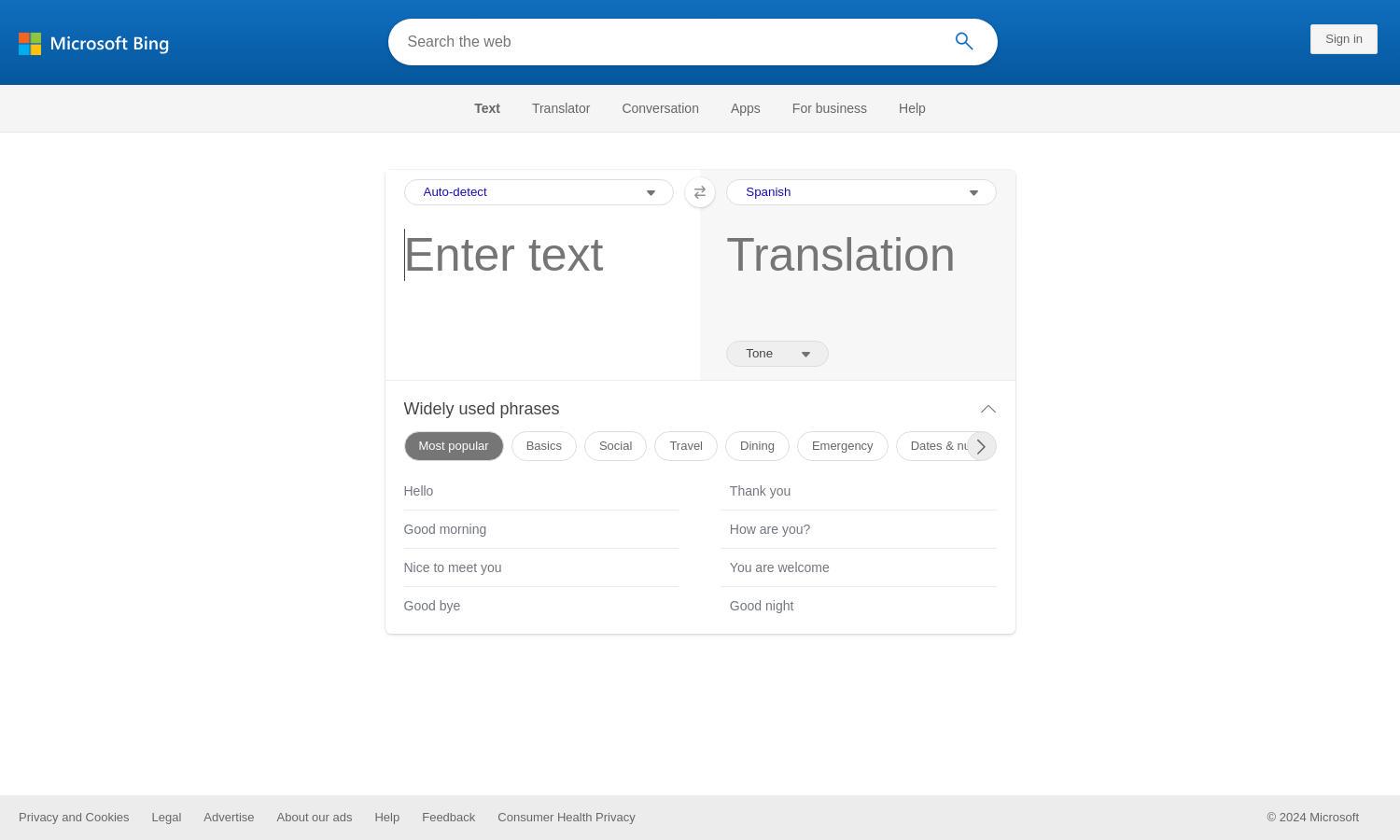
About Microsoft Translator
Microsoft Translator is a user-friendly translation tool designed for individuals and businesses seeking seamless communication across language barriers. It features real-time translation, auto-detect language capabilities, and supports over 100 languages, ensuring effective communication for diverse global audiences.
Pricing plans for Microsoft Translator vary based on usage and integration options. The platform offers a free tier for casual users, while businesses can subscribe to premium plans that provide enhanced features, such as bulk translations and API access, ensuring maximum value for users seeking efficient translation solutions.
Microsoft Translator boasts a clean and intuitive user interface, creating a smooth browsing experience for users. The layout emphasizes easy navigation with distinct features like language swapping, voice translation, and a responsive design, making it accessible and efficient for all users.
How Microsoft Translator works
Users interact with Microsoft Translator by simply entering text or selecting voice input for real-time translation. The platform auto-detects the source language and offers instant translations into the desired target language. With features like language swapping and audio playback, Microsoft Translator ensures a comprehensive and user-friendly translation experience.
Key Features for Microsoft Translator
Real-time Language Translation
Microsoft Translator's real-time language translation allows users to instantly translate text and phrases across various languages, enhancing communication and understanding. This key feature is perfect for conversations, travel, and business interactions, making Microsoft Translator an essential tool for effective global engagement.
Voice Translation
The voice translation feature of Microsoft Translator enables users to speak and translate phrases in real time, facilitating seamless communication in conversations. This valuable offering enhances the user experience by making it easier to understand foreign languages through audible translations, ideal for travelers and global connections.
Auto-detection of Languages
Microsoft Translator's auto-detection feature identifies the source language automatically, simplifying the translation process. This unique capability allows users to input text without needing to specify the language first, making it a hassle-free tool for multilingual interactions and a significant advantage for seamless communication.








