MD Editor
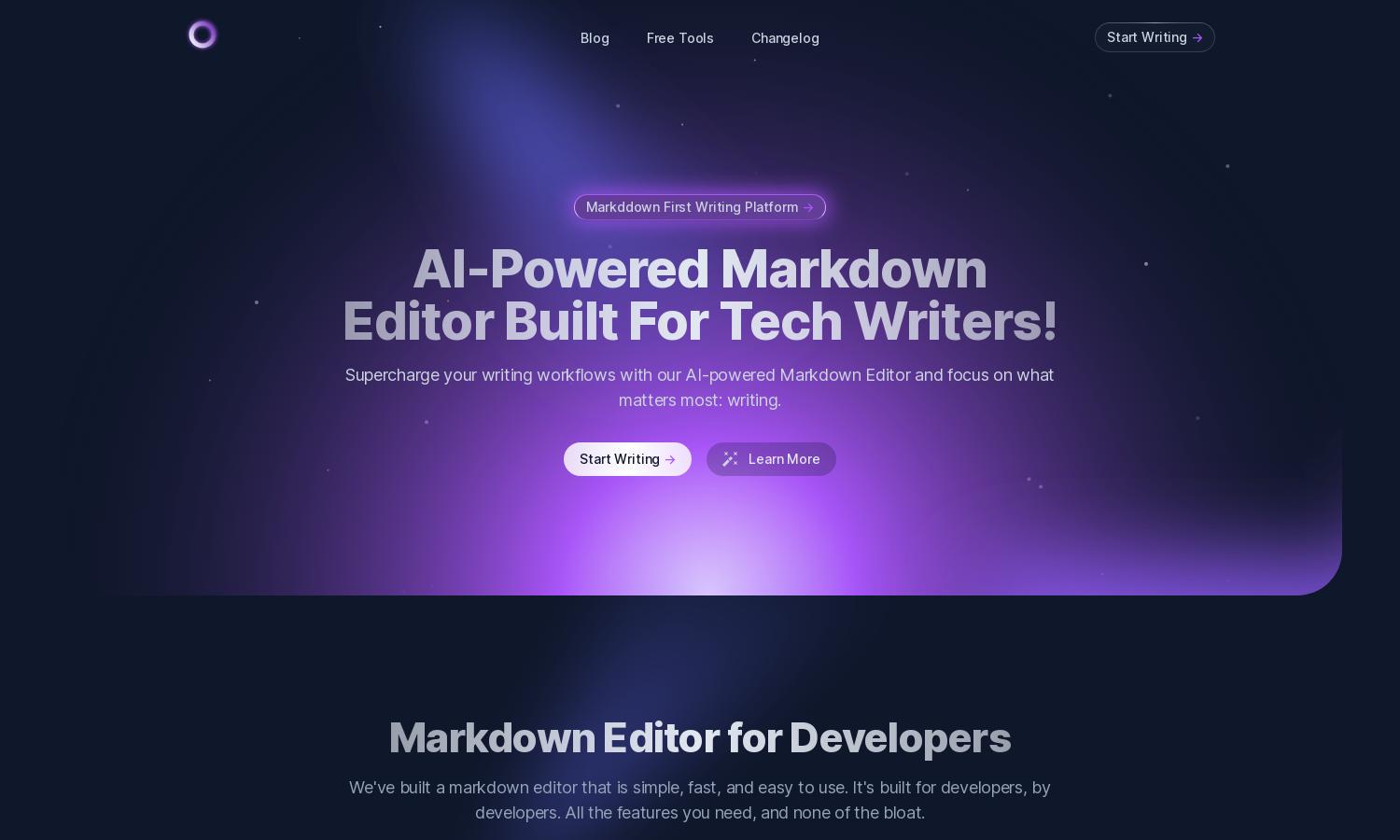
About MD Editor
MD Editor is an innovative AI-powered markdown editor designed for tech writers, enhancing productivity with intelligent features. Users can effortlessly brainstorm, draft, and format content, making writing seamless. By focusing on the unique requirements of technical writers, MD Editor revolutionizes the writing process, helping users produce high-quality documentation efficiently.
Explore affordable subscription plans with MD Editor that cater to varying needs. Users can choose from basic to premium tiers, gaining access to advanced features and tools for improved tech writing. Special discounts are available for educational institutions and teams, making MD Editor an appealing choice for professionals and bloggers alike.
MD Editor offers a clean, intuitive user interface that enhances the writing experience through seamless navigation. Its thoughtfully designed layout includes tools like live previews, code highlights, and customizable themes, ensuring users can focus on writing content efficiently while enjoying an aesthetically pleasing environment that supports productivity.
How MD Editor works
To get started with MD Editor, users simply sign up and are guided through a straightforward onboarding process. The main dashboard features a user-friendly layout where users can easily create a new document, utilize the AI assistant for drafting, and access powerful formatting tools. Key features like article management, image integration, and code snippet assistance further optimize the writing journey, enabling seamless transitions between brainstorming, drafting, and publishing, all within MD Editor.
Key Features for MD Editor
AI-Powered Draft Generation
MD Editor features an innovative AI-powered draft generation tool that helps users create initial drafts effortlessly. By simply inputting a title and desired writing style, MD Editor generates a personalized draft, streamlining the creative process and allowing writers to focus on refining their content.
Code Integration and Formatting
With MD Editor, users can integrate code snippets seamlessly into their articles. The platform supports syntax highlighting and offers AI-generated explanations, enhancing clarity and engagement for technical documentation. This feature ensures that writers can present their coding knowledge in a clear, professional format.
Article Management System
MD Editor includes a comprehensive article management system that allows users to organize drafts and ideas efficiently. With folder organization, tagging, and a robust search feature, users can easily track and manage their writing projects, ensuring nothing is lost and productivity is maximized.








