Maverick
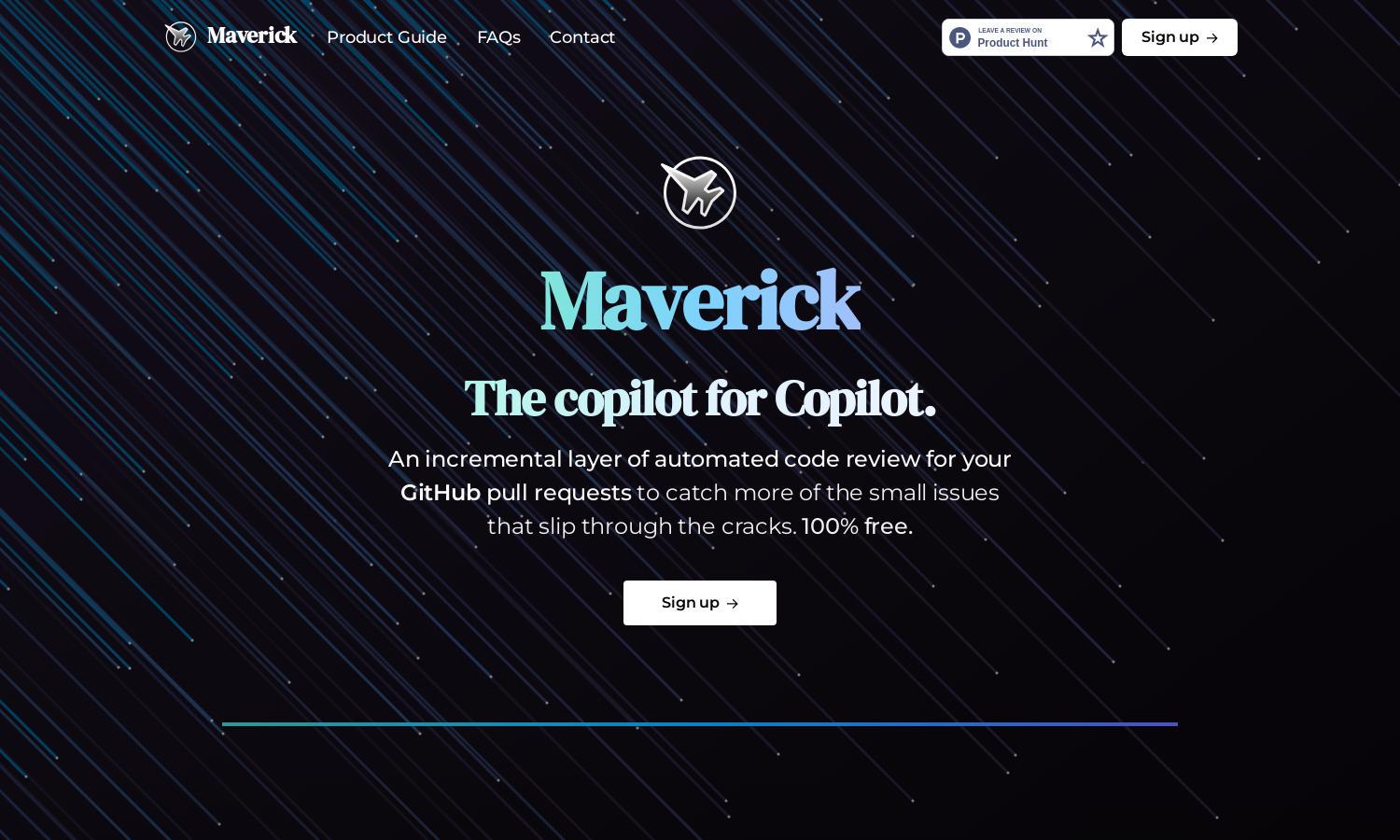
About Maverick
Maverick enhances software development by providing automated code reviews for GitHub pull requests. Targeting developers and teams, Maverick reads your code, offers feedback in GitHub comments, and ensures small issues are addressed before merging. This innovative approach streamlines workflow and improves code quality, minimizing oversight.
Maverick offers a completely free service for automated code reviews. As a user, you can sign up to enjoy real-time feedback on your pull requests without any cost. While there are no complex pricing tiers, the free service ensures developers receive valuable assistance for quality code submissions.
Maverick features an intuitive user interface that facilitates easy navigation for developers. Its organized layout allows users to quickly access feedback on their pull requests, creating a seamless experience. With user-friendly elements, Maverick ensures efficient code reviews, optimizing the development workflow for GitHub users.
How Maverick works
To start using Maverick, users sign up for the service and install the app from the GitHub Marketplace. Once installed, users select which repositories Maverick should monitor for new pull requests. Whenever a pull request is submitted, Maverick automatically analyzes the code and generates valuable feedback through GitHub comments, ensuring a streamlined development process.
Key Features for Maverick
Automated Code Review
Maverick's automated code review feature uniquely analyzes pull requests, offering timely feedback and improving code quality. This functionality allows developers to catch minor issues before they become problematic, making the development process more efficient and reducing the risk of oversight in collaborative projects.
Real-Time Feedback
Maverick provides real-time feedback on pull requests, ensuring developers receive immediate insights. This feature enhances collaboration, as team members can address issues promptly, fostering a culture of quality coding and supporting efficient project management throughout the development lifecycle.
User-Friendly Integration
Maverick offers seamless integration with GitHub, allowing users to easily install the app and select repositories for monitoring. This key feature simplifies the onboarding process and ensures that developers can quickly access the automated code review benefits without complicated setups.
You may also like:








