ManyExcel
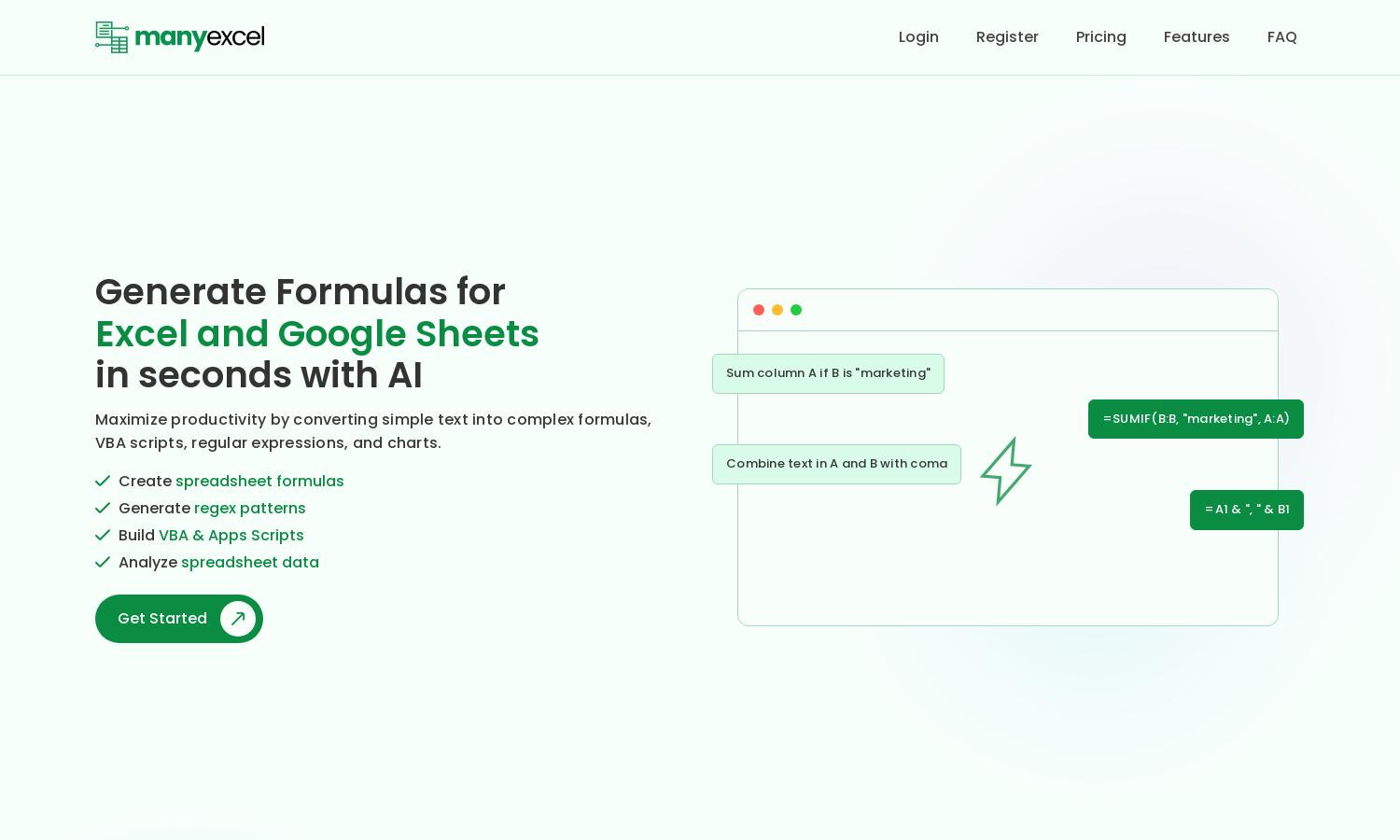
About ManyExcel
ManyExcel is an innovative platform aimed at improving productivity for Excel and Google Sheets users. It allows users to convert simple text into complex formulas, regex patterns, and scripts effortlessly. With many features tailored for easy interaction, ManyExcel enhances user efficiency while solving complex spreadsheet tasks.
ManyExcel offers flexible pricing plans to cater to different user needs. The Free Plan includes limited generations, while the Pro Plan provides unlimited access for just $5/month. Users benefit from priority support and essential features, encouraging upgrades for enhanced productivity in spreadsheet management.
The ManyExcel interface is designed for simplicity and usability, ensuring a seamless user experience. Its intuitive layout allows users to easily navigate through formula generation, regex creation, and script automation. Innovative, user-friendly features create an enjoyable browsing experience at ManyExcel.
How ManyExcel works
Users begin their experience with ManyExcel by signing up for a free account, allowing them to access basic features. Once logged in, they can enter simple text commands to generate complex formulas for Excel and Google Sheets. ManyExcel's AI mechanism processes these inputs and delivers accurate outputs, whether it be formulas, regex patterns, or VBA scripts, enhancing productivity and simplifying spreadsheet management.
Key Features for ManyExcel
AI Formula Generator
ManyExcel's AI Formula Generator transforms plain text into intricate formulas for Excel and Google Sheets. This unique feature not only automates creation but also aids users in understanding complex functions, significantly reducing manual effort and enhancing productivity, making it an invaluable tool for spreadsheet users.
AI Regex Generator
The AI Regex Generator at ManyExcel enables users to create complex regular expressions easily. By converting plain text instructions into precise regex patterns, it enhances understanding and application of regex, allowing users to tackle complex data tasks with confidence and efficiency.
AI Script Generator
ManyExcel features an AI Script Generator that allows users to create VBA and Apps Scripts effortlessly. This powerful tool automates repetitive tasks, enhancing efficiency and productivity in spreadsheet management, while simplifying the scripting process for both novice and experienced users.








