MakeShorts
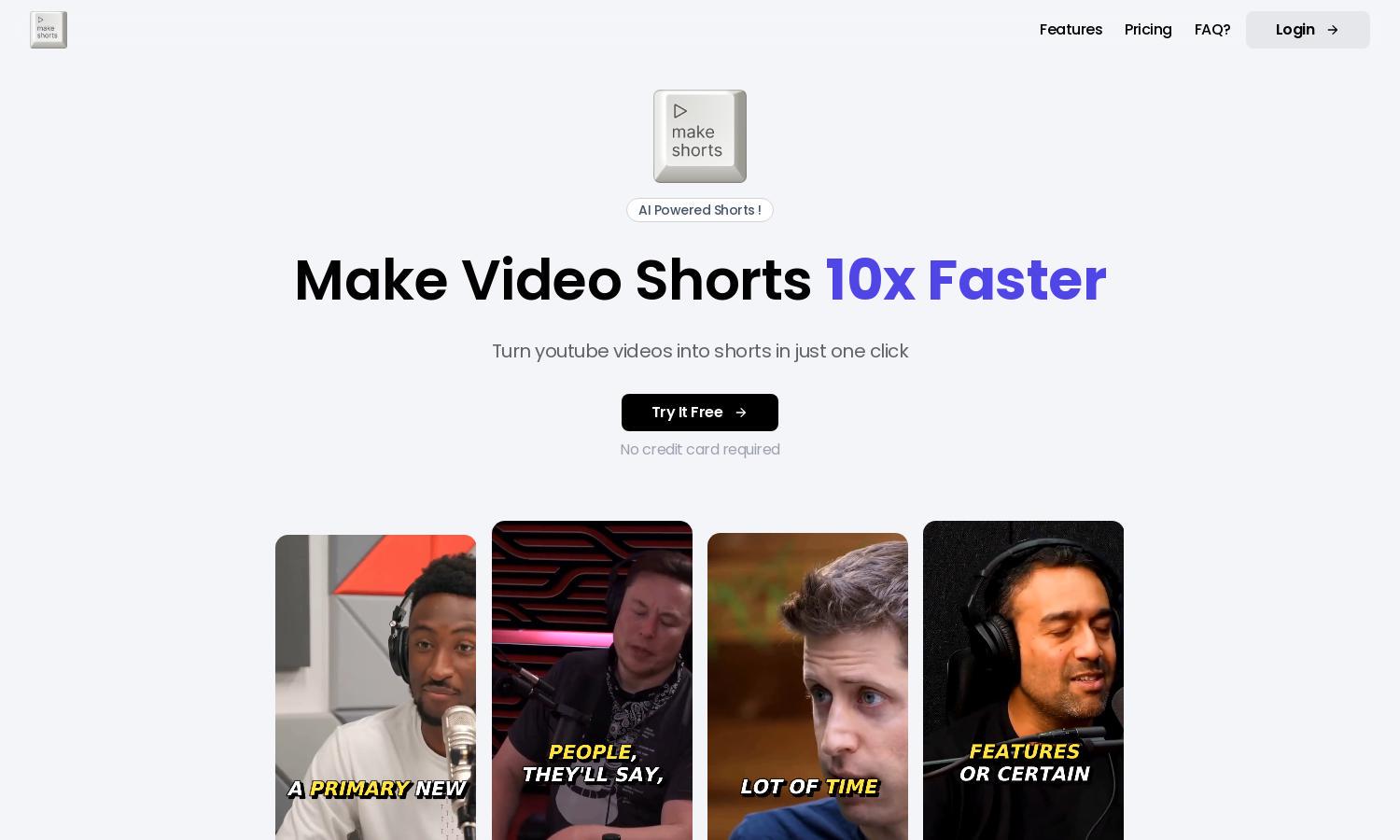
About MakeShorts
MakeShorts is a revolutionary platform tailored for content creators looking to repurpose their YouTube videos into captivating shorts. This intelligent AI service automates the creation process, making it easy, efficient, and effective. Users benefit from enhanced engagement and broader reach, solving the problem of time-consuming video editing.
MakeShorts offers three pricing plans: Lite at $12/month for 120 minutes upload, Plus at $39/month for 300 minutes upload, and Pro at $79/month for 600 minutes upload. Each tier provides unlimited shorts, allowing users to choose the plan that best suits their content creation needs and budget.
MakeShorts features an intuitive user interface designed for seamless navigation. Users can effortlessly upload videos, view generated shorts, and access advanced editing tools. The platform’s layout ensures a user-friendly experience, enhancing content creation and encouraging users to maximize their engagement with social media content.
How MakeShorts works
Users start by visiting MakeShorts and signing up for an account. They upload their YouTube video links, and the AI processes the content to create engaging shorts. Users can customize captions, select their desired formats, and download the finished clips. The entire process is streamlined, making video creation quick and efficient.
Key Features for MakeShorts
AI Clipping
AI Clipping is a standout feature of MakeShorts that automatically generates engaging shorts from YouTube videos. By using advanced AI algorithms, MakeShorts identifies captivating segments, delivering high-quality, sharable content for increased audience engagement and social media presence.
AI Subtitling
AI Subtitling enhances the accessibility of shorts created on MakeShorts, automatically generating accurate transcriptions and engaging subtitles. This feature ensures your video content reaches a wider audience, as viewers can follow along even without sound, improving overall user engagement and retention.
Autofocus Cropping
Autofocus Cropping effortlessly transforms landscape videos into eye-catching vertical content. MakeShorts ensures that the main speaker remains in focus, dramatically enhancing the viewing experience. This feature is perfect for creating shorts that grab attention and resonate with audiences across various platforms.
You may also like:








