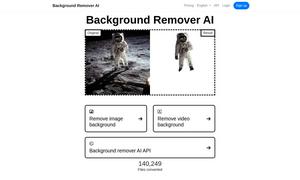Mailr
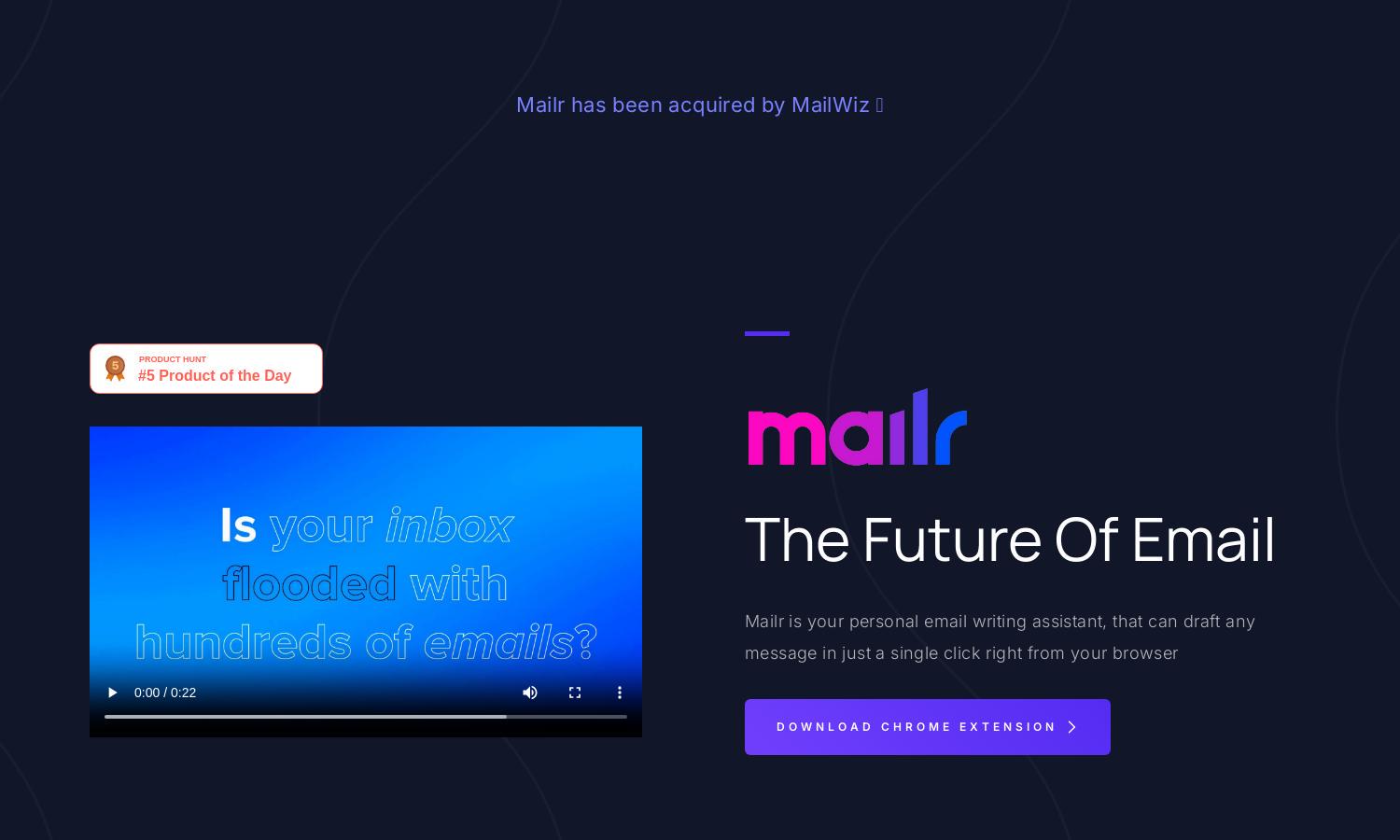
About Mailr
Mailr is an AI email assistant that transforms email writing by allowing users to draft messages in one click. Targeting busy professionals, it provides over 10 custom tones. This innovative tool reduces the time spent on email, offering significant productivity benefits and simplifying communication.
Mailr offers a Free Forever plan with a 2,000-word limit, making email management accessible to all. For $4.99/month, users can upgrade to the Premium Tier, gaining 100,000+ words per month and early access to features. This incentivizes a seamless, efficient email experience.
Mailr's interface is user-friendly and intuitive, creating a seamless experience for users. The clean layout and easy navigation facilitate quick email drafting, while unique features like custom tones enhance usability. This design ensures that users can effortlessly maximize their productivity with Mailr.
How Mailr works
Users begin with Mailr by downloading the Chrome extension, which integrates seamlessly into their browser. After onboarding, they provide a short instruction about their email goal and select a tone. Mailr then drafts the email in one click, simplifying the communication process and enhancing efficiency.
Key Features for Mailr
Instant Email Drafting
Mailr’s instant email drafting feature allows users to compose messages effortlessly in a single click. By simply inputting their goal and selecting a tone, users can save time and eliminate the tedious process of drafting emails manually, significantly enhancing their productivity.
Customizable Tones
Mailr offers over 10 customizable tones, enabling users to tailor their emails to fit various contexts. This feature ensures that the correspondence matches the desired style, whether friendly, persuasive, or formal, adding a personalized touch to professional communication that sets Mailr apart.
Productivity Boost
Mailr significantly boosts productivity by reducing the average time spent on email communication. Users can manage their emails more efficiently, saving hours daily, allowing them to focus on core tasks. This standout feature of Mailr enhances user satisfaction by streamlining their workflow.
You may also like: