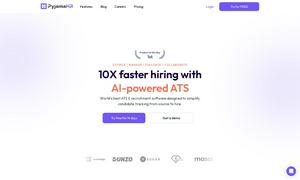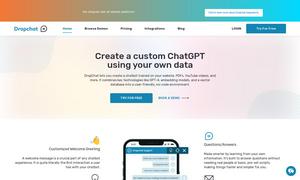Maige
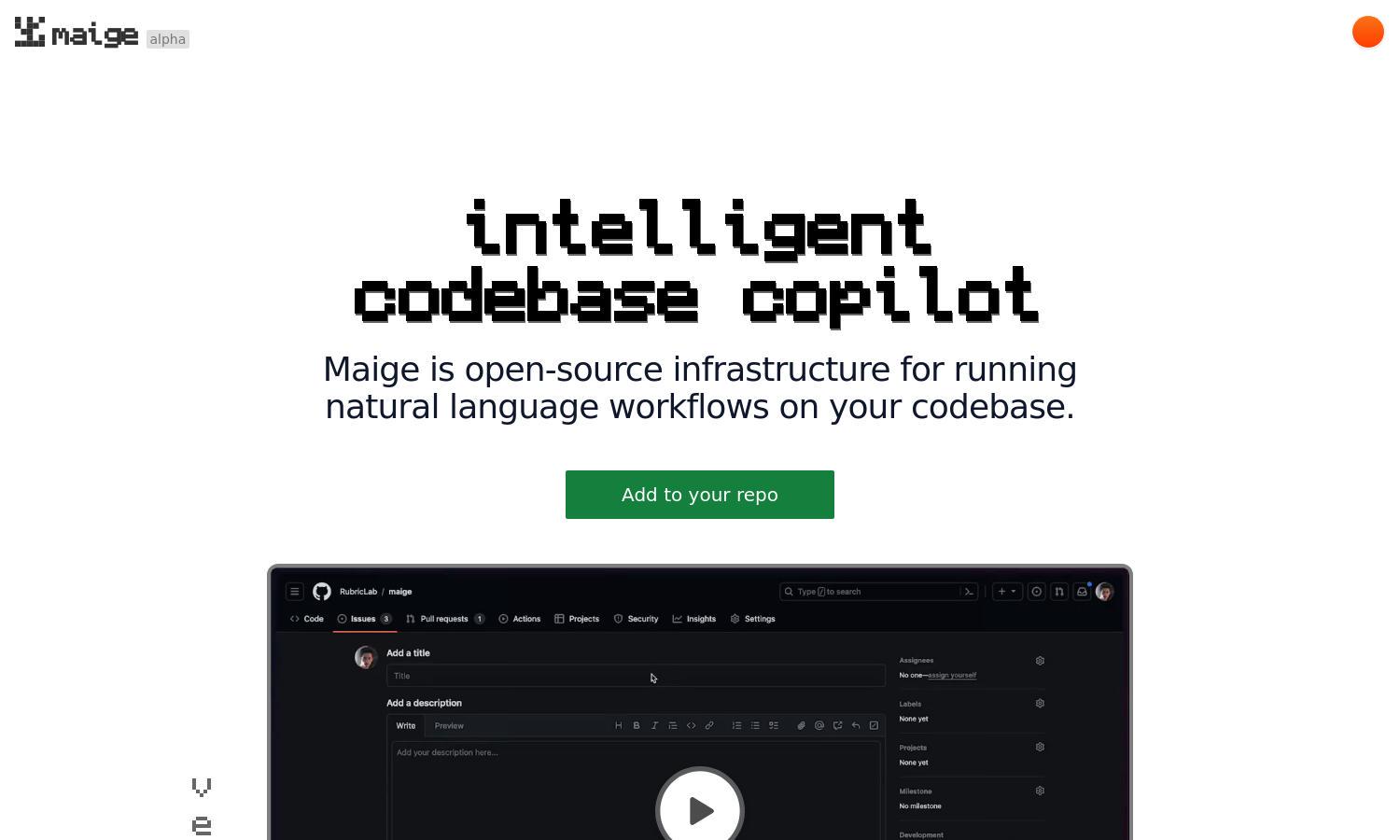
About Maige
Maige is an innovative platform offering AI-powered solutions for managing codebase workflows. Targeting developers and teams, it simplifies issue handling and pull requests by automating tasks and providing customizable rules, making development processes smoother, more efficient, and less error-prone.
Maige offers a Standard Plan at $30/month with the first 30 issues free, ideal for small teams. An Enterprise plan, coming soon, will cater to larger organizations. Upgrading enhances automation aspects like labelling and code reviews to streamline workflows further, maximizing team productivity.
The user interface of Maige is designed for intuitive navigation, facilitating seamless interactions. With a layout that prioritizes user experience, it features customizable workflows, dashboards for monitoring runs, and easy access to automation functionalities, ensuring users can leverage its capabilities efficiently.
How Maige works
Users start by connecting their GitHub repository to Maige, which automatically creates a webhook, generates embeddings of the codebase, and sets up a sandbox environment. They can then define custom rules for handling issues and pull requests, and monitor the processes through an engaging dashboard.
Key Features for Maige
AI-driven Automation
The AI-driven automation feature of Maige revolutionizes codebase management by automating tasks like labeling and assigning issues. By leveraging the GitHub API, Maige can seamlessly handle workflows, freeing teams to focus on development while ensuring consistent issue tracking and resolution.
Customizable Rules
Maige’s customizable rules empower users to dictate how their codebase reacts to specific events, such as issues and PRs. This unique feature allows teams to maintain consistent workflows, enhancing productivity by automating responses like reviews, labels, and assignments in an efficient manner.
Sandbox Environment
Maige includes a sandbox environment that allows users to run experiments or test code snippets safely. This feature enhances user confidence by providing a controlled setting for trying out changes or new ideas, ensuring that only validated code evolves into the main project.
You may also like: