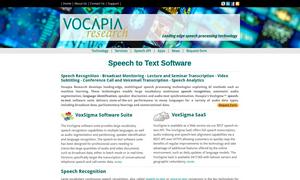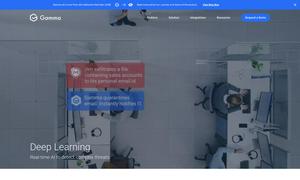Magic Thumbnails
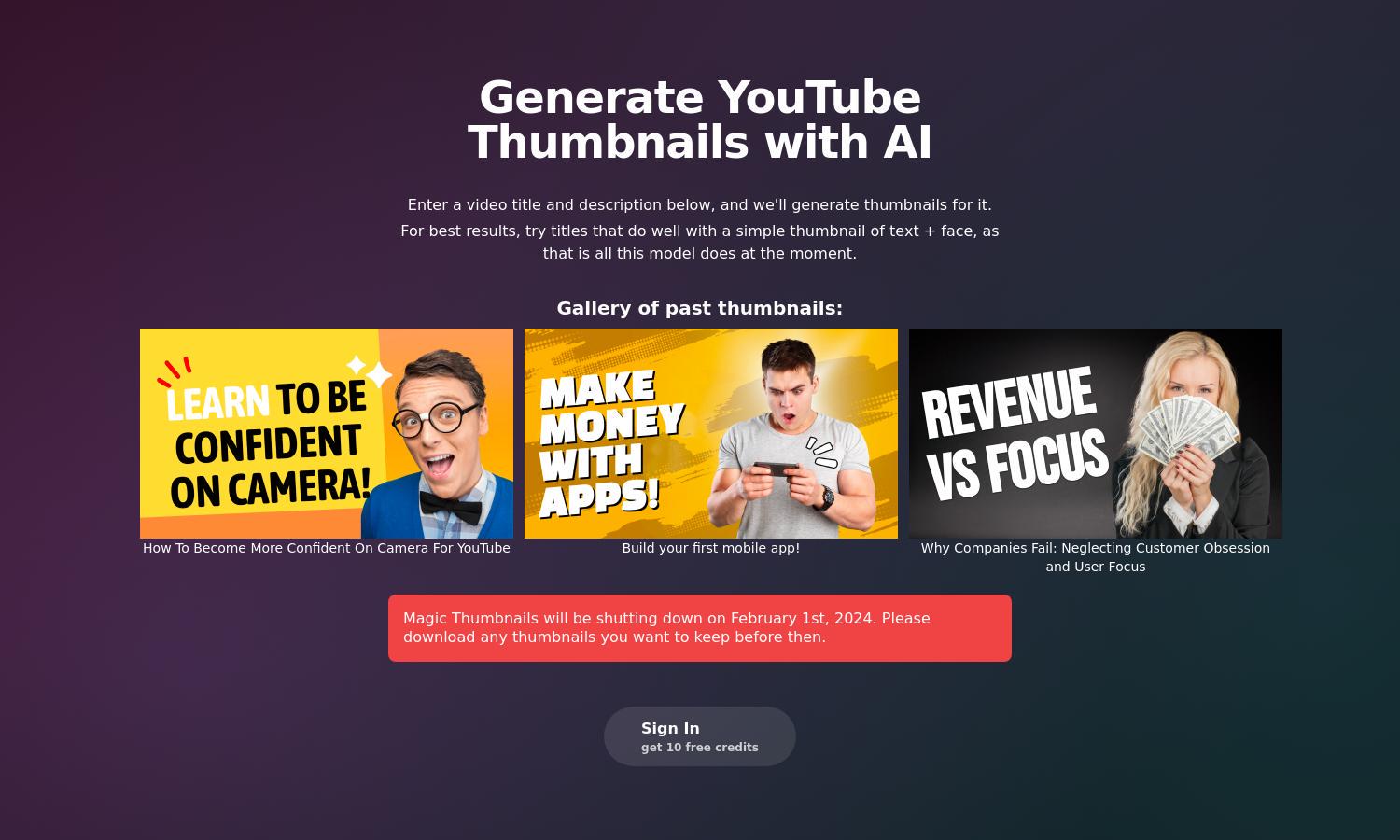
About Magic Thumbnails
Magic Thumbnails simplifies thumbnail creation for YouTube videos by leveraging advanced AI technology. Users input a video title and description to generate eye-catching thumbnails, ideal for enhancing viewer engagement. This innovative feature ensures that even beginners can quickly create professional-looking visuals to boost their content’s appeal.
Magic Thumbnails offers various pricing plans, allowing users to get started with 10 free credits. For those seeking more extensive use, paid plans are available, providing additional credits and features. Upgrading enhances user experience significantly, making it an ideal choice for serious content creators.
Magic Thumbnails features a clean, intuitive interface that enhances user experience by allowing easy navigation through thumbnail creation. The design emphasizes quick access to features, ensuring users can create stunning visuals effortlessly, making their video projects stand out in the crowded YouTube space.
How Magic Thumbnails works
Users interact with Magic Thumbnails by visiting the website, where they initially enter a video title and description. Following this, the AI processes the input and generates a selection of thumbnails to choose from. This streamlined process allows users to quickly create compelling visuals without any graphic design expertise.
Key Features for Magic Thumbnails
AI-Driven Thumbnail Generation
The AI-driven thumbnail generation feature of Magic Thumbnails is designed to help users create visually appealing YouTube thumbnails effortlessly. By simply entering a title and description, users receive customized thumbnail options, making it easy to enhance their video’s aesthetic and attract more viewers.
User-Friendly Interface
Magic Thumbnails boasts a user-friendly interface, ensuring that content creators of all skill levels can navigate the platform effortlessly. This design not only streamlines the thumbnail creation process but also empowers users to focus on crafting engaging content instead of grappling with complex design tools.
Custom Thumbnail Options
With Magic Thumbnails, users enjoy a plethora of custom thumbnail options tailored to their video content. This key feature allows creators to select thumbnails that best represent their videos, enhancing viewer appeal and increasing clicks, thereby improving their overall content strategy.
You may also like: