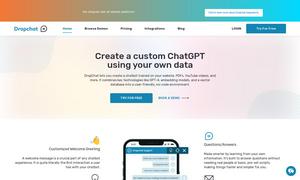MacGaiver
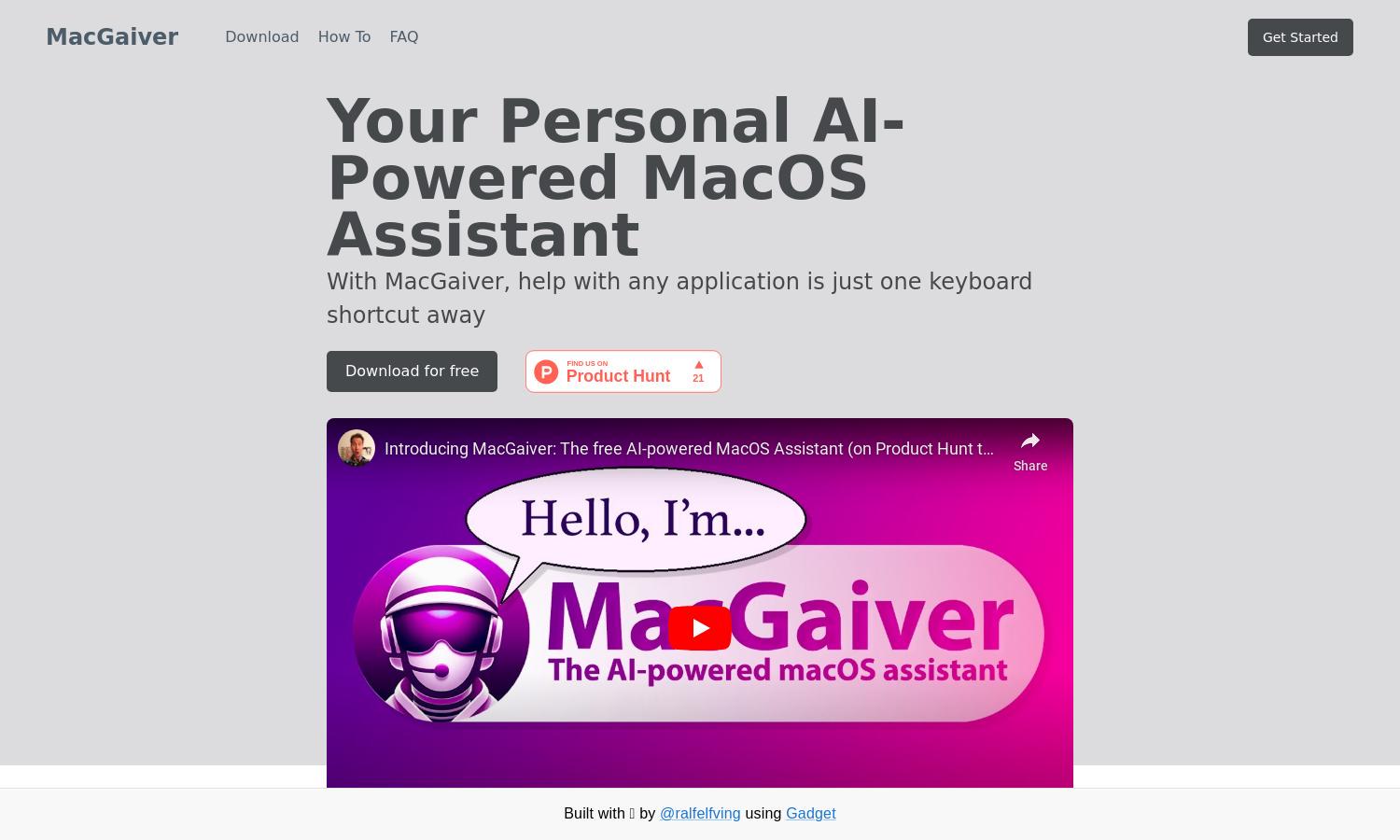
About MacGaiver
MacGaiver is your intelligent MacOS assistant designed to enhance productivity for users by providing context-aware help with applications. By capturing screenshots and utilizing OpenAI's Vision API for instant responses, MacGaiver solves the problem of switching apps, enabling seamless workflows and efficient task management.
MacGaiver offers a free download with no subscription fees. As of now, users can access its core features without any charges, making it an easy choice for MacOS users looking to boost productivity. Future plans may include premium features for enhanced assistance, ensuring user flexibility.
MacGaiver features a user-friendly interface that creates a seamless experience while navigating. With intuitive layouts and easy access to essential features, users can quickly engage with the AI assistant. The design prioritizes efficiency and clarity, enhancing the overall usability of MacGaiver for all users.
How MacGaiver works
Users can easily interact with MacGaiver by downloading the app, which integrates with any MacOS application. Once installed, simply use a designated keyboard shortcut to activate MacGaiver, capture a screenshot, and ask any question. MacGaiver then processes this information through OpenAI's Vision API, delivering immediate, contextually relevant answers, enhancing users' productivity and workflow.
Key Features for MacGaiver
Instant Contextual Assistance
MacGaiver's instant contextual assistance feature empowers users to obtain immediate answers tailored to their specific needs. By leveraging OpenAI's Vision API, MacGaiver analyzes screenshots and queries, delivering precise information efficiently, making it an invaluable tool for maximizing productivity on MacOS.
Seamless Integration Across Applications
MacGaiver stands out with its seamless integration across all MacOS applications. This unique feature allows users to access help without interrupting their workflow, significantly enhancing productivity. With just a keyboard shortcut, MacGaiver provides real-time assistance and answers in context, simplifying user experience.
Voice and Text Query Support
MacGaiver offers versatile support for both voice and text queries, accommodating user preferences for interaction. This unique capability makes it easier to ask questions and receive immediate, context-relevant answers, thus enhancing usability and ensuring that users can effortlessly get the help they need.