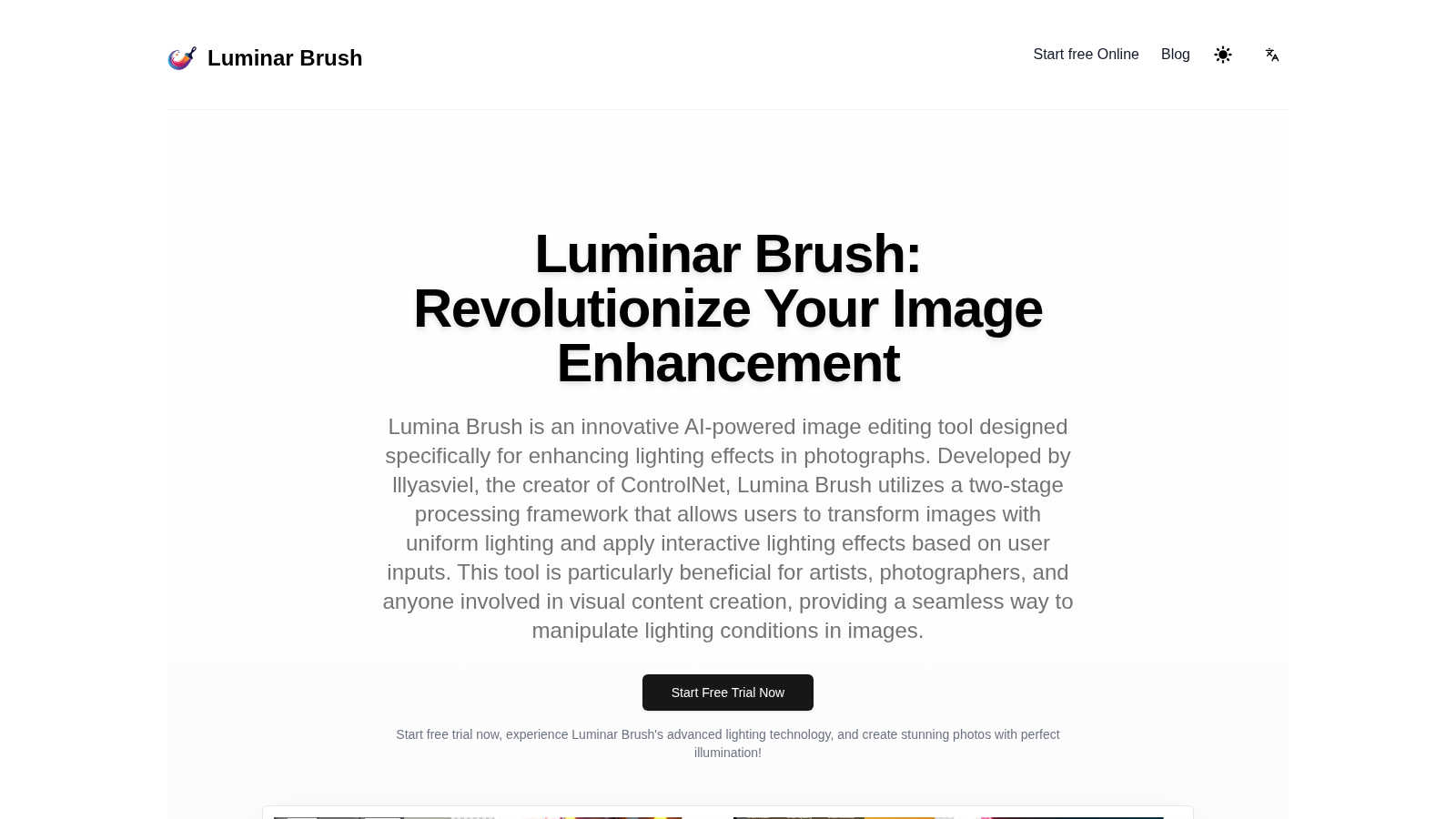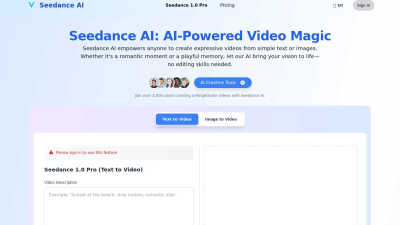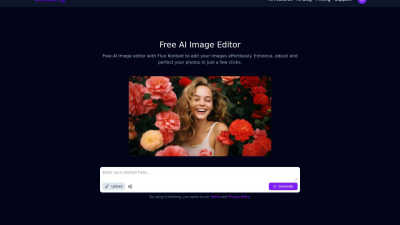LUMINAR BRUSH
Luminar Brush is a professional tool for enhancing lighting effects in photographs with AI.
VISIT TOOLTECH SPECS
PUBLISHED:
> February 17, 2025
ABOUT LUMINAR BRUSH
Luminar Brush is an AI-powered image editing tool designed to enhance lighting effects in photographs. Ideal for artists and photographers, it features a two-stage processing framework that standardizes lighting and allows for dynamic, interactive adjustments, solving the challenge of achieving perfect illumination effortlessly. Luminar Brush offers a free trial with various subscription plans tailored for different needs, from casual users to professionals. Each tier includes access to advanced AI features, with premium upgrades providing enhanced capabilities for serious image editors. Upgrade to elevate your photo editing experience today! Luminar Brush boasts an intuitive user interface designed for effortless navigation and seamless editing. The layout features real-time previews and easy access to advanced customization tools, ensuring users can manage their lighting adjustments effectively. This user-friendly design enhances the overall editing experience on Luminar Brush.
SIMILAR TECH TOOLS:
Seedance AI empowers users to create personalized videos using artificial intelligence technology effortlessly.
CreateImg offers a free AI image editor for effortless photo enhancement and unique styles.