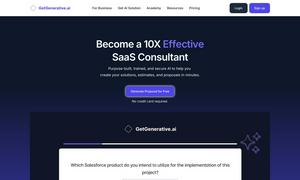Loom
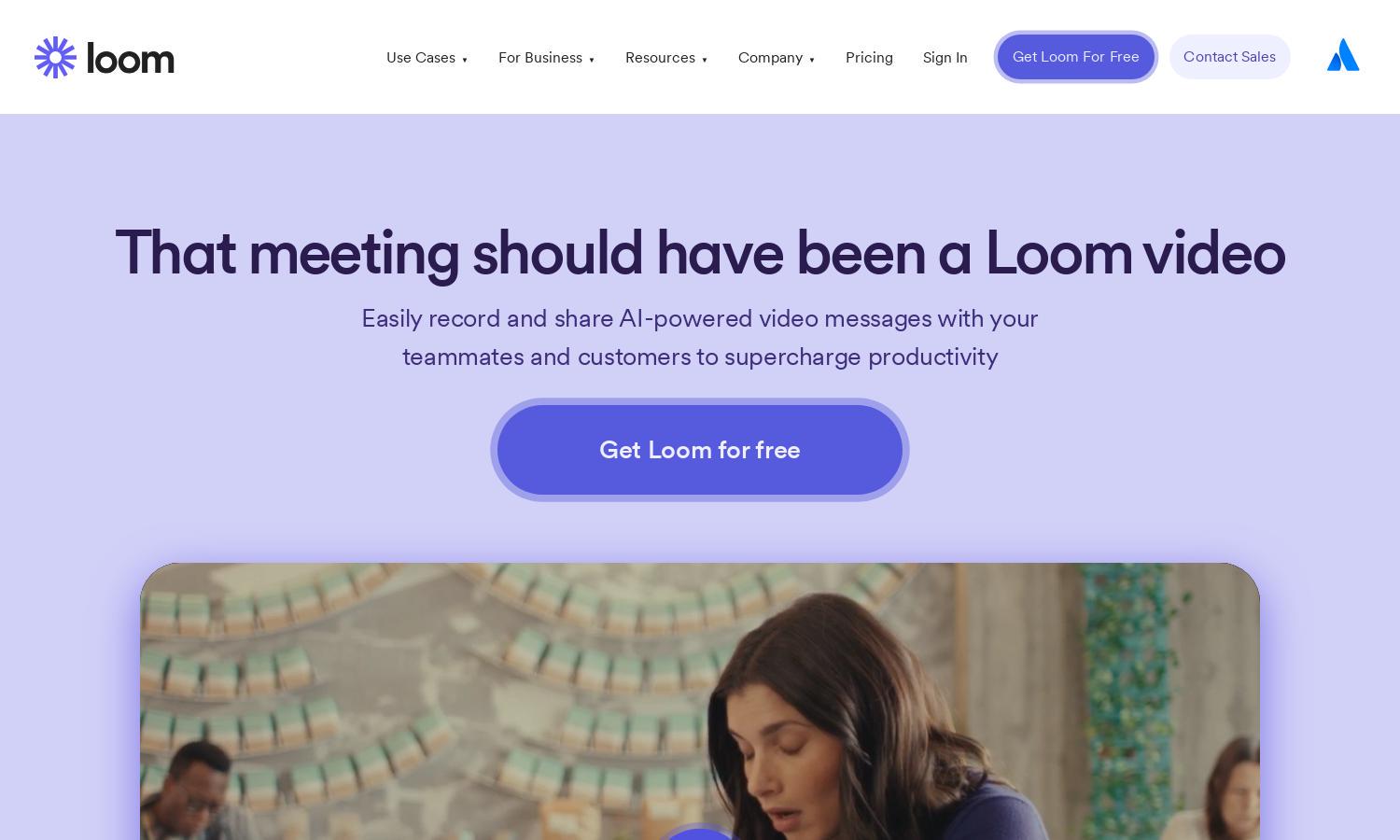
About Loom
Loom is your go-to platform for effortless screen recording and video communication, ideal for professionals and teams. Its innovative video editing features allow users to create personalized, engaging content quickly. Loom enhances collaboration, helping users share ideas and communicate effectively, saving time and improving productivity.
Loom offers a free plan with essential features, while premium subscriptions provide advanced tools and benefits. The Business plan enhances team collaboration with analytics and customization options, while the Enterprise plan delivers enterprise-grade security and support. Upscaling gives users access to powerful features, streamlining communication.
Loom's user interface is designed for simplicity, featuring a clean layout that enables intuitive navigation of its robust features. Users can easily record, edit, and share videos, ensuring a seamless experience. Unique tools like custom backgrounds enhance interactivity, making Loom an invaluable resource for video communication.
How Loom works
To start using Loom, users sign up and download the Chrome extension or mobile app. Onboarding guides users through setup and feature exploration. The platform's main functionality allows users to record their screen or camera, edit videos on the fly, and share them instantly via a link, making collaboration easier than ever.
Key Features for Loom
Seamless Screen Recording
Loom's seamless screen recording feature allows users to capture high-quality video and audio effortlessly. This essential tool enhances communication by enabling quick video tutorials and presentations, helping teams convey complex information with clarity. Loom's user-friendly interface simplifies recording and sharing, making it accessible for everyone.
Advanced Video Editing
Loom provides advanced video editing tools, empowering users to trim, stitch, and enhance their recordings effortlessly. This feature allows for precise editing, ensuring the final product is polished and professional. With Loom, users can create informative videos that capture attention and effectively convey their message.
Easy Video Sharing
With Loom's easy video sharing capabilities, users can distribute their recordings through customizable links, emails, or embeddable players. This feature simplifies collaboration, allowing teams to quickly share insights or tutorials without cumbersome file transfers. Loom ensures your videos reach the right audience instantly, enhancing communication.
You may also like: