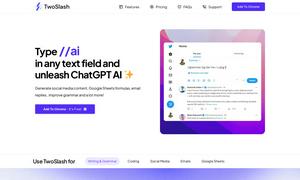Lightkey
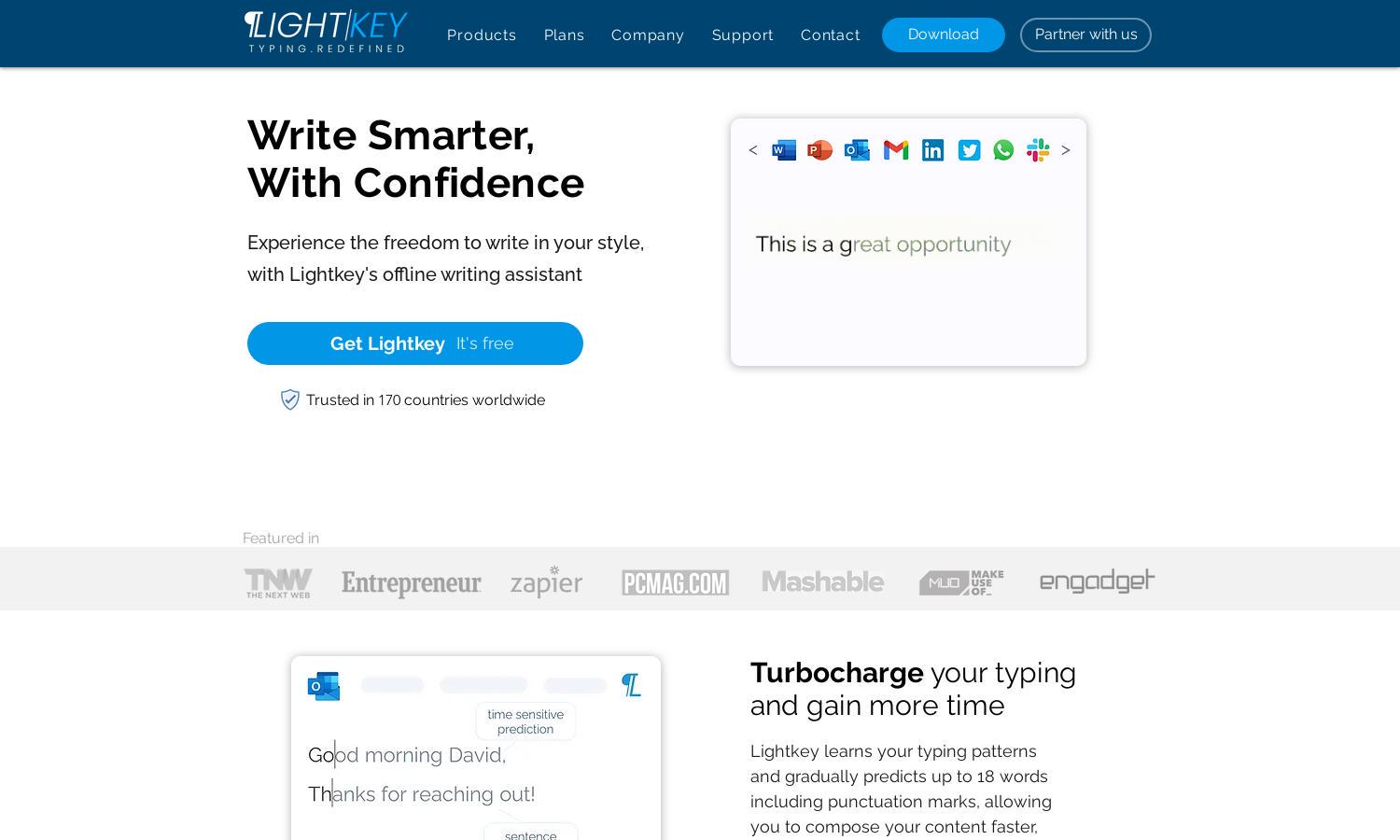
About Lightkey
Lightkey is the ultimate writing assistant for Windows users seeking to enhance their typing efficiency. By integrating seamlessly with desktop applications, it intelligently predicts and corrects text, allowing users to write faster without losing their train of thought. This innovative solution streamlines the writing process, making it ideal for professionals in various fields.
Lightkey offers a free version and a premium plan that unlocks unlimited predictions and advanced features for enhanced productivity. The Pro version provides specialized tools, including industry-oriented content and more personalized experiences. Users can explore these tiers to find a suitable option that meets their typing needs.
Lightkey features a user-friendly interface that provides a smooth and intuitive writing experience. Its clean layout allows easy navigation through the text prediction options, while built-in support for Microsoft Office and web browsers ensures users interact effortlessly. This design enhances productivity and keeps users focused on their content creation.
How Lightkey works
Users begin by downloading and installing Lightkey, where they can quickly set up their preferences in a short tutorial. Once integrated into desktop applications and web browsers, Lightkey observes typing patterns and suggests relevant words and phrases. This seamless interaction allows users to maintain flow while composing content, making corrections effortlessly with keystrokes.
Key Features for Lightkey
Inline Text Prediction
Lightkey provides an innovative inline text prediction feature, enabling users to compose documents quickly. This unique functionality supports seamless typing across various applications while learning individual writing styles, enhancing overall productivity for all users seeking efficient and accurate output.
Spelling Correction
Lightkey's real-time spelling correction ensures users maintain their writing flow without disruption. This essential feature allows for immediate fixes as users type, enhancing accuracy without losing focus, making Lightkey a valuable tool for anyone looking to improve their writing efficiency.
Personalized Experience
Lightkey delivers a highly personalized writing experience by adapting its predictions based on individual user styles. This tailored approach enhances user engagement, enabling more relevant suggestions that cater to specific needs and preferences, ultimately leading to better writing outcomes.