Kroto
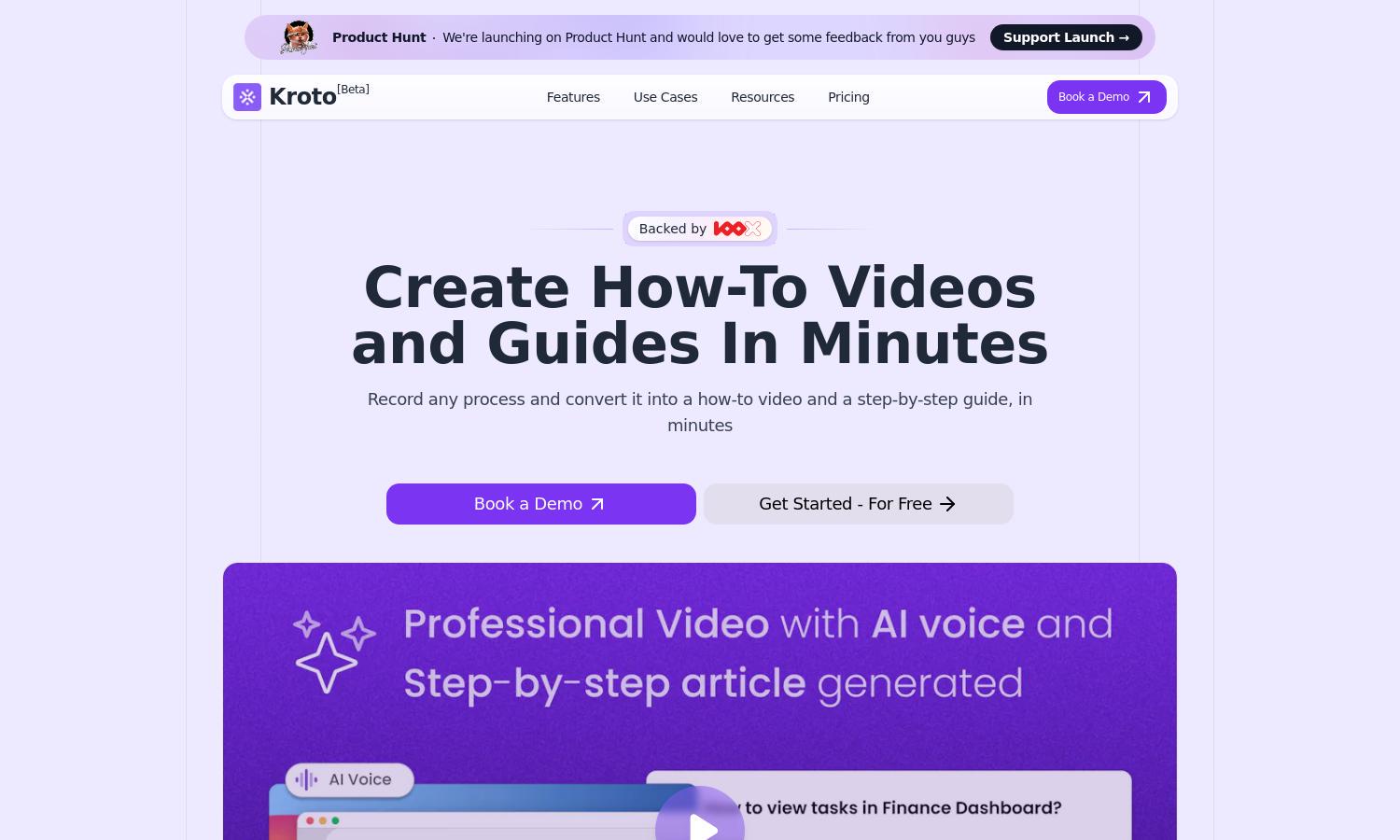
About Kroto
Kroto revolutionizes content creation by allowing users to produce AI-powered videos and detailed documentation effortlessly. Tailored for customer support and training teams, Kroto streamlines the onboarding process, enables clear communication, and reduces repetitive inquiries, ensuring customers and employees have access to intuitive, engaging guides.
Kroto offers flexible pricing plans catered to different needs, including a free starter tier. As users upgrade, they unlock enhanced features like advanced editing tools and priority support, ensuring a seamless experience for teams looking to maximize content quality and improve customer engagement.
Kroto features an intuitive user interface designed for a seamless content creation experience. Users can easily navigate through recording, editing, and publishing functionalities, making it simple for anyone—regardless of technical skill—to create professional videos and guides effortlessly.
How Kroto works
To get started with Kroto, users simply sign up and access an intuitive dashboard that guides them through every step of content creation. They begin by recording their screen, then leverage an easy-to-use editor to enhance their content with text, GIFs, and AI-generated voiceovers before sharing their polished creations via integrated tools.
Key Features for Kroto
AI-Powered Video Creation
Kroto's AI-Powered Video Creation feature allows users to generate studio-quality videos rapidly. With AI-driven voiceovers and seamless editing tools, it transforms basic recordings into professional content, catering to busy teams that need efficient solutions for documentation and training.
Intuitive Editing Tools
Kroto's Intuitive Editing Tools provide a user-friendly experience for refining content. The Notion-like text editor allows for easy customization, while users can effortlessly integrate GIFs and special effects, making video and tutorial production simple, efficient, and engaging.
Seamless Integrations
Kroto's Seamless Integrations allow businesses to incorporate their existing tools directly into the content creation workflow. This feature ensures that video tutorials and guides can be easily shared and accessed, enhancing team collaboration and streamlining communication processes.








