Komandi
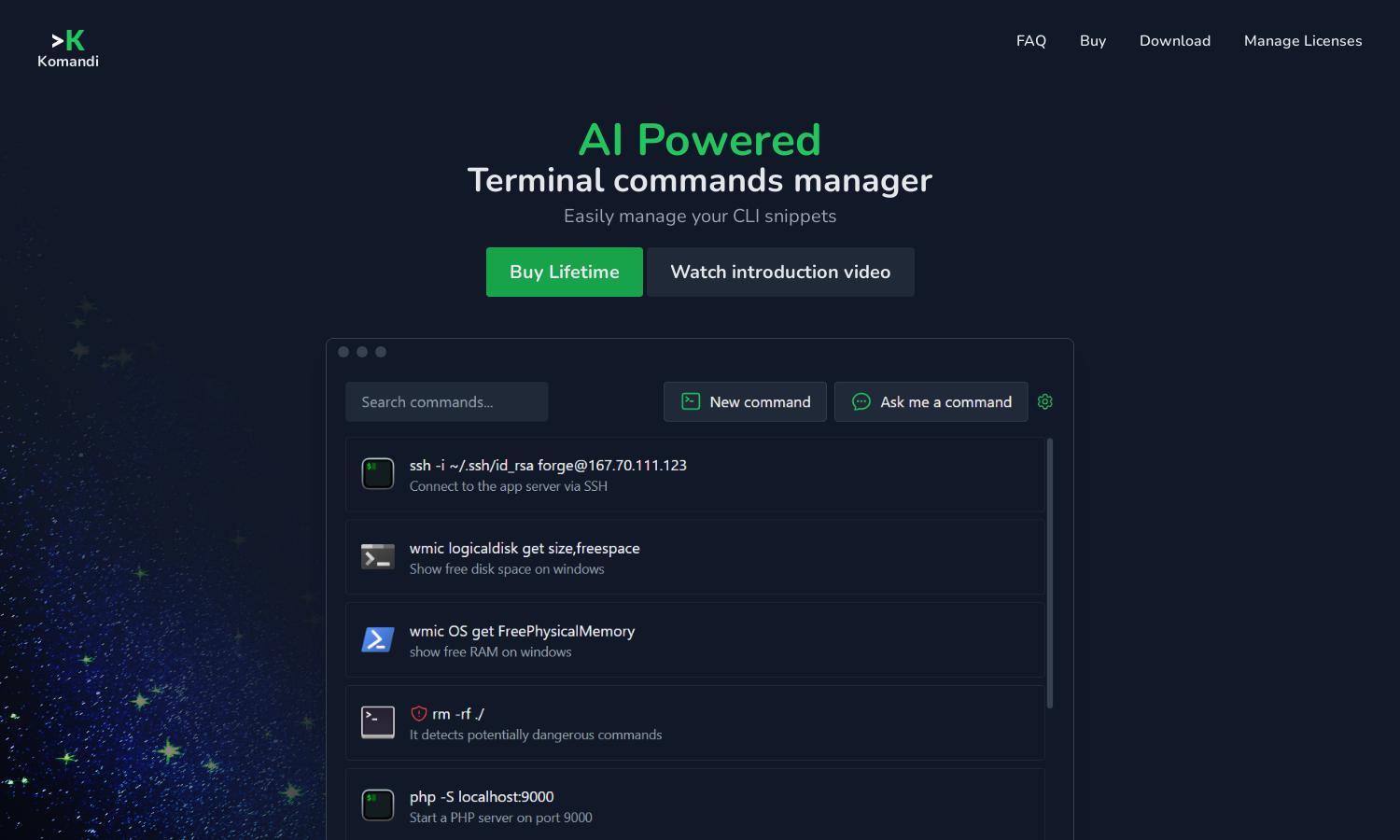
About Komandi
Komandi is a revolutionary tool designed for developers and system administrators. It allows users to efficiently manage their most-used command line commands, detect potentially unsafe commands, and generate commands using AI from natural language prompts. By simplifying command execution, Komandi enhances productivity and ensures safer command usage.
Komandi offers a $19 lifetime license, including 10,000 AI tokens for command generation. Users benefit from unlimited command executions and lifetime updates. The affordable pricing ensures accessibility, while the trial version allows users to explore the app for free before committing to a purchase.
Komandi boasts a user-friendly interface that enhances the command management experience. The intuitive layout simplifies navigation, while features like command favorite and execute buttons make accessing commands seamless. Users enjoy an optimal browsing experience tailored to increase efficiency and productivity.
How Komandi works
Users begin by downloading Komandi, where they can access a simple onboarding process that guides them through the features. Once set up, users can manage and organize their CLI commands, taking advantage of the AI command generation feature by inputting natural language prompts. They can easily insert, favorite, or execute commands directly from the interface, ensuring a smooth and effective user experience.
Key Features for Komandi
AI Command Generation
The AI Command Generation feature of Komandi revolutionizes how users create terminal commands. By utilizing natural language prompts, users can generate commands quickly and accurately, saving time and minimizing errors. This innovative feature enhances productivity and user experience, making Komandi essential for developers and system administrators.
Command Safety Detection
Komandi’s Command Safety Detection feature helps prevent accidental execution of potentially dangerous commands. By automatically identifying and marking risky commands, it offers users peace of mind and enhanced safety when working in the command line. This unique functionality is indispensable for ensuring secure command execution.
Cross-Platform Compatibility
Komandi provides cross-platform compatibility, supporting macOS, Windows, and Linux. This essential feature ensures that users can access and manage their CLI commands on various systems without limitations. Whether using Windows Terminal or Gnome Terminal, Komandi adapts to the user's environment, enhancing overall usability.
You may also like:








