Kino AI
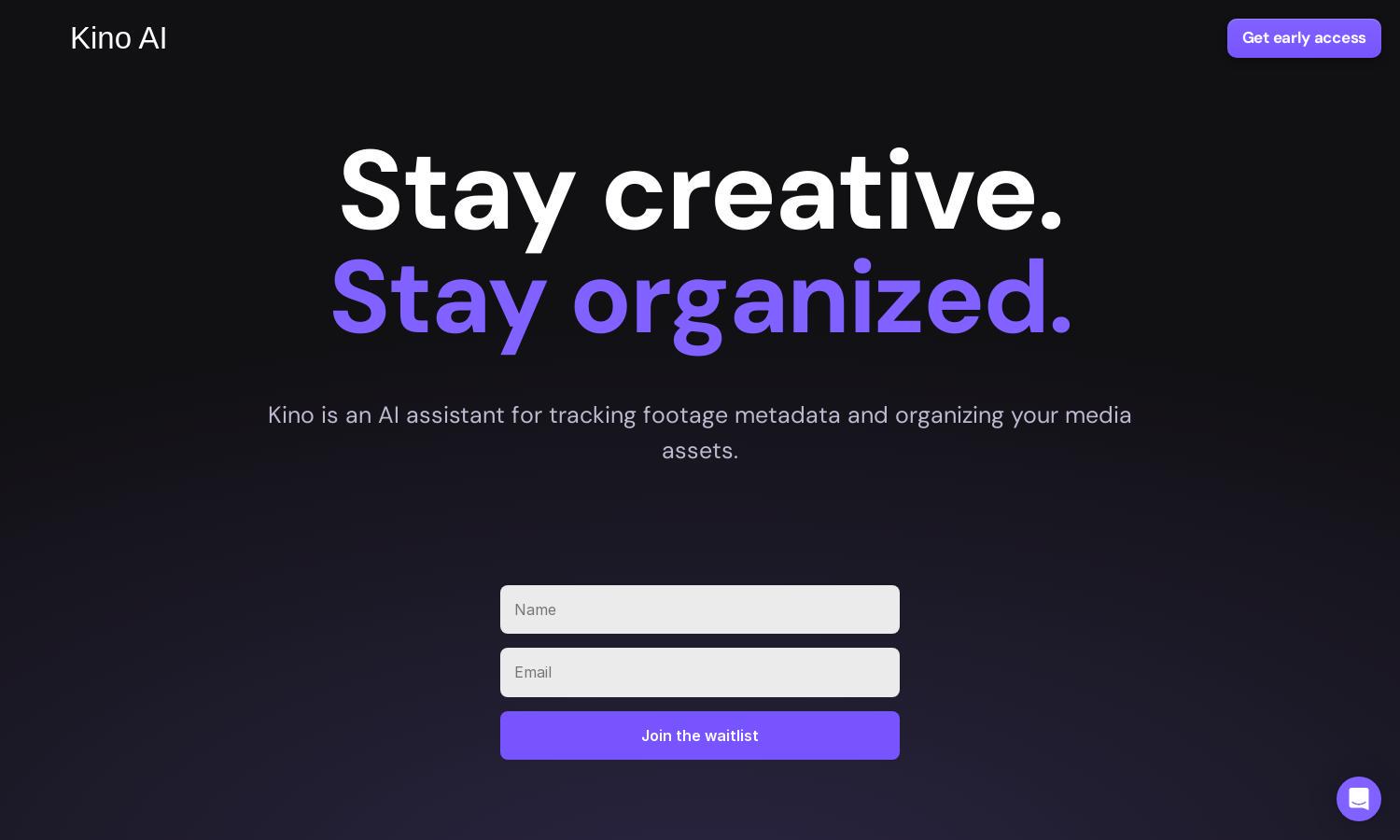
About Kino AI
Kino AI is an innovative platform that helps filmmakers streamline their footage management and editing processes. By providing smart tools like AI transcription and automatic metadata labeling, it enhances user productivity and efficiency. Ideal for documentarians, content creators, and editors, Kino AI transforms video organization effortlessly.
Kino AI offers a range of pricing plans designed to cater to various user needs. Each subscription tier includes unique features, with a special focus on enhancing workflow efficiency. Upgrading not only unlocks additional tools but also provides significant value, equipping users with advanced capabilities for managing footage.
Kino AI's user interface is designed for seamless navigation and browsing experience, featuring an intuitive layout that simplifies organization. Key user-friendly features enhance functionality, making it easier for filmmakers to access and manage their footage efficiently. Kino AI simplifies complex processes for a better editing experience.
How Kino AI works
Users begin their journey with Kino AI by signing up for a demo. Upon onboarding, they can easily dock their SD cards, allowing the platform to automatically back up and organize files. With tools like AI transcription and inferred metadata, users can navigate their footage, search for specific content, and incorporate advanced features into their editing workflow.
Key Features for Kino AI
Automatic Metadata Labeling
Kino AI's automatic metadata labeling is a standout feature that enhances workflow efficiency. By populating metadata into a digital codebook, it ensures compatibility with any editing environment. This unique capability allows users to easily track and manage their footage while improving collaboration across departments.
AI Transcription
Kino AI’s AI transcription feature revolutionizes footage management by listening and naming files based on context. This innovative tool marks interesting moments and aligns scenes with scripts, streamlining the editing process. With this feature, users gain better organization, ultimately enhancing their overall creative workflow.
Seamless Footage Browsing
The seamless footage browsing feature of Kino AI provides filmmakers with a supercharged experience akin to macOS Finder. This unique browsing capability allows users to efficiently search and organize thousands of clips, making it easier to locate specific footage and speeding up the editing process significantly.
You may also like:








