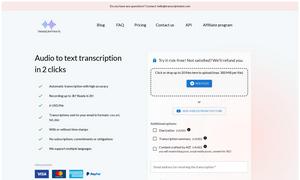Juno
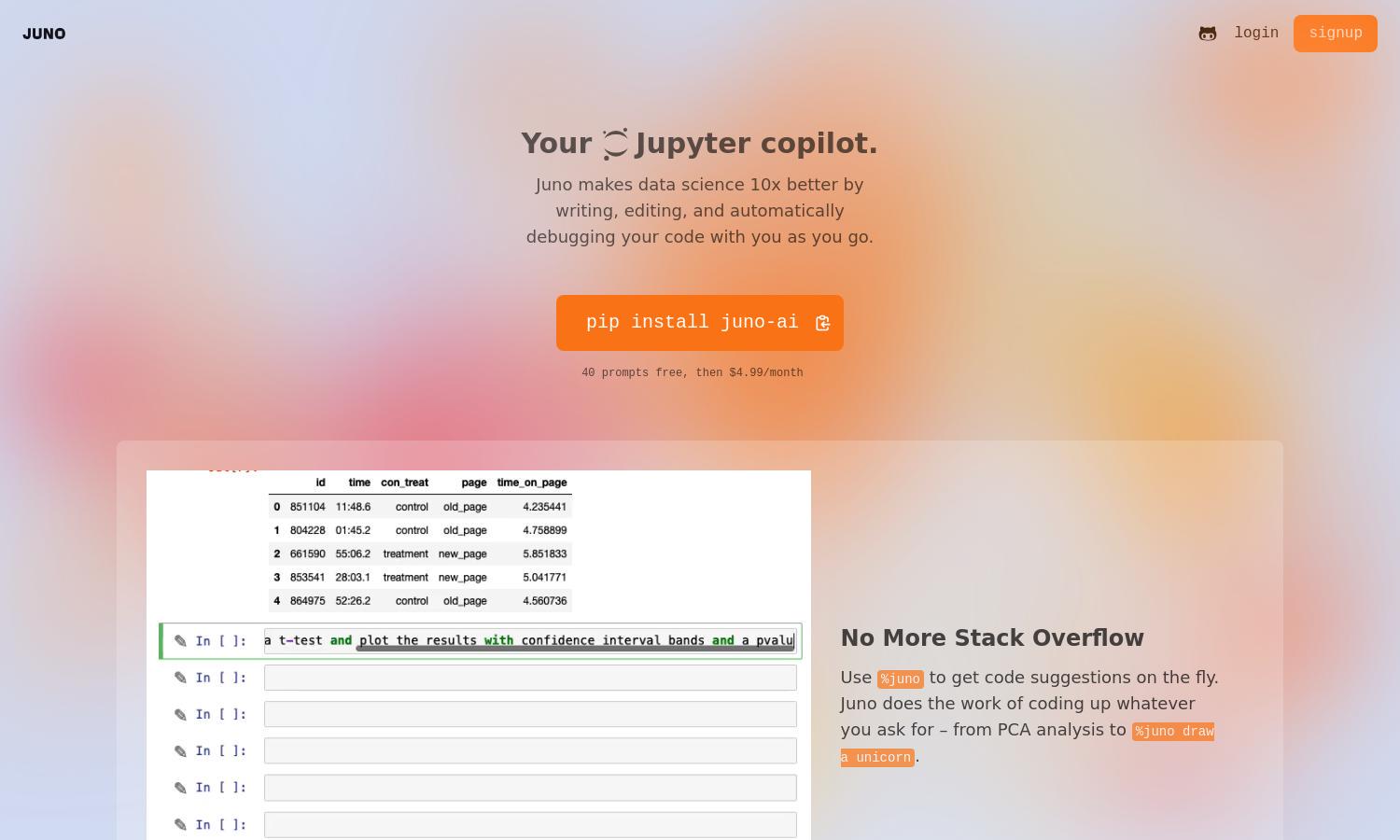
About Juno
Juno is an innovative AI coding assistant for data scientists, offering real-time code suggestions, auto-debugging, and editing features. It empowers users to streamline their coding process, focusing on data analysis without the hassle of errors. Discover how Juno enhances your data-driven projects.
Juno offers a free tier with access to 40 prompts, followed by a subscription at $4.99/month. Upgrading provides unlimited access to advanced coding features, enhancing user productivity and coding efficiency. Experience the full suite of capabilities with Juno to maximize your data science projects.
Juno features a user-friendly interface that simplifies coding tasks through intuitive design and streamlined navigation. Its layout provides a seamless experience, allowing users to focus on coding tasks effortlessly while leveraging powerful AI tools. Explore the engaging design of Juno for efficient data science coding.
How Juno works
Users interact with Juno by signing up and installing it via pip. Once onboarded, they can utilize the AI to generate code suggestions by typing commands, debug errors with a simple click, and refine their scripts based on context. Juno continuously assists users, making programming smoother and reducing coding friction, allowing a focus on data insights.
Key Features for Juno
Auto-Debugging
Juno's auto-debugging feature provides instant solutions to persistent coding errors, optimizing the workflow of data scientists. This unique tool ensures that users spend less time troubleshooting and more time analyzing data, enhancing productivity and streamlining coding experiences with Juno.
Code Suggestions
Juno's code suggestion feature allows users to obtain immediate coding assistance while they work. This powerful functionality not only improves coding efficiency but also empowers users to explore new coding methods, making data science more accessible and engaging with Juno.
AI-Powered Code Editing
Juno's AI-powered code editing function acts like a smart pair programmer, refining and optimizing code based on user-defined contexts. This distinctive feature enhances the coding experience, enabling users to produce higher-quality code effortlessly, showcasing how Juno adds value to data science projects.
You may also like: