ImgUpscaler
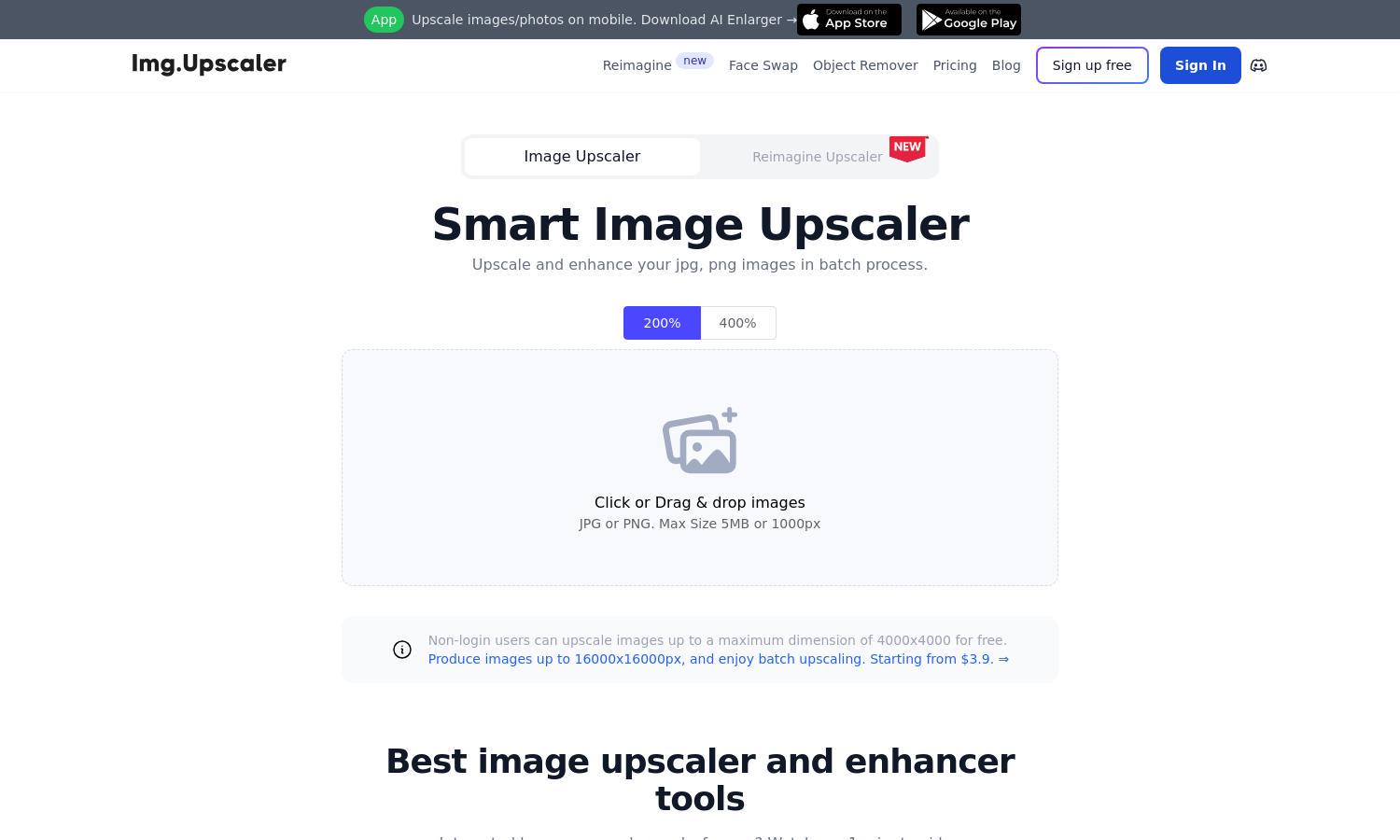
About ImgUpscaler
ImgUpscaler is a powerful online tool designed to upscale images effortlessly, catering to photographers, graphic designers, and digital content creators. Utilizing advanced AI technology, it enhances images by up to 400%, ensuring no loss of quality. With batch processing capabilities, ImgUpscaler optimizes workflows while delivering stunning results.
ImgUpscaler offers flexible pricing plans starting at $3.9, unlocking enhanced features like batch processing for up to 16000x16000 resolution images. Free users can upscale one image at a time, while upgraded subscriptions offer unlimited processing and additional tools, ensuring users get maximum value from their investment.
ImgUpscaler boasts an intuitive user interface that ensures a seamless experience. With a clean layout and easy navigation, users can quickly upload images, select upscale ratios, and access powerful editing tools, making the process efficient. Snappy performance and user-friendly features enhance the overall experience at ImgUpscaler.
How ImgUpscaler works
To use ImgUpscaler, users simply drag and drop their images onto the platform. After uploading, they can choose to upscale the image by 200% or 400%. Once the AI processes the image, users have the option to preview the enhanced resolution and download it directly. The platform's batch processing feature allows users to upscale multiple images simultaneously, significantly improving productivity for high-volume tasks.
Key Features for ImgUpscaler
AI-Powered Upscaling Technology
ImgUpscaler utilizes cutting-edge AI technology to intelligently enhance image resolution, ensuring users achieve pristine quality. This unique feature allows for upscaling images by up to 400% without losing detail, providing an effortless way to transform low-resolution images into stunning, high-resolution visuals.
Batch Processing Capability
ImgUpscaler's batch processing feature sets it apart, enabling users to upscale multiple images simultaneously. This function streamlines workflows for photographers and designers, allowing for significant time savings. With ImgUpscaler, users can easily enhance dozens of images in one go while maintaining exceptional quality.
Robust Image Editing Tools
ImgUpscaler offers integrated image editing tools that allow users to fine-tune their images post-upscaling. Features include cropping, applying filters, and annotating, giving users the flexibility to perfect their visuals. This adds significant value, allowing for enhanced creativity and customized results directly within ImgUpscaler.








