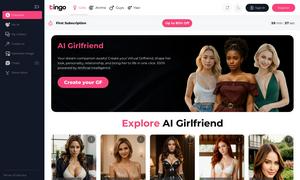Humata
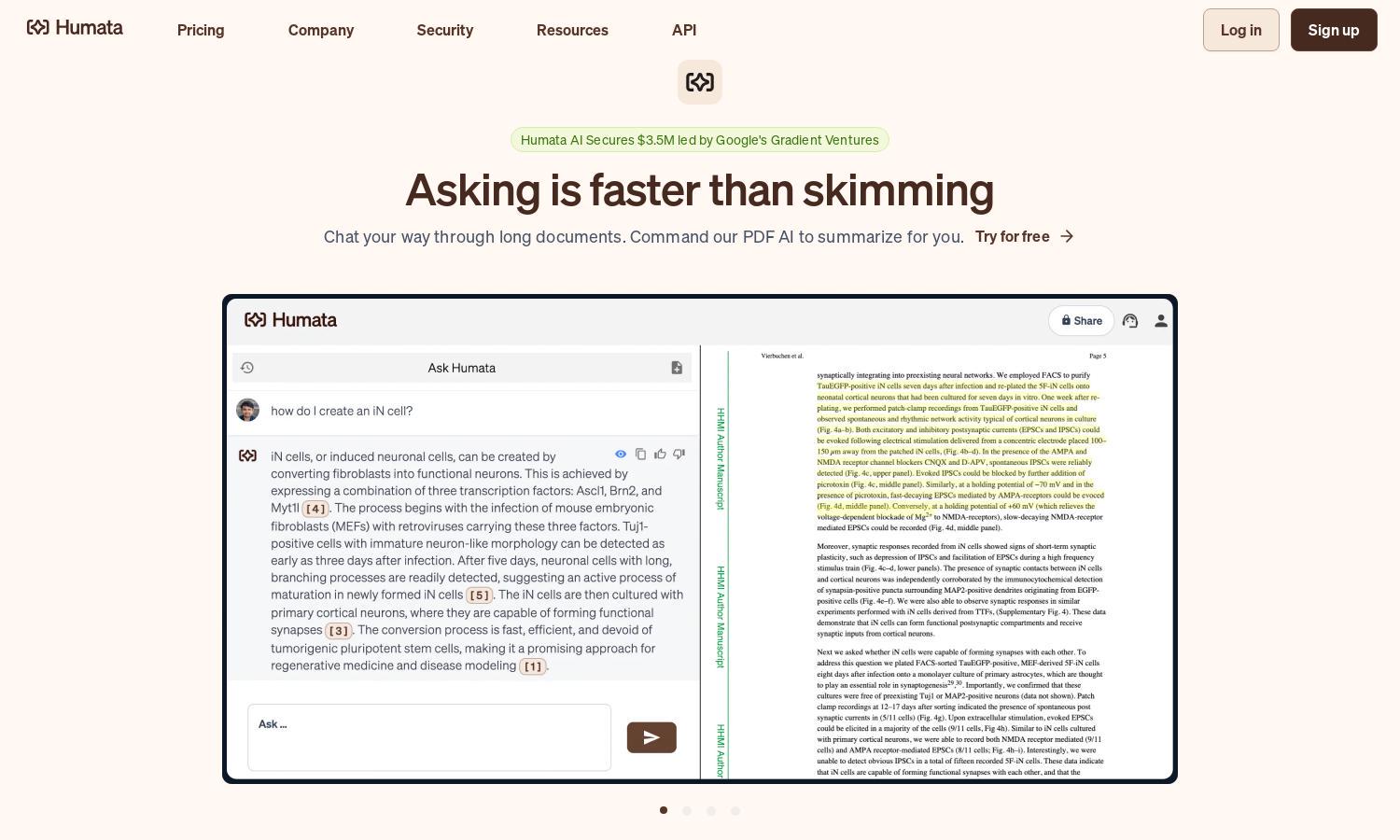
About Humata
Humata revolutionizes file management by utilizing artificial intelligence to provide instant insights. Perfect for professionals, students, and teams, it enables users to ask questions across numerous documents, streamlining the data extraction process for research or decision-making. Humata enhances productivity while delivering accurate, cited information.
Humata offers several pricing plans to fit various needs: a Free plan with basic features, a Student plan at $1.99/month for up to 200 pages, an Expert plan at $9.99 for 500 pages, and a Team plan at $49/user/month for extensive usage, ensuring flexibility and value for all users.
Humata features a user-friendly interface designed for seamless navigation and efficient use. Its layout allows easy access to core functionalities like document uploading, querying, and generating summaries, prioritizing user experience and enabling users to unlock valuable insights from their documents effortlessly.
How Humata works
Users begin their journey with Humata by signing up for a free account. Upon logging in, they can upload multiple files, such as PDFs and documents. The AI processes these files, allowing users to ask specific questions and receive detailed answers while also providing citations for transparency. With its intuitive interface, navigating through features like document summaries and comparisons becomes effortless, ensuring users maximize the benefits of their interactions with Humata.
Key Features for Humata
Document AI
Humata's Document AI feature uniquely allows users to extract insights and generate summaries from uploaded files instantaneously. This innovation not only saves time but also strengthens research accuracy by providing cited answers, making Humata an invaluable tool for both professionals and students.
Unlimited Questions
Humata offers a distinctive Unlimited Questions feature, empowering users to inquire about their documents repeatedly. This flexibility ensures that users can dive deep into their files, refining summaries and insights until they meet their satisfaction, reinforcing Humata's commitment to user-centric service.
Enterprise-Grade Security
With an emphasis on security, Humata employs enterprise-grade security measures to protect user documents. Features like role-based access, encrypted storage, and shared team files ensure that sensitive information is safeguarded, making Humata a trusted choice for teams needing secure data handling and collaboration.
You may also like: