HAMA
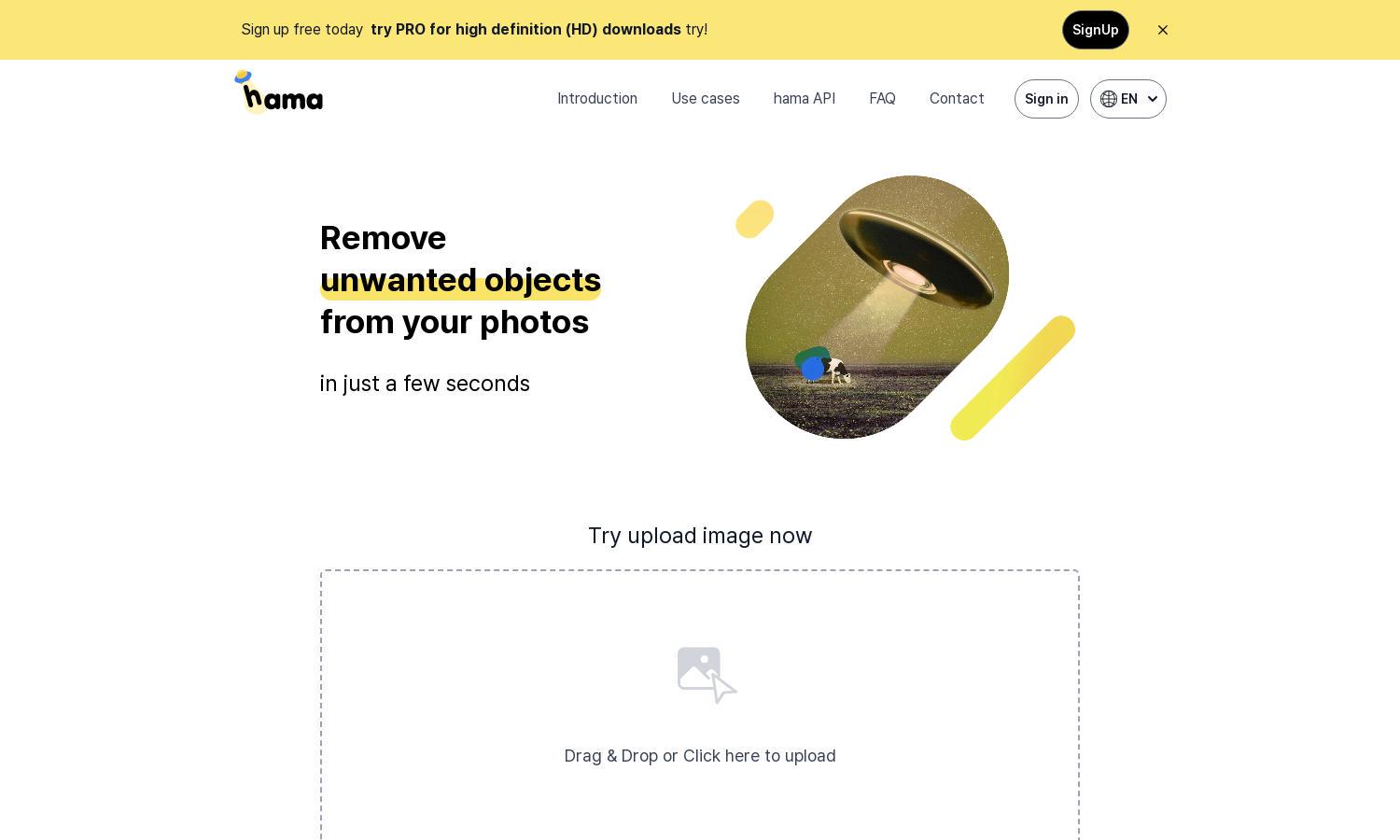
About HAMA
HAMA is a revolutionary AI image eraser designed for users seeking to enhance their photos by removing unwanted items with ease. With simple brush functionality, users can quickly erase objects, people, and text, achieving flawless images in just five seconds. This innovative tool makes photo editing accessible for everyone.
HAMA offers a free tier along with PRO subscriptions that provide high-definition downloads and enhanced features. The PRO plan unlocks additional functionalities like extended editing capabilities. Users benefit significantly from upgrading as they gain access to superior image quality and advanced editing options, ensuring exceptional results with every photo.
HAMA features a sleek, intuitive user interface that enhances the photo editing experience. The layout allows for easy navigation, making it simple for users to find and utilize the powerful image erasing tools. Coupled with responsive design and exceptional functionality, HAMA ensures that users can edit photos seamlessly and efficiently.
How HAMA works
Users begin by signing up on HAMA, where they can easily upload their images for editing. The straightforward interface allows users to select the area they want to erase by simply brushing over the unwanted elements. After clicking the Erase button, HAMA processes the image in seconds, providing a clean, edited result that meets users' needs.
Key Features for HAMA
AI-Powered Object Removal
HAMA's AI-powered object removal feature stands out by enabling users to erase unwanted elements effortlessly. Users can simply brush over areas and let the advanced algorithms work, ensuring unlimited editing possibilities and delivering impressive results quickly, making HAMA an essential tool for image enhancement.
Quick Processing Time
HAMA boasts an exceptional processing time, allowing users to remove unwanted objects in just five seconds. This quick turnaround enhances user experience, making it perfect for those needing rapid edits without sacrificing quality or accuracy, ensuring HAMA remains a top choice for efficient photo editing.
User-Friendly Interface
HAMA features a user-friendly interface designed for ease of navigation and functionality. This intuitive layout allows even non-technical users to harness the powerful editing tools effortlessly, reinforcing HAMA’s commitment to making photo editing accessible, enjoyable, and straightforward for everyone.








