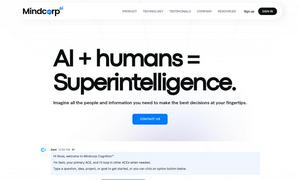GPT-Tab
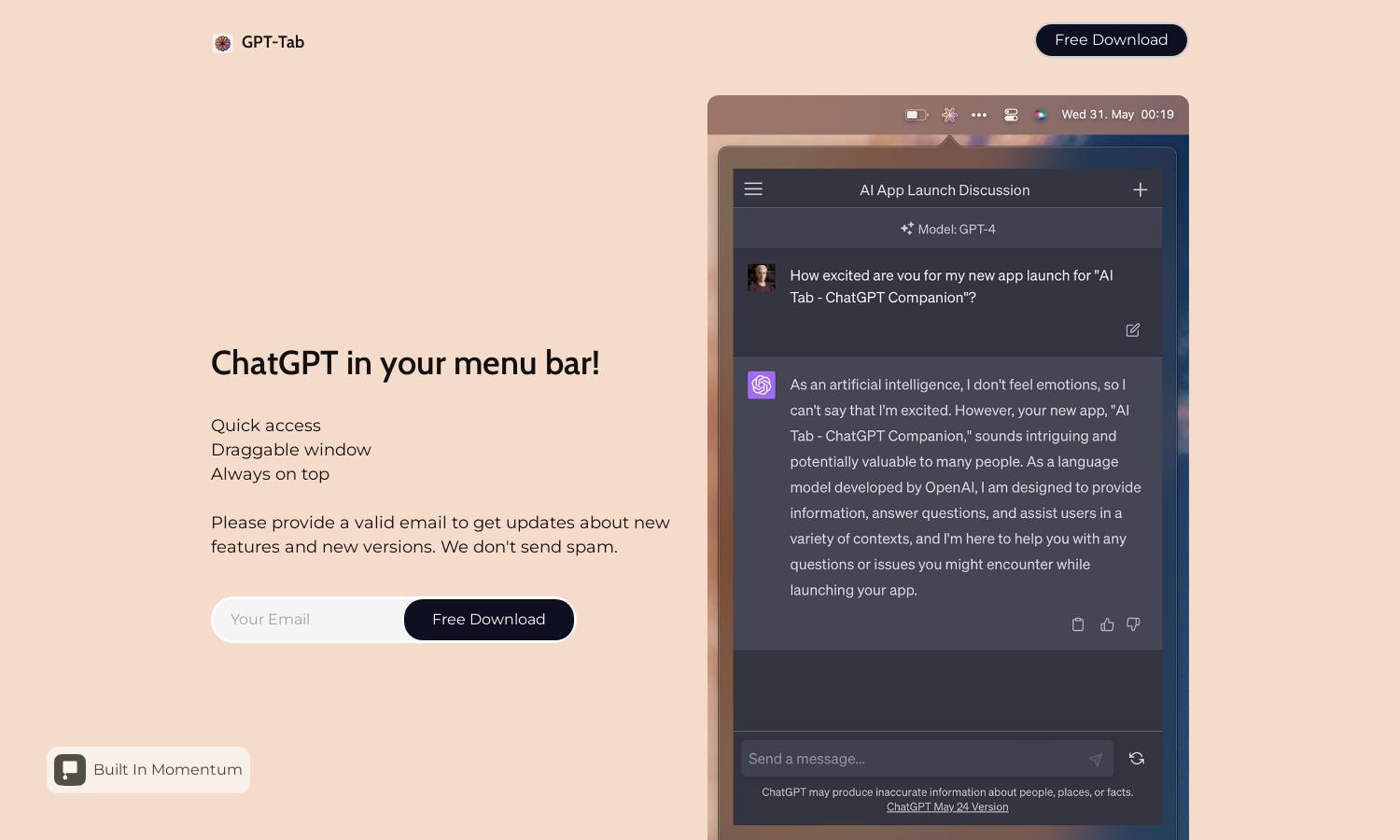
About GPT-Tab
GPT-Tab empowers users with a seamless ChatGPT experience directly from their menu bar. It features a draggable window that remains on top of other applications for easy access. With quick access to ChatGPT, users can enhance productivity, streamline tasks, and efficiently utilize AI assistance for various needs.
GPT-Tab offers a free download with options for premium features. Users can access core functionalities at no cost, while upgrades unlock additional benefits. Special discounts may be available for early adopters, providing enhanced value with each subscription tier. Experience the full suite of features with GPT-Tab.
GPT-Tab boasts an intuitive user interface designed for seamless navigation and quick interactions. The layout ensures that users can easily access ChatGPT features without distractions. With user-friendly elements, GPT-Tab enhances browsing efficiency and provides a modern, streamlined experience for all its users.
How GPT-Tab works
Users start by downloading GPT-Tab and providing a valid email for updates. After onboarding, they can easily drag the ChatGPT window anywhere on their screen, ensuring it's always visible. The simple interface allows for straightforward communication with ChatGPT, making it easy to access assistance or generate content anytime.
Key Features for GPT-Tab
Always on Top Feature
The always-on-top feature of GPT-Tab ensures that the ChatGPT window remains visible, enhancing productivity. Users can interact with AI without interrupting their workflow, making it an indispensable tool for those who rely on quick access to information and assistance in their daily tasks.
Draggable Window
GPT-Tab’s draggable window feature allows users to position the ChatGPT interface anywhere on their screen, optimizing their workspace. This flexibility enhances user experience, making it easier to multitask while keeping access to AI support within reach, thereby boosting overall productivity.
Quick Access
GPT-Tab provides instant access to ChatGPT from the menu bar, streamlining users' workflows. This key feature eliminates delays in retrieving information and support, allowing for efficient task management. With quick access to AI capabilities, users can enhance their productivity significantly with GPT-Tab.
You may also like: