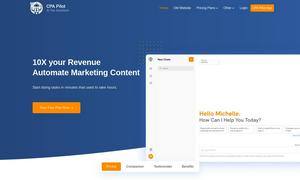GPT for Slides
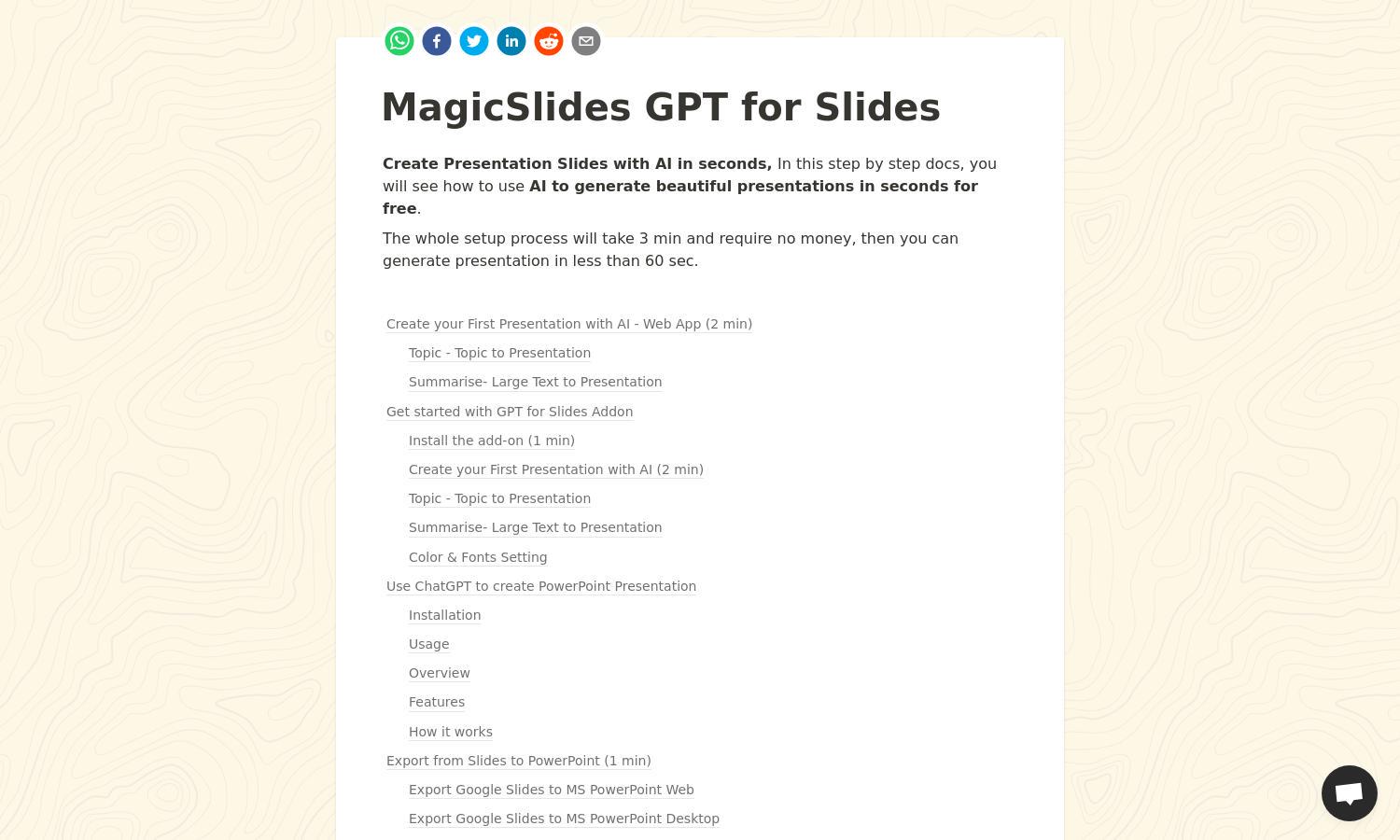
About GPT for Slides
GPT for Slides aims to revolutionize presentation creation by allowing users to generate slides from any text quickly. Its AI-driven technology enables users to produce engaging presentations in minutes, saving time and effort. Ideal for educators and professionals, GPT for Slides streamlines the process of making high-quality presentations.
GPT for Slides offers a free plan allowing users to create up to 3 presentations monthly. For those needing more, additional paid tiers provide increased benefits and capabilities, making it cost-effective for teams and frequent users. Upgrading unlocks advanced features and unlimited presentation generation options.
The user interface of GPT for Slides is designed for simplicity and efficiency, ensuring a seamless experience. Its clean layout makes navigation intuitive, with easily accessible features for customizing presentations, choosing templates, and integrating content swiftly, allowing users to focus on creativity without technical hurdles.
How GPT for Slides works
Users begin by installing the GPT for Slides add-on through the Google Workspace Marketplace. After granting necessary permissions, they can start generating presentations by entering a topic or reference text directly into the tool. GPT for Slides processes the information quickly, allowing users to access their professional presentations within minutes.
Key Features for GPT for Slides
AI-Powered Presentation Generation
The AI-powered presentation generation feature of GPT for Slides allows users to transform text into visually appealing slides in minutes. By leveraging advanced algorithms, GPT for Slides automates the process, making it simple for users to create high-quality presentations efficiently, with minimal effort required.
Youtube Transcript Conversion
GPT for Slides includes a convenient feature for converting YouTube transcripts into presentations. Users simply enter the video URL, customize their preferences, and quickly generate professional-quality slides. This functionality caters to content creators and educators, streamlining the presentation-making process significantly.
Customizable Template Options
The customizable template options offered by GPT for Slides enable users to tailor their presentations' aesthetic quickly. With various templates available and the ability to adjust font sizes and colors, users can create personalized presentations that align with their branding, enhancing overall visual impact.
You may also like: