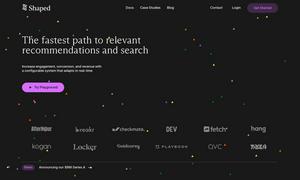GPT-AdBlocker
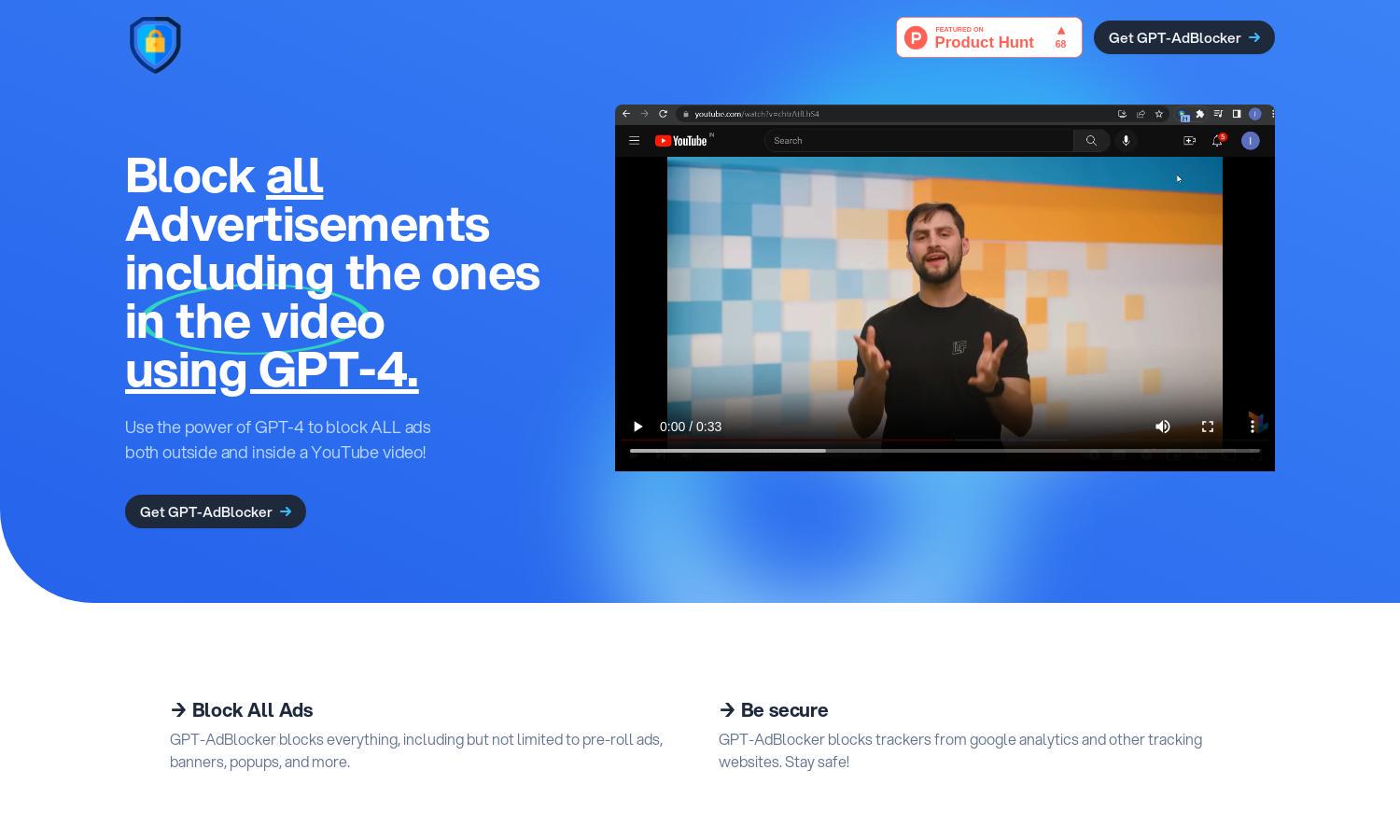
About GPT-AdBlocker
GPT-AdBlocker is an innovative Chrome extension designed to block all types of advertisements, including those in YouTube videos. Utilizing the advanced capabilities of GPT-4, it enables users to enjoy a cleaner, seamless online experience. Ideal for anyone seeking to enhance their browsing efficiency and security.
While GPT-AdBlocker is currently offered for free, future pricing plans may include premium tiers that enhance user experiences with advanced features. Users can expect to receive great value with each subscription level, emphasizing the benefits of an ad-free browsing experience when opting for an upgrade.
The user interface of GPT-AdBlocker is designed for simplicity and efficiency, offering a clean, intuitive layout that facilitates easy navigation. Users can quickly toggle ad blocking options without confusion, allowing for a smooth browsing experience that prioritizes convenience and effectiveness throughout their online activities.
How GPT-AdBlocker works
Users can easily interact with GPT-AdBlocker by adding the extension through the Chrome Web Store. Once installed, they can toggle ad blocking options as needed. The AI detects advertisements in videos, ensuring a seamless experience while blocking various ad formats, including pre-rolls and banners, enhancing user enjoyment.
Key Features for GPT-AdBlocker
Advanced Ad Detection
GPT-AdBlocker utilizes cutting-edge AI technology from GPT-4 to accurately detect and block advertisements. This key feature ensures users can enjoy an uninterrupted viewing experience on platforms like YouTube, effectively eliminating the hassle of annoying ads, and enhancing overall content enjoyment with GPT-AdBlocker.
Comprehensive Privacy Protection
With built-in tracker blocking capabilities, GPT-AdBlocker safeguards your online privacy by preventing data collection from sites like Google Analytics. This essential feature ensures users enjoy a secure browsing experience, minimizing exposure to unwanted tracking and enhancing digital safety with every interaction on the web.
Customizable Ad Blocking
GPT-AdBlocker offers users the flexibility to customize ad-blocking preferences. Users can independently enable or disable in-video ad blocking, tailoring their online experience. This unique feature empowers users to manage their viewing preferences, making browsing more enjoyable and personalized with GPT-AdBlocker.
You may also like: