GetOData
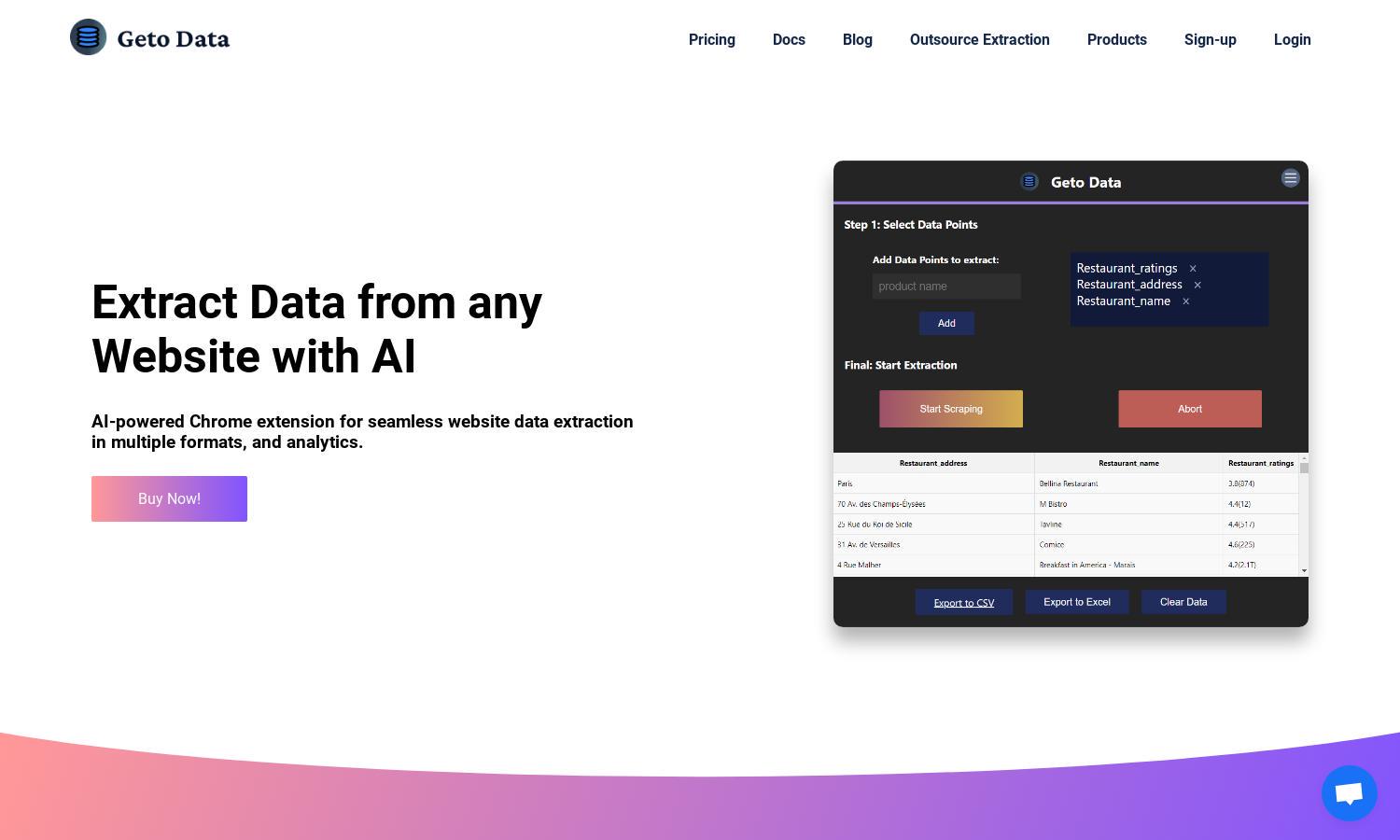
About GetOData
GetOData is an AI-driven Chrome extension designed for effortless data extraction from any website. It empowers users to input custom data points and implement pagination, simplifying the process of data collection. With versatility in output formats, GetOData addresses the need for effective analytics and data management solutions.
GetOData offers flexible pricing plans tailored for various user needs. Each tier provides unique value, with options to enhance data extraction capabilities. Special discounts may be available, ensuring users of all levels can benefit from upgrading to GetOData for improved data analytics and streamlined operations.
GetOData features a clean, user-friendly interface that enhances the data extraction experience. The intuitive layout ensures smooth navigation through its various functions. Designed with usability in mind, GetOData's interface makes it easy for users to manage their data extraction tasks efficiently and effectively.
How GetOData works
Users begin their journey with GetOData by installing the Chrome extension and creating an account. They can then navigate to any website, input desired data points, and utilize the pagination feature to extract data from multiple pages effortlessly. The extracted data can be saved in various formats, enabling a streamlined analytics process.
Key Features for GetOData
Custom Data Points
GetOData's standout feature is its Custom Data Points functionality. This allows users to define specific data points they wish to extract from any webpage. By utilizing AI technology, GetOData automatically recognizes and collects these data points, saving users time and enhancing data accuracy.
Pagination Support
Pagination Support is a powerful feature of GetOData that simplifies the data extraction process. With just one click, users can navigate through multiple pages and extract data all at once, ensuring comprehensive data collection without the hassle of manual navigation between pages.
Multiple Export Formats
GetOData offers the Multiple Export Formats feature, enabling users to save extracted data in diverse file types like CSV, Excel, and JSON. This flexibility ensures that users can easily integrate their collected data into various analysis tools and workflows, enhancing overall usability and data management.
You may also like:








