Genji
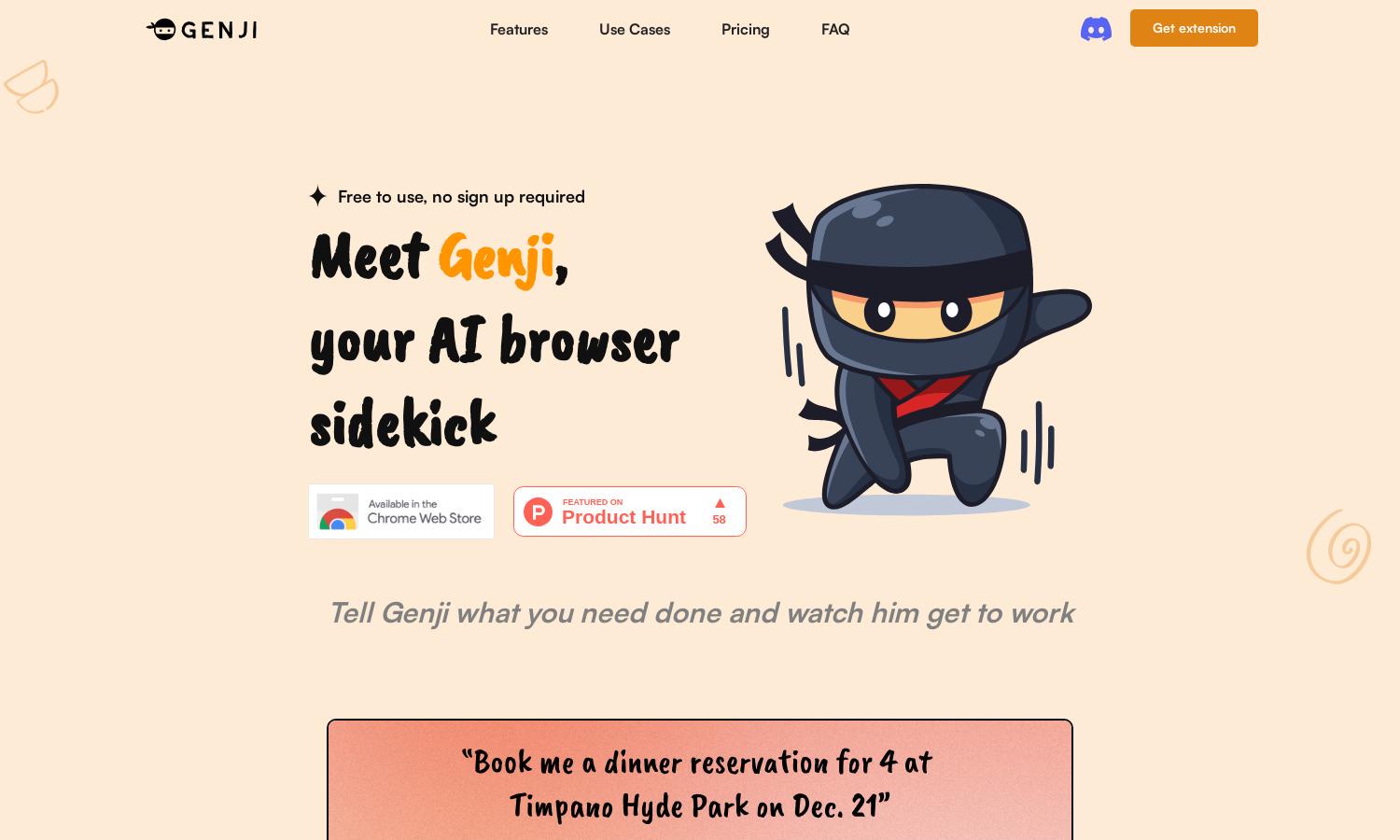
About Genji
Genji is a powerful AI browser assistant that helps users automate tasks effortlessly. By simply typing in plain language, users can instruct Genji, who intelligently takes action until tasks are complete. Perfect for anyone seeking to enhance productivity, Genji transforms mundane browsing into a seamless experience.
Genji offers a variety of pricing plans tailored to different user needs, ranging from a free basic version to premium tiers with advanced features. Upgrading provides additional functionalities such as voice commands, scheduling, and enhanced automation, significantly improving efficiency and workflow for dedicated users.
Genji features a user-friendly interface that promotes a seamless browsing experience. Its intuitive layout allows users to easily access automation tools and manage tasks effectively. With unique functionalities like voice input and video replay, Genji enhances user engagement and productivity, making task management a breeze.
How Genji works
To start using Genji, users simply sign up and onboard by typing their tasks in a natural language format. Genji, powered by advanced AI, analyzes the request and skillfully determines the most effective browser actions to take. Users can monitor Genji's progress and manage tasks efficiently, affirming its status as an essential browser assistant.
Key Features for Genji
Visual Task Automation
Genji's key feature, visual task automation, allows users to input tasks in plain language, enabling seamless browser control. This innovative functionality saves users time by automating repetitive tasks, enhancing productivity. With Genji, users can unlock the full potential of their browsing experience, optimizing efficiency effortlessly.
Voice Input Commands
Genji’s voice input commands are a revolutionary feature that enhances user interaction. Users can issue tasks verbally, allowing for hands-free operation and greater convenience. This user-friendly functionality streamlines task management, making it easier to execute commands on-the-go while providing a modern touch to browser automation.
Task Scheduling
Task scheduling in Genji empowers users with the ability to automate future tasks seamlessly. This feature allows users to set specific times for tasks to be executed, enhancing overall productivity. By using Genji for scheduling, users can focus on other priorities while ensuring tasks are completed timely.








