Gadget
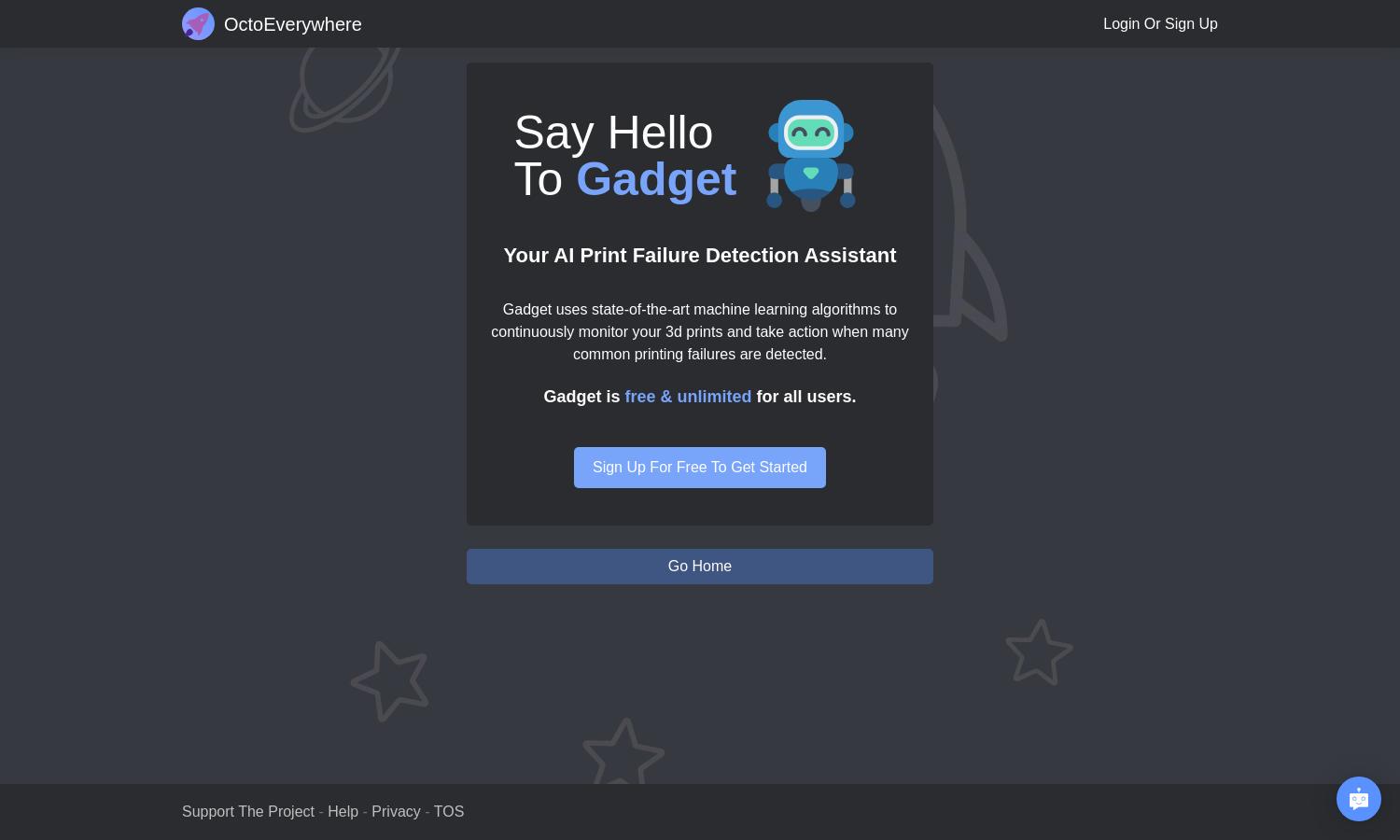
About Gadget
Gadget is an innovative free AI assistant designed for 3D printing enthusiasts, continuously monitoring prints for common failures like spaghetti and adhesion issues. Utilizing next-gen computer vision, Gadget not only detects problems but can also automatically pause your print, saving both time and materials.
Gadget offers a free basic plan with an option to upgrade for enhanced features. Supporters enjoy faster failure detection, advanced AI models, and unlimited notifications. The first 14 days are free, allowing users to explore all perks without any commitment and ensure a proactive printing experience.
Gadget features a user-friendly design with intuitive navigation, making it easy to manage multiple printers. Its clean layout ensures a seamless browsing experience, while real-time notifications keep users informed of any print issues, enhancing user engagement and satisfaction with every print job.
How Gadget works
To start with Gadget, users simply sign up for free and set up their webcam feeds within the OctoPrint environment. Once configured, Gadget employs advanced machine learning in real-time to monitor the prints, sending instant notifications or pausing prints when failures are detected. Users can provide feedback for improvement, creating a continuous learning cycle for Gadget.
Key Features for Gadget
Real-time Failure Detection
Gadget offers real-time failure detection, utilizing cutting-edge computer vision algorithms to monitor 3D prints. This unique feature allows users to proactively address issues before they escalate, ensuring perfect prints and minimizing wasted materials through timely interventions.
Automatic Print Pausing
Gadget's automatic print pausing feature is a standout addition, enabling users to conserve time and resources. When a failure is detected, the print pauses instantly, allowing users to troubleshoot issues without losing progress, thus optimizing the 3D printing workflow.
Multi-Platform Notifications
With multi-platform notification capabilities, Gadget keeps users updated via SMS, email, and team chat apps. This feature enhances user engagement, ensuring that important alerts about print failures are communicated instantly, allowing for timely intervention and management of print jobs.
You may also like:







