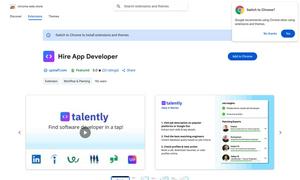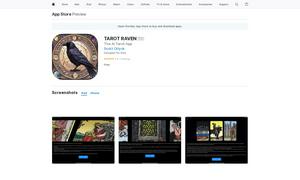Fluid
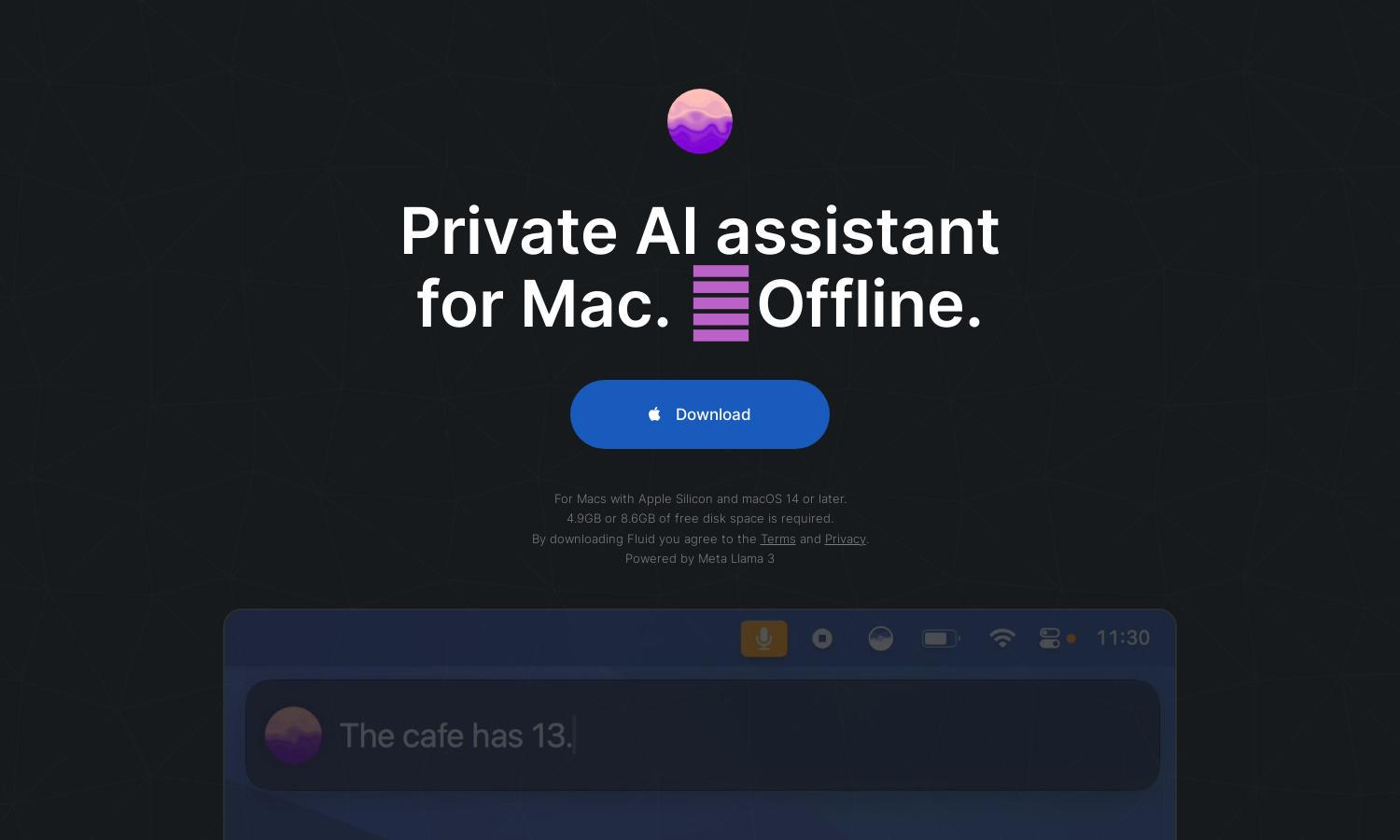
About Fluid
Fluid is an innovative private AI assistant specifically designed for Mac users, ensuring unparalleled privacy and security. Utilizing powerful Llama 3 technology, it allows users to interact offline without sending data to third parties. Perfect for individuals seeking a secure, efficient AI assistant, Fluid empowers productivity effortlessly.
Fluid offers a free beta version with plans for a future freemium model. Users currently access core features at no cost, with potential premium features being developed. Upgrading offers benefits like enhanced functionalities and additional tools focused on privacy and performance, ensuring users maximize their experience with Fluid.
Fluid's user interface is designed for simplicity and efficiency, providing a seamless browsing experience. With intuitive controls and easy navigation paths, users can quickly access features. Its clean design and user-friendly layout enhance interaction, making Fluid an ideal choice for those seeking a straightforward, powerful AI assistant.
How Fluid works
To get started with Fluid, users download the Mac app and complete a simple installation process by dragging it into the Applications folder. During onboarding, users set permissions for voice recognition. Navigating the application is easy; they can activate Fluid using the ⌃ Space shortcut and ask questions. The powerful Llama 3 AI processes requests locally, ensuring rapid response times and preserving user privacy, ultimately creating a straightforward experience for everyone.
Key Features for Fluid
Unparalleled Privacy
Fluid is built with secure local computing in mind, ensuring unparalleled privacy. All chats and interactions happen directly on your Mac, never leaving your device. This commitment to privacy means users can engage freely, knowing that sensitive information is not shared with third-party servers, enhancing user trust and peace of mind.
Voice Control
The Voice Control feature in Fluid allows users to dictate their queries seamlessly. By simply pressing the control key and speaking, users engage the AI without typing. This hands-free interaction empowers users to multitask and access information quickly, making Fluid an accessibility-focused choice for Mac users.
Automatic Updates
Fluid’s Automatic Updates feature ensures that users always have the latest version without manual intervention. With secure, encrypted update processes, Fluid manages all updates on behalf of users. This feature maintains optimal performance and ensures that users enjoy the newest functionalities as soon as they are available.
You may also like: