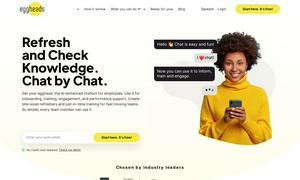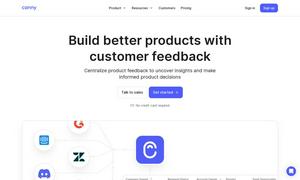DraftAid
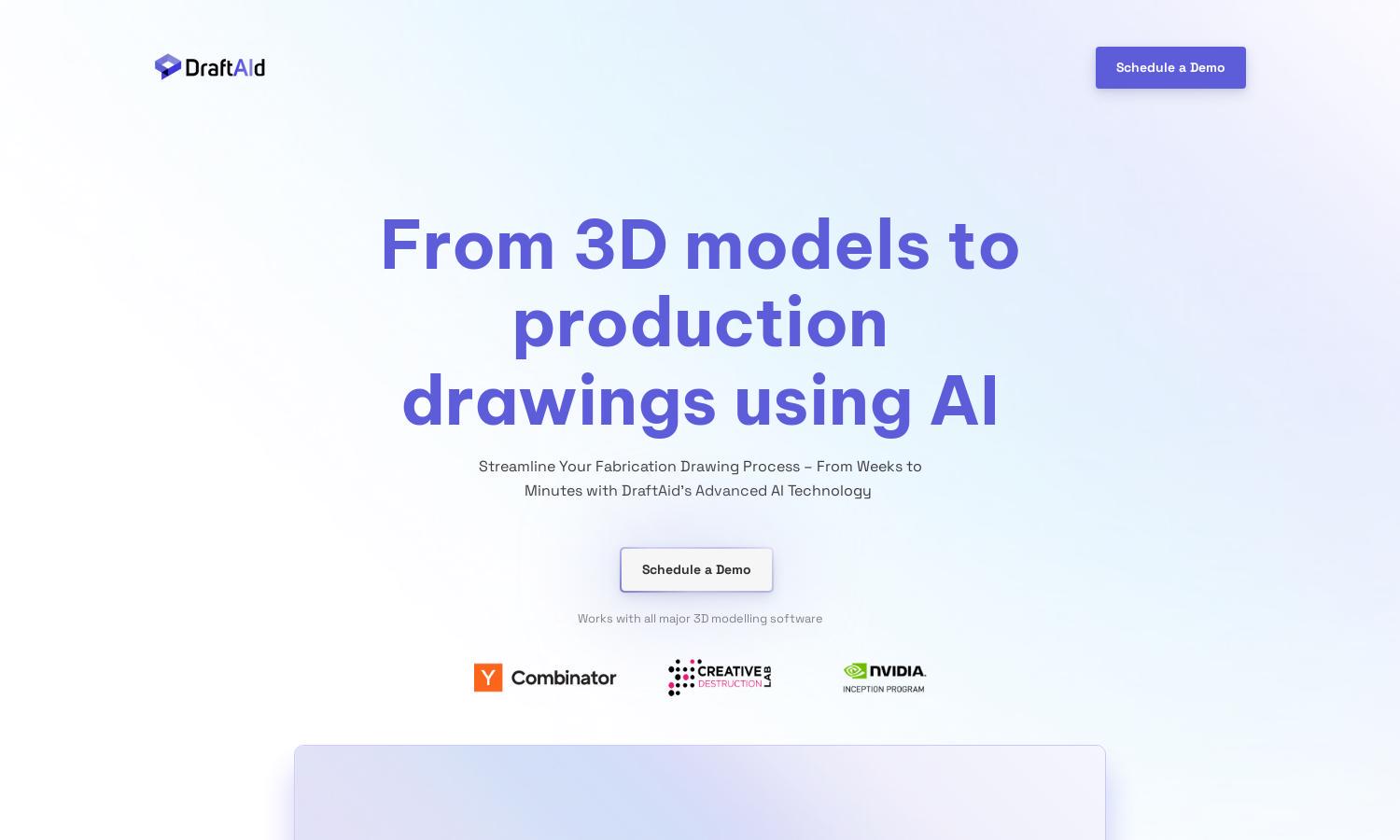
About DraftAid
DraftAid revolutionizes the drawing process for architects and engineers by automating the conversion of 3D models into 2D fabrication drawings in mere minutes. With its AI-driven technology, DraftAid not only enhances accuracy but also significantly reduces the time spent on repetitive tasks, enabling professionals to focus on more innovative projects.
DraftAid offers flexible pricing plans that cater to various user needs, providing exceptional value at each tier. From basic access to advanced features designed for larger teams, users can choose a plan that suits their workload. Special discounts are available for long-term subscriptions, making it an attractive investment for speeding up design processes.
The user interface of DraftAid is designed for a seamless experience, featuring an intuitive layout with easy navigation. Users can quickly access core functions and benefit from customizable options. The streamlined design promotes efficiency, making it simple to integrate into existing workflows, further enhancing productivity during the drawing creation process.
How DraftAid works
Users begin their DraftAid experience by easily integrating the platform into their current CAD software without extensive training. After onboarding, they can initiate the drawing conversion process with just one click. DraftAid’s advanced AI takes over, transforming 3D models into accurate 2D fabrication drawings. Users can then review and finalize these drawings swiftly, benefiting from reduced effort and enhanced precision throughout.
Key Features for DraftAid
AI-Powered Drawing Automation
DraftAid's AI-Powered Drawing Automation unique feature saves professionals significant time by transforming 3D models into precise 2D drawings in minutes. This innovative capability enhances accuracy and eliminates manual errors, allowing users to reallocate their time to more valuable tasks, making DraftAid an essential tool in modern design workflows.
Seamless Integration with CAD Tools
Seamless Integration with CAD Tools ensures that DraftAid can fit effortlessly into any design workflow. Users can integrate DraftAid with various major CAD software without disturbing existing processes. This flexibility enhances productivity and minimizes the learning curve, allowing users to leverage AI technology quickly and efficiently.
Customizable Drawing Options
DraftAid offers Customizable Drawing Options tailored to project specifications, ensuring that all generated drawings meet exact requirements. This unique feature accommodates individual project needs, delivering consistently high-quality designs. With DraftAid, users can enjoy versatility and precision in their drawing generation, enhancing the overall design experience.
You may also like: