Doclime
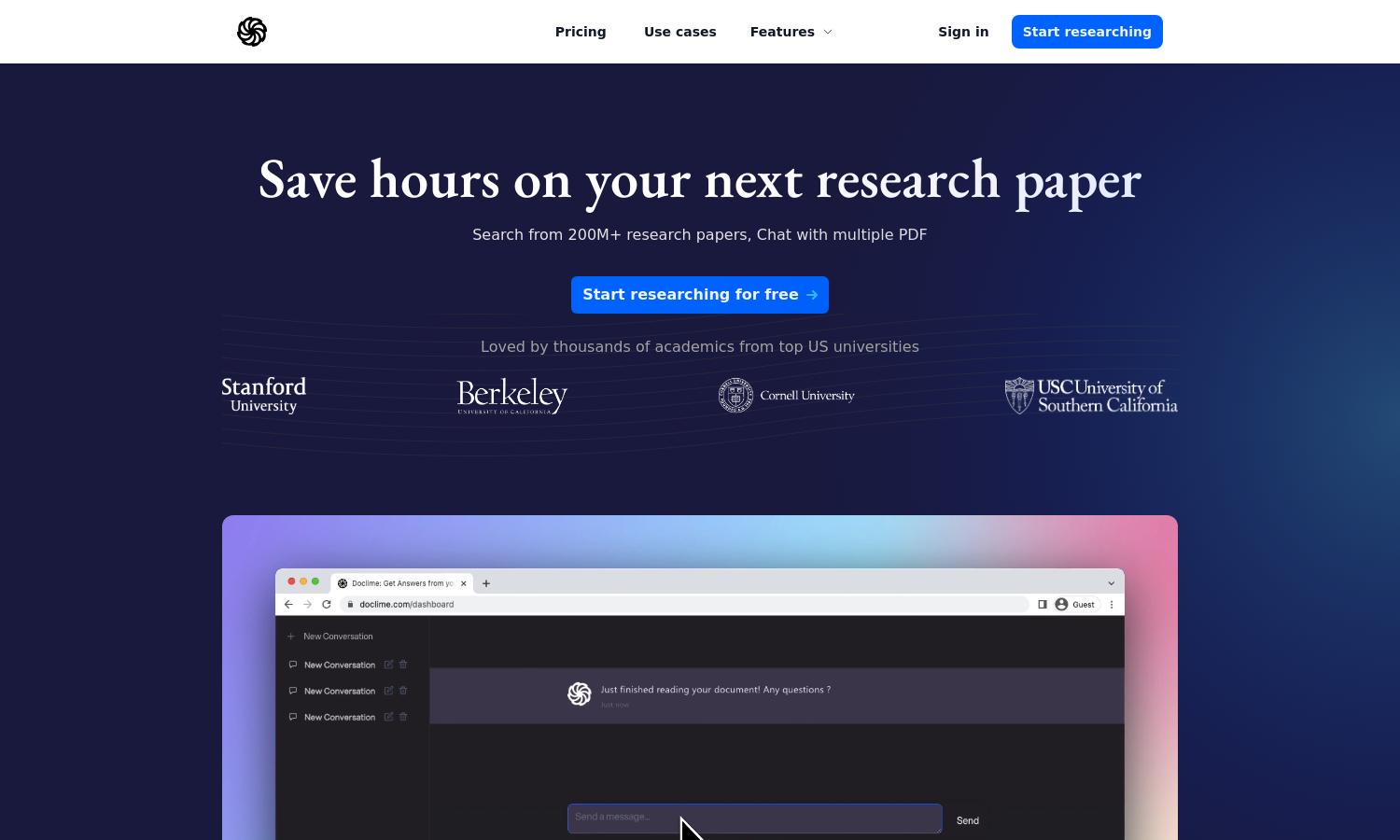
About Doclime
Doclime is an advanced AI tool designed for rapidly interacting with PDF documents. It helps students, researchers, and professionals extract key information from large texts effortlessly. By leveraging Optical Character Recognition and AI models, Doclime provides reliable answers backed by citations, making document analysis seamless and efficient.
Doclime offers a free tier for new users, with additional premium plans that provide advanced features and enhanced support. Subscribing allows access to more AI models and optimizes document processing capabilities. Users can benefit from special discounts on annual plans, making it cost-effective for teams and individuals.
Doclime features an intuitive user interface that streamlines document analysis. Its clear layout makes it easy to upload files, ask questions, and receive citations. Users appreciate the seamless design that enhances navigation and quick access to vital information, making document interactions productive and user-friendly.
How Doclime works
Users can start by signing up on Doclime and uploading their PDF files to the platform. Following this, they can initiate a chat by asking specific questions related to the document's content. Doclime's sophisticated AI then analyzes the text and pulls relevant information rapidly, delivering accurate responses along with citations for user reference.
Key Features for Doclime
Chat with PDF Files
Doclime allows users to chat interactively with PDF files, quickly extracting relevant data. This unique feature combines advanced AI capabilities for seamless navigation of complex documents, empowering users to find answers without extracting information manually, which enhances efficiency and productivity.
Support for Scanned Documents
Doclime's Optical Character Recognition technology enables it to support scanned PDF files effectively. This vital feature converts images of text into machine-readable formats, offering users the ability to extract insights from a variety of document types, broadening its usability for all document mediums.
Multi-file Support
Doclime uniquely supports simultaneous chats with multiple PDF files, streamlining the document analysis process. This capability allows users to compare information across different documents easily, providing a comprehensive understanding that saves time and enhances workflow efficiency.
You may also like:








