DesignPro
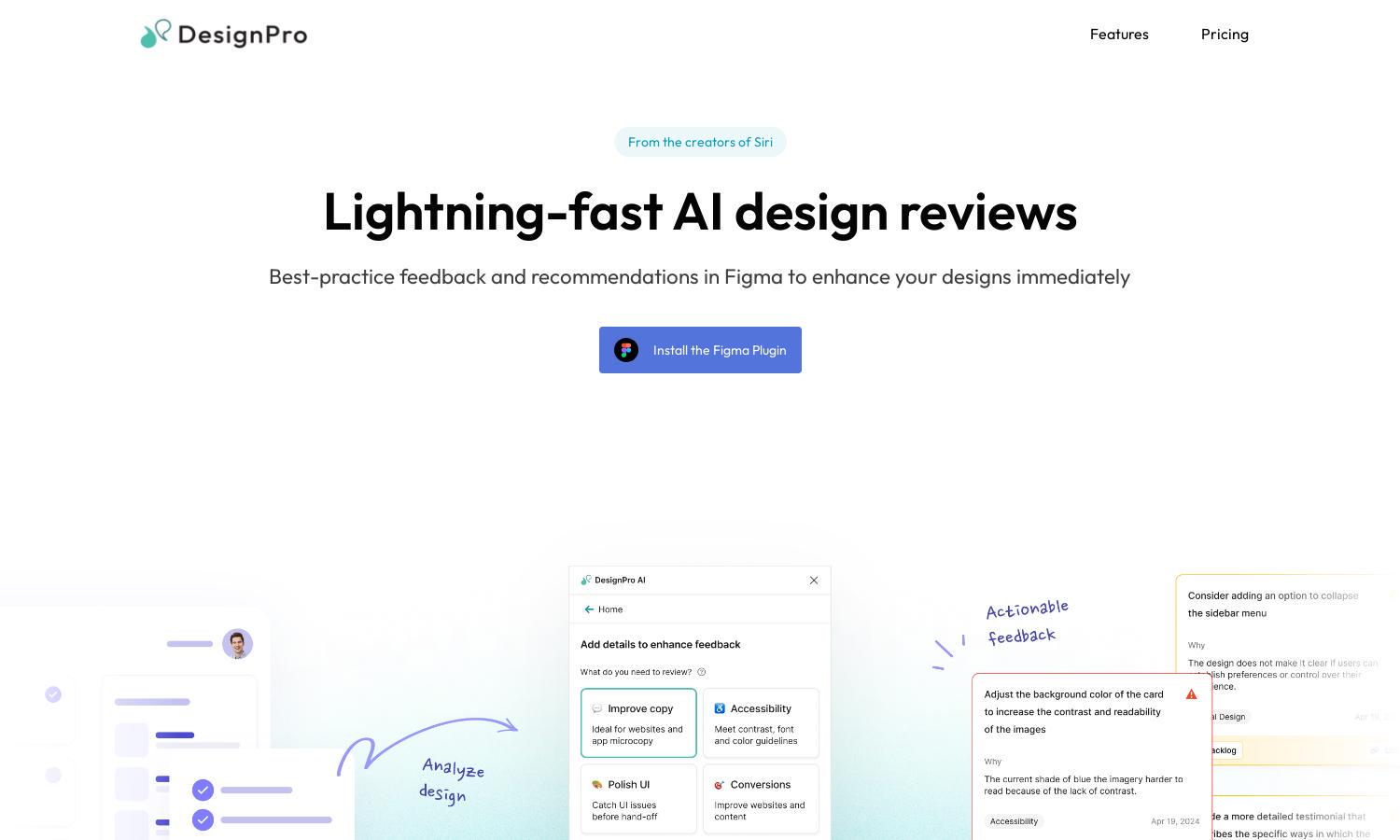
About DesignPro
DesignPro is an innovative AI design auditing tool that streamlines the design process for teams. By providing instantaneous design reviews and insights, it empowers designers, product managers, and marketers to enhance their designs effectively. It solves the problem of inefficient review cycles, ensuring pixel-perfect results.
DesignPro offers a Free plan at $0 per user/month, allowing 15 reviews weekly, plus copy and UI assessments. The UX Expert Service is $100 per landing page, offering unlimited reviews and expert feedback. Upgrading enhances support and grants valuable professional insights for optimal design.
DesignPro features an intuitive user interface, making design audits seamless and accessible for all users. The layout ensures that designers can quickly navigate the platform's functions while benefiting from user-friendly features that simplify the review process and enhance productivity.
How DesignPro works
Users begin by signing up for DesignPro and can quickly install the Figma Plugin or Chrome Extension. Once onboarded, they can upload their designs for AI-driven reviews, which provide insights and recommendations tailored to best practices. Users interact seamlessly with the platform's suggestions, enhancing their designs efficiently.
Key Features for DesignPro
Instant AI Design Reviews
DesignPro’s key feature is its instant AI design reviews, enabling designers to receive immediate critiques on their work. This unique capability allows teams to rectify UX issues quickly while ensuring adherence to industry best practices, significantly boosting overall design quality and efficiency.
Copy Enhancement Suggestions
Another standout feature of DesignPro is its copy enhancement suggestions. The platform provides valuable insights to improve marketing copy, ensuring clarity and impact. This not only aids in better user engagement but also helps optimize websites and apps for increased conversions.
UI Auditing Capabilities
DesignPro offers robust UI auditing capabilities that help users identify visual inconsistencies and adherence to design principles. This feature ensures that every element aligns with color, typography, and layout best practices, ultimately leading to polished, professional designs ready for presentation.








