CyberLink
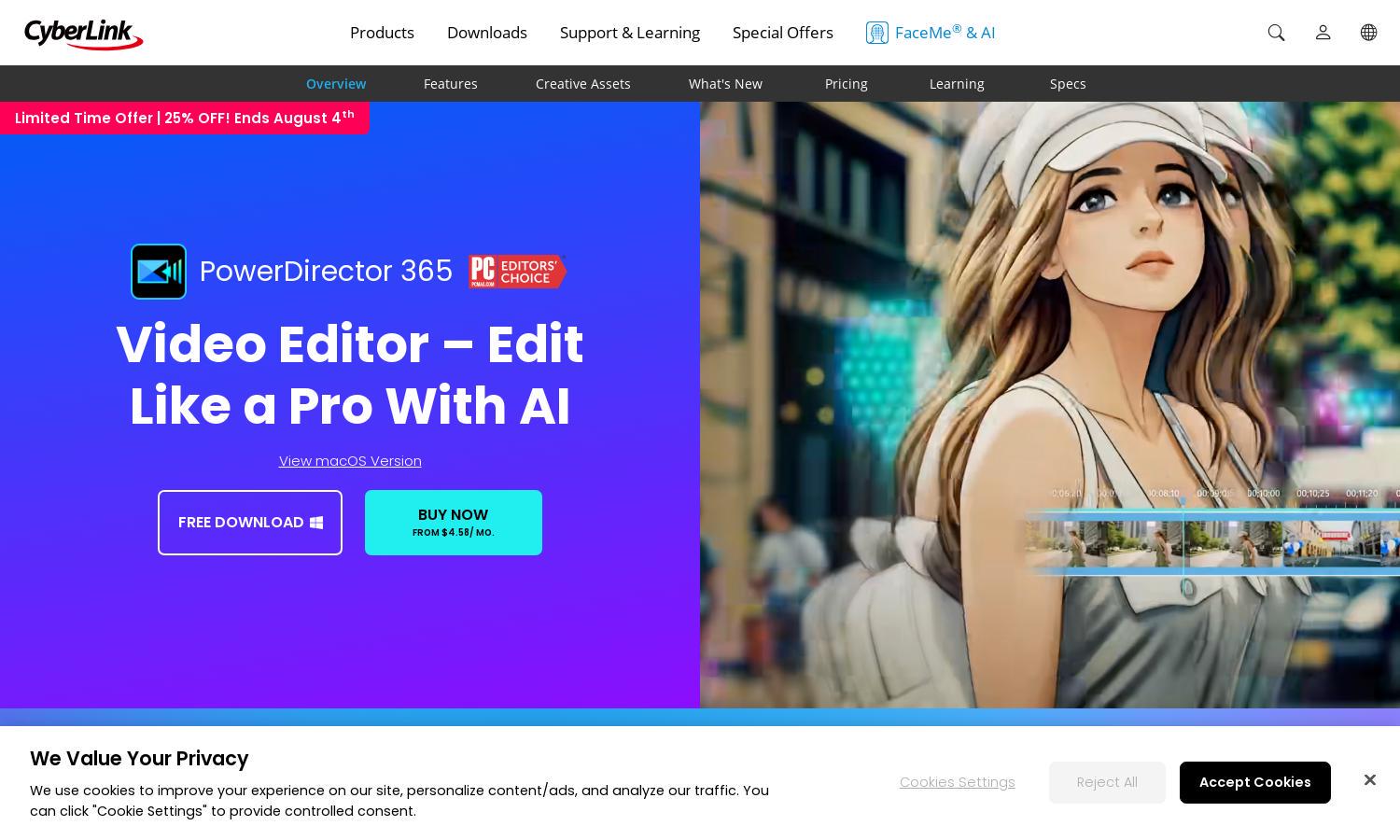
About CyberLink
PowerDirector is a versatile video editing platform designed for both beginners and professional creators. Its innovative AI tools simplify editing by providing features like automatic background removal and speech-to-text functionality. Users benefit from a user-friendly interface, vast creative assets, and customizable templates, making it ideal for engaging content creation.
PowerDirector offers a range of pricing plans starting from $4.58/month. Users can select an annual plan for $74.99 or a monthly plan for $54.99. Special discounts, like 25% off for new releases, add value. Upgrading to premium offers additional features, enhancing the overall editing experience.
PowerDirector's user interface is designed for efficiency, featuring an intuitive layout that promotes easy navigation. Users can quickly access essential tools and effects, making the video editing process smooth. Unique features like drag-and-drop effects enhance usability, ensuring even beginners can create stunning videos effortlessly.
How CyberLink works
To get started with PowerDirector, users download the software and complete the installation. The user-friendly interface allows for easy navigation through various editing tools. From importing media to utilizing AI features, users can quickly enhance their videos—adding effects, transitions, and audio enhancements. Finally, users can export and share their creations directly from the platform.
Key Features for CyberLink
AI-Based Video Effects
PowerDirector’s AI-based video effects enable users to apply stunning, custom transformations effortlessly. This innovative feature allows creators to enhance their videos with minimal effort, capturing audience attention with unique visuals. PowerDirector simplifies the process of adding effects, making it accessible to both novices and experienced editors.
AI Speech-to-Text
PowerDirector’s AI speech-to-text feature automatically transcribes audio into subtitles, streamlining the editing process for videos. This valuable tool enhances user efficiency, saves time, and ensures accurate captions, making it easier for content creators to engage their audience through accessible and inclusive video content.
One-Click Background Remover
The one-click background remover in PowerDirector allows users to enhance their videos by effortlessly isolating subjects. This feature makes it simple to create professional-looking content without complex editing skills. Users can quickly elevate their projects, saving time while achieving visually appealing results tailored to their creative vision.








