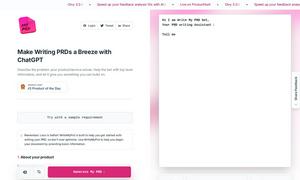Cursor
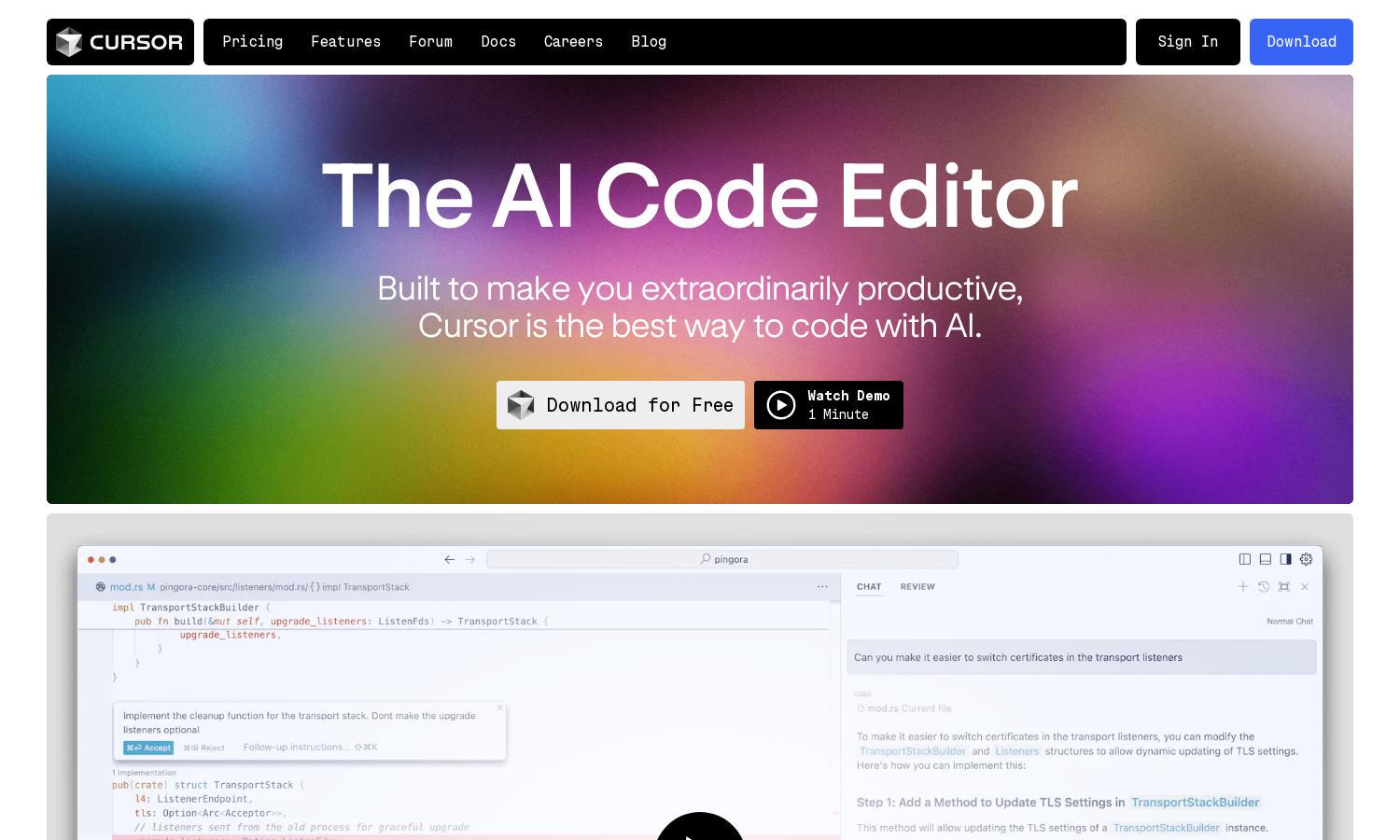
About Cursor
Cursor is a revolutionary AI code editor aiming to increase developer productivity. It enables users to interact with their codebase effortlessly, providing intelligent suggestions and editing capabilities in natural language. By integrating advanced AI, Cursor simplifies coding tasks, making it ideal for developers seeking efficiency and seamless workflow.
Cursor offers a free download option for users to experience its features. Pricing plans include premium services for enhanced editing capabilities and support. Each tier provides increased benefits, maximizing productivity. Upgrade for exclusive features, ensuring a superior coding experience with Cursor.
Cursor features a clean, intuitive user interface designed for efficiency. Its layout facilitates easy navigation between tools and functionalities, enhancing the coding experience. Unique features contribute to a smooth workflow, making Cursor a preferred code editor for developers seeking seamless integration and usability.
How Cursor works
Users interact with Cursor by first downloading and installing the application. Upon onboarding, they can import extensions and keybindings from their previous code editors. The platform then allows users to leverage its AI capabilities for code suggestions, natural language instructions, and effortless navigation, enhancing overall productivity.
Key Features for Cursor
Natural Language Editing
Cursor's natural language editing feature allows users to write code simply by providing instructions. This unique functionality streamlines the coding process, helping developers complete tasks faster and with fewer errors. Cursor makes coding intuitive, enhancing productivity and reducing the learning curve.
Codebase Insights
Cursor provides comprehensive codebase insights, enabling users to quickly find the best answers related to their projects. This feature analyzes code and refers to specific files, enhancing decision-making and productivity. With Cursor, developers can effectively navigate their code and improve coding efficiency.
Privacy Mode
Cursor offers a robust privacy mode, ensuring that no user data is stored and maintaining security. This feature distinguishes it from other editors by prioritizing user confidentiality while utilizing its advanced AI capabilities. Cursor's commitment to privacy gives users peace of mind while coding.
You may also like: