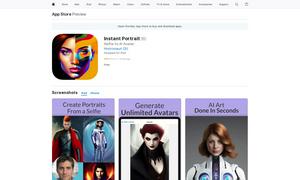Cubby

About Cubby
Cubby is a cutting-edge collaborative research tool designed for teams and individuals to efficiently store, annotate, and synthesize information. Its AI-powered assistant streamlines content discovery and offers insights from various research materials. Cubby’s innovative features make it the ideal platform for effective research management and seamless collaboration.
Cubby offers various pricing plans suited for different needs, including a free tier with basic features and several premium tiers for advanced capabilities. Users benefit from enhanced collaboration tools, additional storage, and AI synthesis features. Upgrading provides greater value and is essential for optimized research efficacy.
Cubby's user interface is designed for seamless navigation and maximized productivity, featuring intuitive layouts and clear organization of research materials. Its user-friendly design ensures that users can easily access and annotate content, making Cubby a preferred choice for research collaboration and management.
How Cubby works
Users begin by creating an account on Cubby, where they can easily upload files, links, and multimedia content. The platform allows for real-time collaborations amongst team members, facilitating comments and highlights. Users can annotate and synthesize their research with the AI assistant, streamlining content extraction and summarization for various projects.
Key Features for Cubby
AI-Powered Synthesis
Cubby's AI-powered synthesis feature allows users to ask questions and obtain automatic summaries based on their uploaded content. This unique functionality enhances research efficiency, helping users extract key insights and streamline information gathering, ultimately saving time and improving productivity.
Real-Time Collaboration
Cubby's real-time collaboration tools empower teams to work together seamlessly, whether they're onsite or remote. With synchronized highlights and comments, users can enhance their collective research efforts, ensuring all team members stay informed and engaged throughout the project lifecycle.
Offline Accessibility
Cubby provides full offline accessibility, enabling users to continue their research without interruptions. Even when offline, content can be added and annotated, ensuring that teams remain productive. Once back online, changes sync automatically, enhancing user experience and workflow continuity.
You may also like: