Corrector App
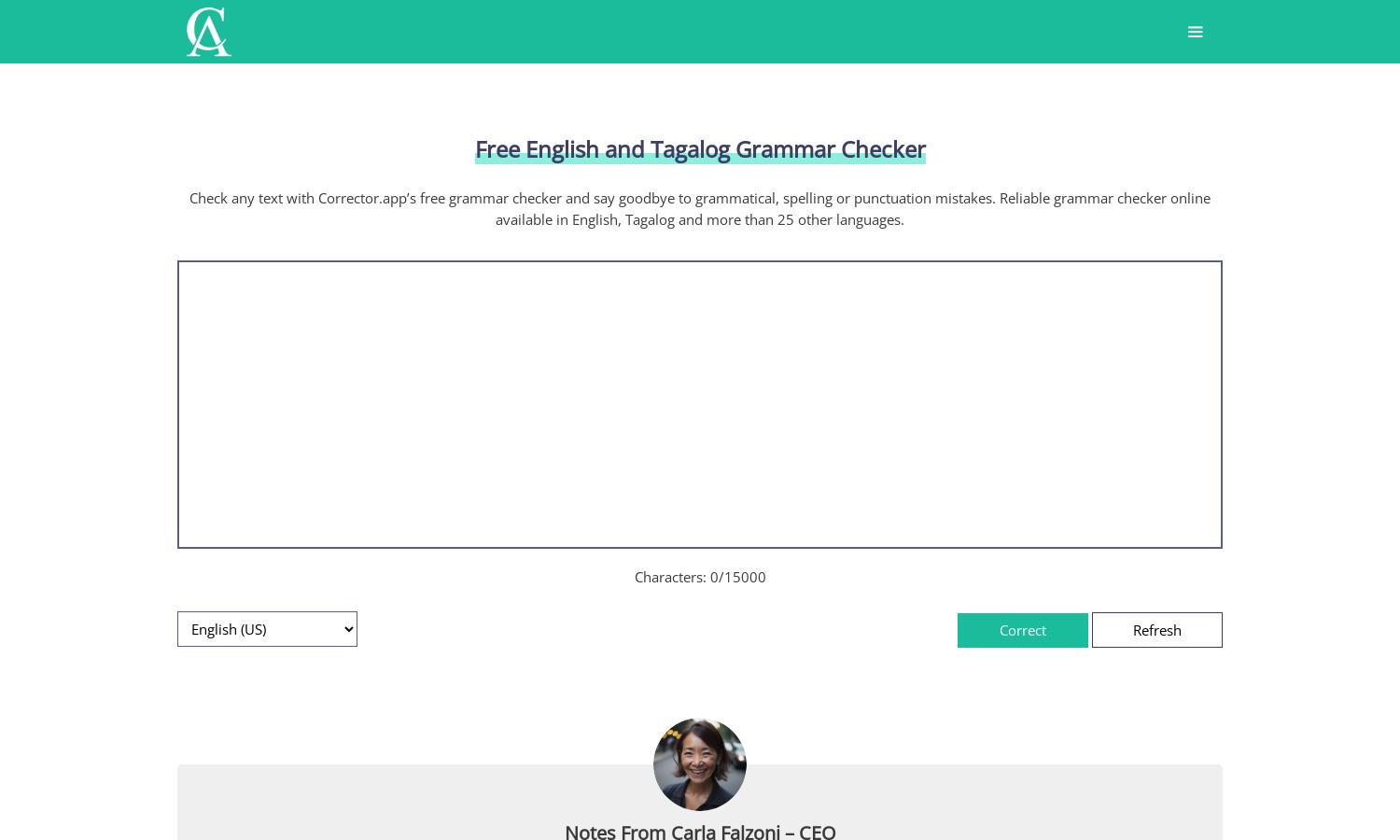
About Corrector App
Corrector App is an easy-to-use online grammar checker designed to enhance writing quality for users in over 27 languages. It efficiently identifies grammatical errors, spelling mistakes, and punctuation issues, offering suggestions for correction. Whether for academic, professional, or personal writing, Corrector App ensures clarity and correctness.
Corrector App provides a completely free grammar checking service with no account registration required. Users can access all essential features without payment, making it an attractive option for individuals seeking a reliable tool. No subscription tiers are needed, ensuring everyone benefits equally from its services.
The user interface of Corrector App is designed for simplicity and efficiency, featuring a clean layout that allows for quick text input and analysis. Its intuitive design highlights errors in red and suggestions in yellow, facilitating a seamless grammar checking experience, suitable for all users.
How Corrector App works
To use Corrector App, users simply visit the website, paste their text into the designated area, and click the "Check Text" button. The platform then quickly analyzes the text, highlighting spelling mistakes, grammatical errors, and punctuation issues in various colors. Users can easily click on highlighted errors to view suggested corrections and gain better insights into improving their writing.
Key Features for Corrector App
Multi-Language Support
Corrector App's standout feature is its multi-language support, enabling users to check grammar and spelling across over 27 languages. This functionality benefits diverse users, allowing them to enhance their writing regardless of language choice, making Corrector App an essential tool for multilingual communication.
AI Error Detection
Corrector App utilizes advanced AI technology to identify and correct errors in texts generated by AI tools, enhancing its usability. This feature is crucial for users who need to ensure that both human-written and machine-generated content is polished and devoid of errors, thus boosting credibility.
User-Friendly Interface
The user-friendly interface of Corrector App enhances the writing experience by allowing users to easily navigate through corrections. Its straightforward layout simplifies the process of grammar checking, ensuring users of all levels can efficiently identify and resolve issues without hassle.
You may also like:








