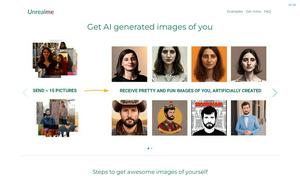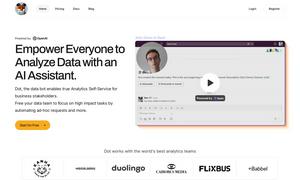ClipDrop
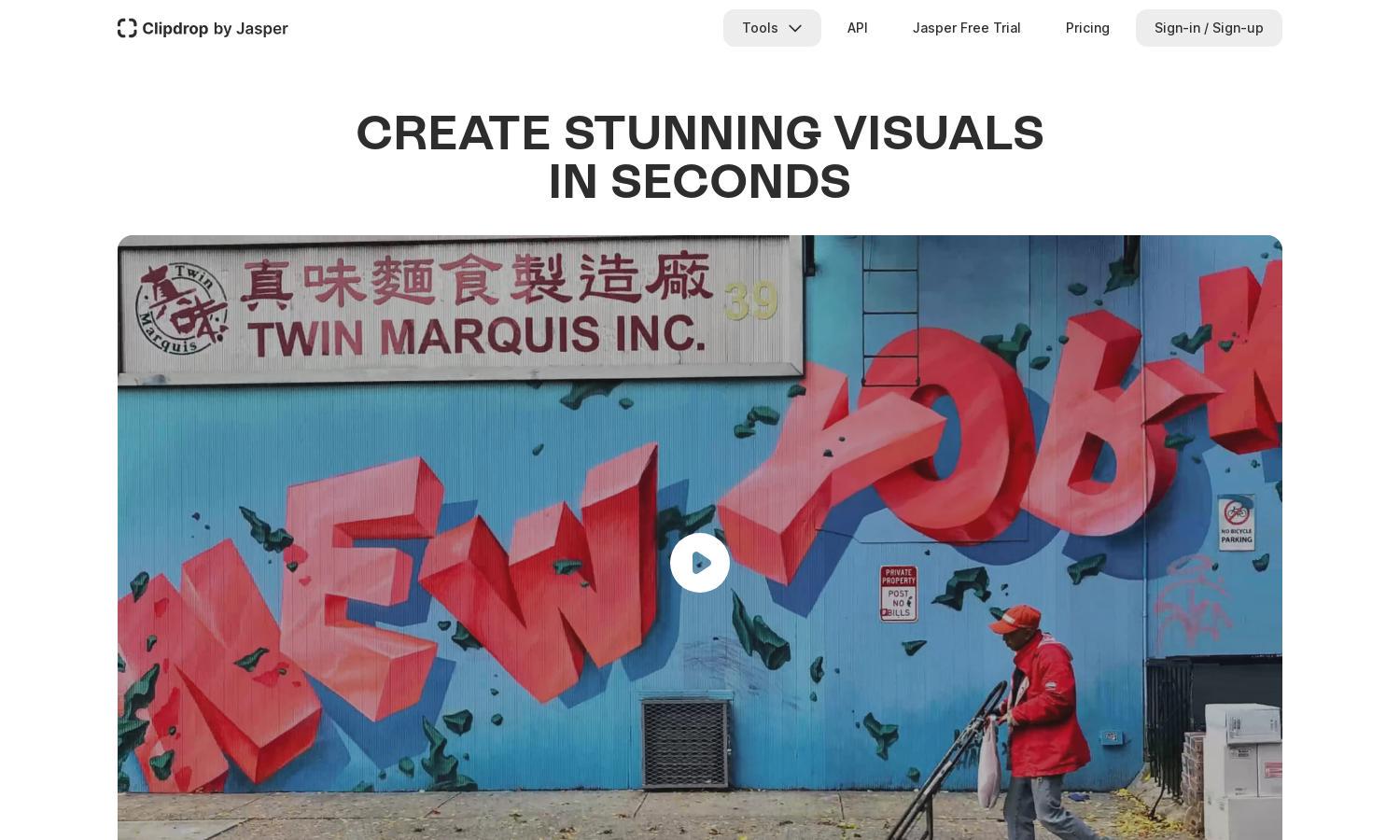
About ClipDrop
Clipdrop is a user-friendly platform that revolutionizes image editing with cutting-edge AI technology. Targeting creatives and professionals, its standout feature is the effortless background removal, allowing users to enhance visuals quickly. Clipdrop simplifies photo editing needs and solves common challenges with innovative solutions.
Clipdrop offers flexible pricing plans including a free tier for casual users. Subscription tiers unlock advanced features and tools, catering to varying user needs. Upgrading enhances the editing experience with additional capabilities, making Clipdrop an invaluable asset for those seeking professional-grade image editing.
Clipdrop boasts a clean, intuitive interface that ensures effortless navigation. The layout prioritizes user experience, making image editing accessible for everyone. Unique features like real-time editing and seamless uploads create a smooth browsing experience, reinforcing Clipdrop’s commitment to user-friendly design.
How ClipDrop works
Users start by signing up on Clipdrop to access various image editing tools. Once logged in, they can easily upload images for background removal, object cleanup, and upscaling. The platform allows for real-time adjustments, enabling users to seamlessly transform their visuals. With an intuitive interface, Clipdrop enhances the editing process, making it faster and more efficient.
Key Features for ClipDrop
Background Removal
The background removal feature of Clipdrop stands out as a core functionality that users love. It utilizes advanced AI technology to accurately extract subjects from images, making the process feel almost magical. Users can quickly prepare images for projects with remarkable precision and quality.
Image Cleanup
Clipdrop’s image cleanup tool effectively removes unwanted objects and defects from photos, streamlining the editing process. This feature intelligently analyzes images to automatically enhance quality, ensuring a polished result. Users appreciate how easy it is to refine their visuals for both personal and professional use.
Instant Text-to-Image Generation
Instant text-to-image generation is a unique feature of Clipdrop that allows users to create stunning images from textual descriptions. This innovative tool leverages AI to bring ideas to life quickly, offering a creative solution for designers and content creators looking for inspiration and quick visual content.
You may also like: