Chillin
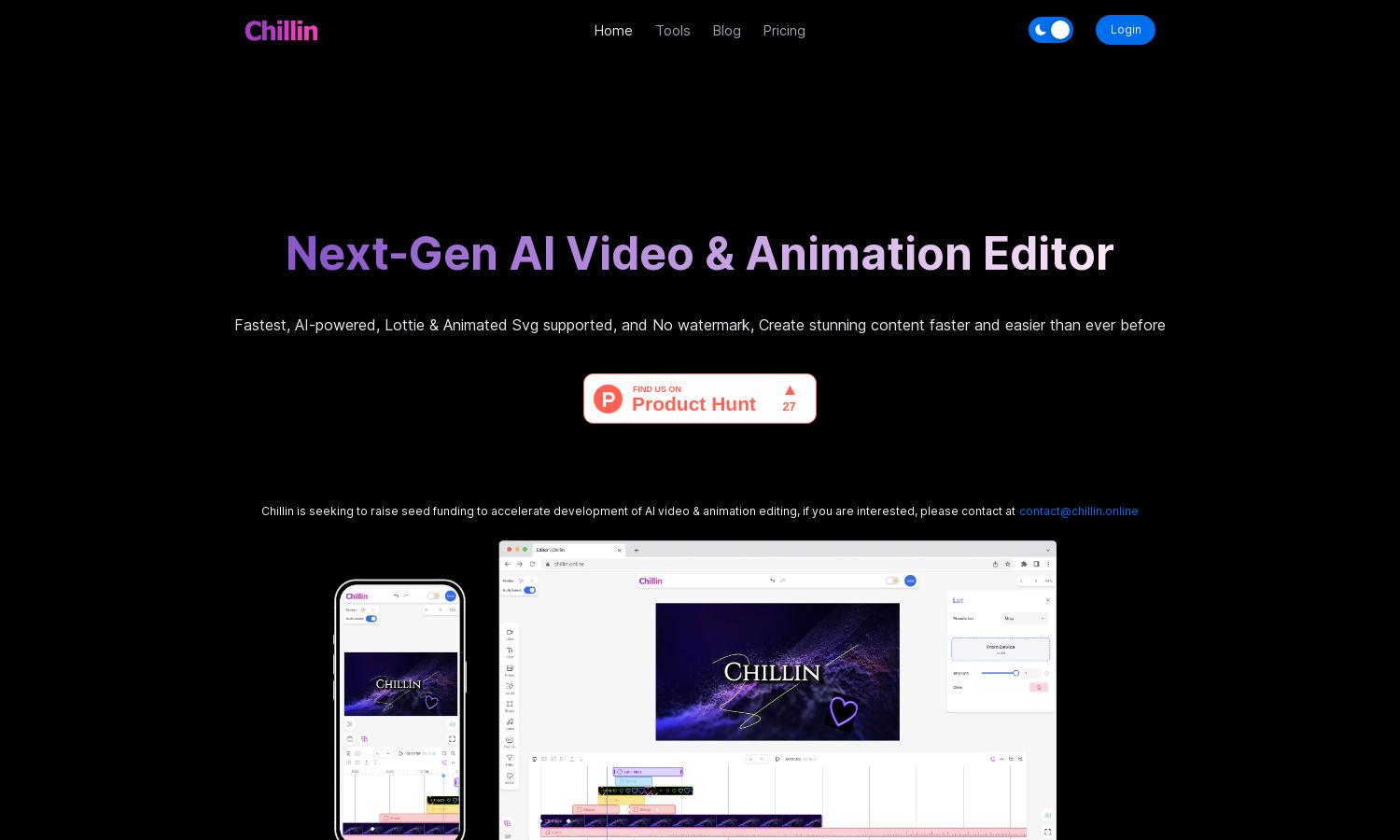
About Chillin
Chillin is a revolutionary AI-powered video and motion editor designed for creators on any device. With features like advanced keyframing, AI captioning, and lottie support, users can enjoy seamless editing. It transforms the creative process, allowing users to produce high-quality videos effortlessly.
Chillin offers a free-to-use platform with premium features rolling out. Users can create videos without watermarks while enjoying full editing functionalities. An upgraded experience includes advanced tools and functionalities tailored for professional use, ensuring creators can enhance their projects efficiently and affordably.
Chillin features a user-friendly interface designed for optimal editing experiences. The layout prioritizes accessibility, allowing easy navigation through essential tools. Its intuitive design promotes seamless interaction for both novices and professionals, making video creation straightforward and efficient across devices.
How Chillin works
Users start by signing up on Chillin's website, where they can access a wide range of editing tools. After importing their footage, they navigate through the intuitive interface, utilizing features like AI captioning, image background removal, and advanced keyframing. The platform allows seamless editing with no watermarks, making video production easy and accessible for all.
Key Features for Chillin
AI Captioning
AI Captioning in Chillin offers users an innovative way to add subtitles automatically in over 100 languages. This feature streamlines the video creation process, enabling creators to enhance accessibility and engagement in their content while saving time on manual editing.
Image Background Removal
Chillin's high-precision Image Background Removal feature allows users to easily eliminate unwanted backgrounds from images, enhancing visual quality. This seamless tool not only streamlines the editing process but also supports creative freedom, empowering users to focus on their projects without hindrance.
Advanced Keyframing
Chillin's Advanced Keyframing feature allows users to customize motion properties, define easing curves, and create dynamic animations with precision. This offers unparalleled control over video and motion editing, enabling creators to produce captivating content that stands out in today’s competitive landscape.
You may also like:








