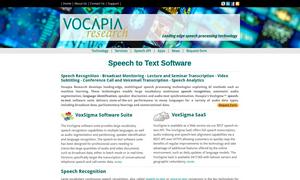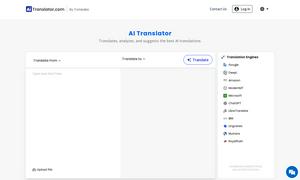ChatGPT for Search Engines
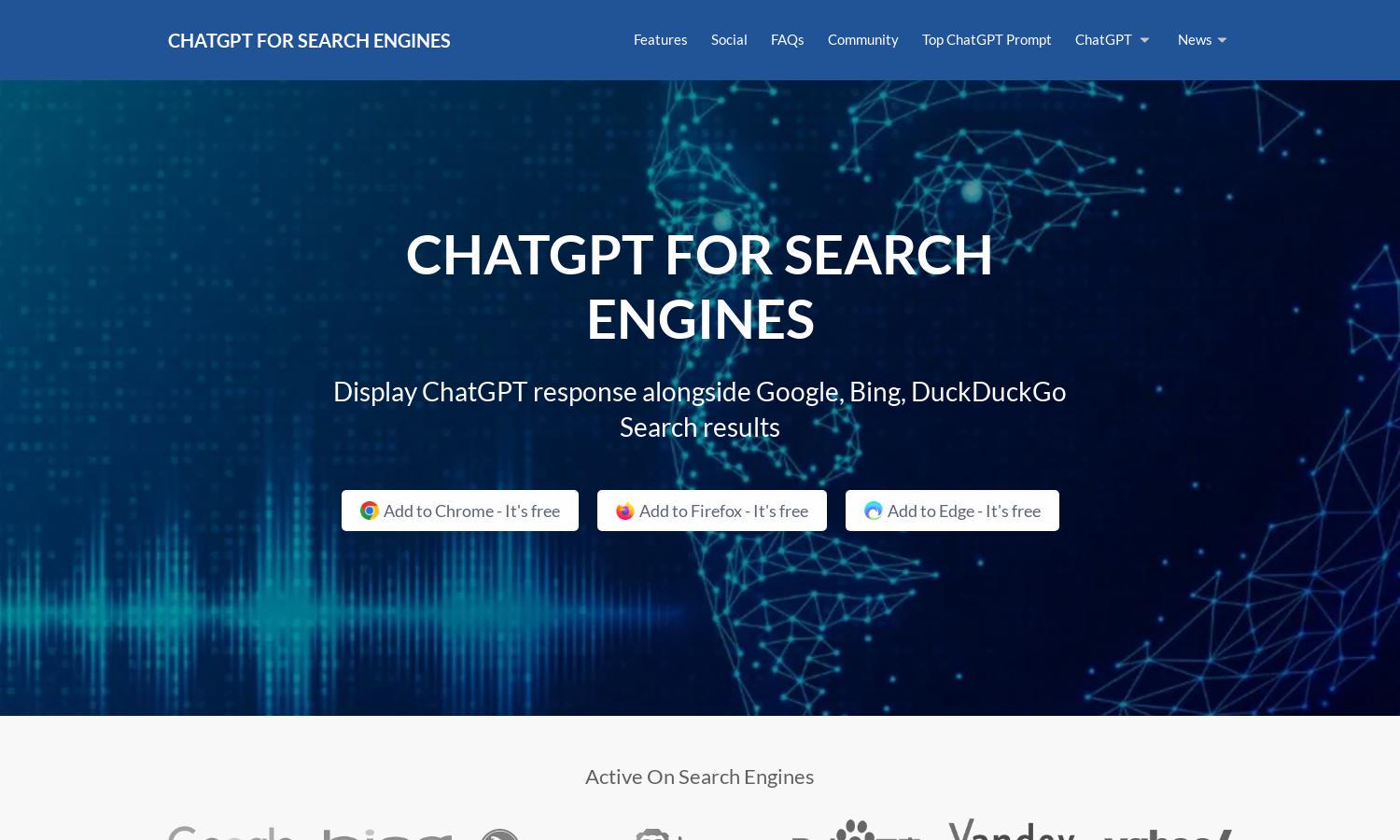
About ChatGPT for Search Engines
Chatonai's ChatGPT for Search Engines is an innovative browser extension that seamlessly integrates ChatGPT responses with search results. Ideal for users seeking concise, informative answers, it allows easy access to powerful AI insights, transforming user experience across various search engines and enhancing productivity.
Chatonai offers ChatGPT for Search Engines as a free extension, ensuring no costs for installation or use. With robust features and prompt templates, users can maximize their AI interactions without financial commitment. Upgrading allows access to advanced functionalities, enhancing overall experience with the tool.
Chatonai provides a user-friendly interface that ensures a seamless browsing experience. With clean layout and intuitive navigation, users can easily access ChatGPT's powerful features. Special functionalities, such as syntax highlighting and customizable prompts, enhance usability, making ChatGPT integration smooth and efficient.
How ChatGPT for Search Engines works
Users interact with Chatonai's ChatGPT for Search Engines by installing the browser extension on platforms like Chrome or Firefox. Once installed, they can ask questions in any search engine, receiving ChatGPT responses alongside standard search results. With customizable trigger settings and a dark theme option, users can optimize their experience and access useful prompt templates for effective queries.
Key Features for ChatGPT for Search Engines
Responsive ChatGPT Integration
Chatonai's key feature is its responsive ChatGPT integration, providing users with AI-generated answers directly next to search engine results. This unique functionality simplifies information retrieval, allowing for more efficient browsing and enhanced understanding of complex queries.
Customizable Prompt Templates
Chatonai offers customizable prompt templates that empower users to tailor their questions for optimal responses. This feature enhances the interactive experience, allowing users to leverage ChatGPT's capabilities more effectively, improving content creation and information gathering on various topics.
Multiple Trigger Settings
The extension's multiple trigger settings allow users to interact with ChatGPT in their preferred style, whether manually, automatically, or by using a question mark. This flexibility ensures that users can customize their interaction, enhancing their overall efficiency and satisfaction.
You may also like: