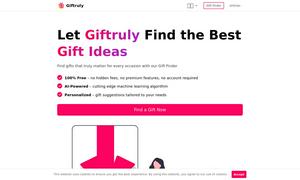Banani
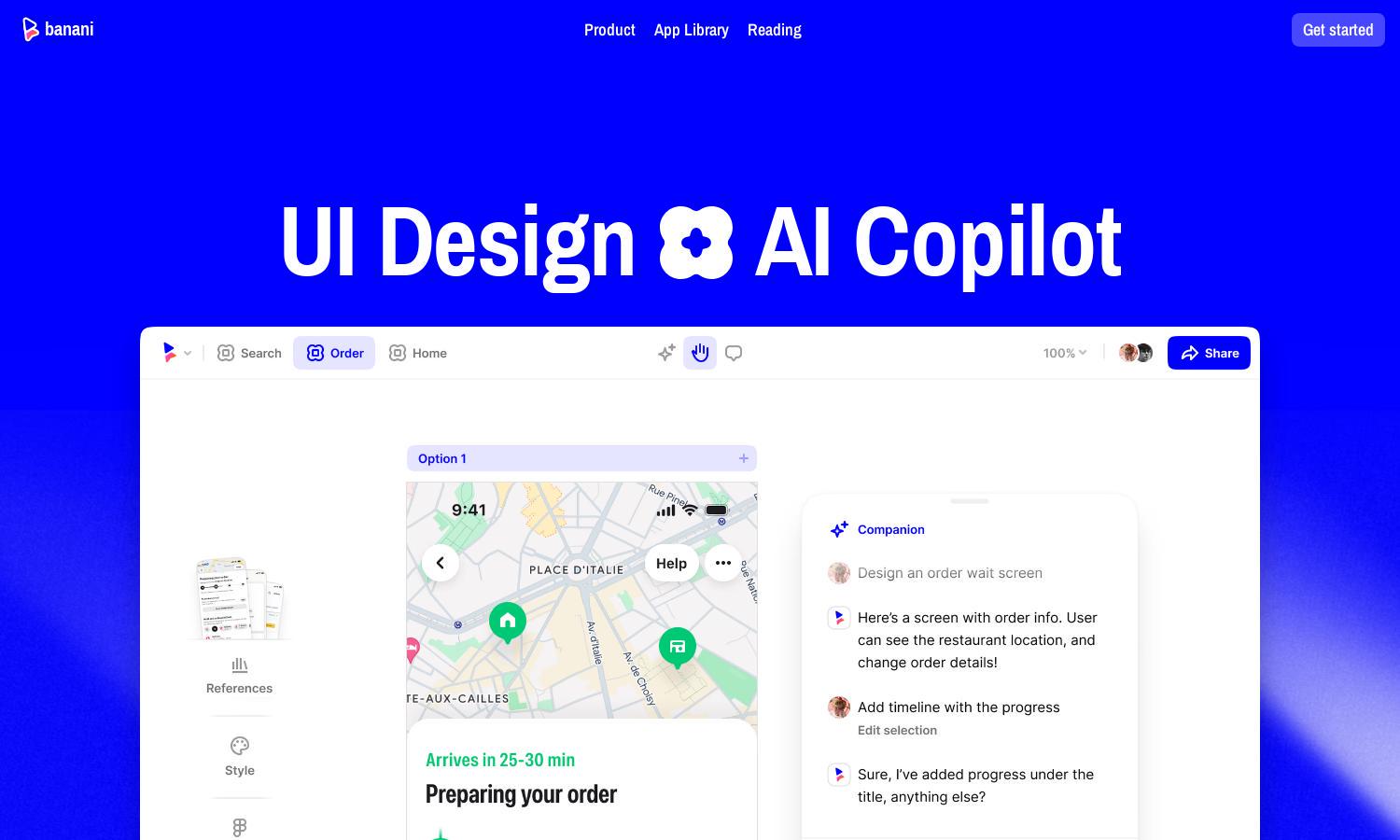
About Banani
Banani is an innovative AI design tool that empowers users to create stunning UI designs from simple text prompts. Ideal for non-designers and teams lacking design resources, it streamlines the design process by allowing easy editing through natural language. Banani solves the problem of time-consuming design tasks while enhancing workflow efficiency.
Banani offers various pricing tiers to cater to different user needs. The free plan provides essential functionalities, while premium subscriptions unlock advanced features and integrations. Users can benefit from exclusive discounts with longer commitments, making Banani an affordable choice for aspiring designers aiming to enhance their projects.
Banani features an intuitive, user-friendly interface designed for seamless navigation. The clean layout allows users to quickly access design tools and features, significantly improving the browsing experience. Unique functionalities like natural language editing further enhance usability, ensuring Banani is a top choice for UI design.
How Banani works
Users begin by signing up on Banani's website, where they are guided through a user-friendly onboarding process. Once registered, they can input text prompts to generate UI designs effortlessly. The platform allows for natural language edits to adjust designs easily and integrates smoothly with tools like Figma, making design collaboration straightforward and efficient.
Key Features for Banani
Text-to-UI Generation
Banani’s unique text-to-UI generation feature enables users to create beautiful designs effortlessly. By simply entering text prompts, users receive high-quality wireframes, making design accessible to everyone, regardless of their skill level. This innovative aspect positions Banani as a game-changer in the design landscape.
Natural Language Editing
With Banani's natural language editing feature, users can make rapid adjustments to their designs by leaving simple comments. The AI interprets these instructions and modifies the UI accordingly, greatly reducing the time spent on revisions and enhancing productivity through intuitive interaction.
Integration with Third-party Tools
Banani stands out with its ability to integrate seamlessly with popular task management tools like Linear and Notion. This integration allows users to manage design tasks efficiently, ensuring a smooth workflow and direct delivery of designs within their existing project management ecosystems.
You may also like: