AVCLabs
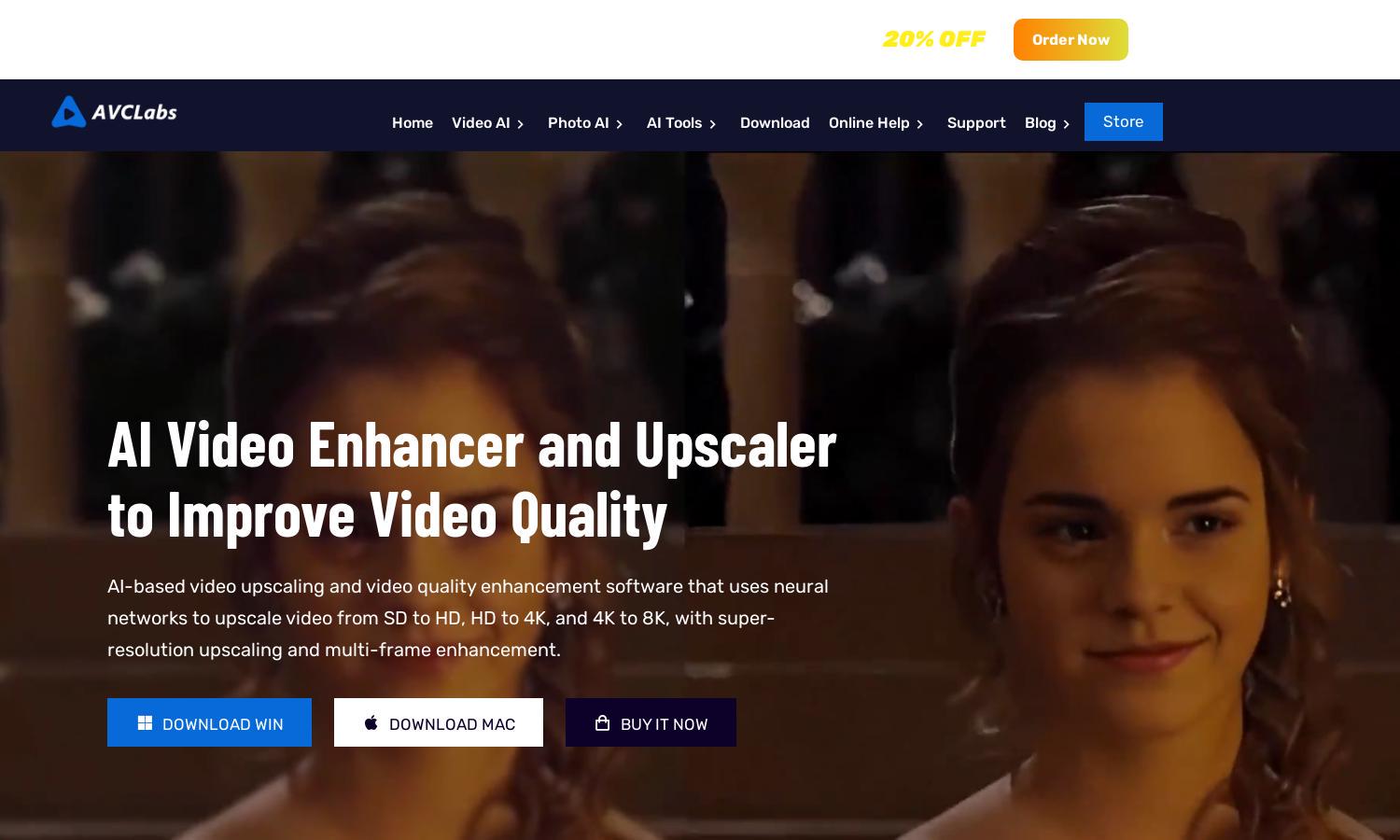
About AVCLabs
AVCLabs delivers cutting-edge AI video enhancement tools, allowing users to effortlessly upscale video quality and colorize vintage films. It specializes in restoring old footage, enhancing resolution from SD to HD, and boosting color in black-and-white videos. Ideal for filmmakers, content creators, and nostalgia enthusiasts.
AVCLabs offers diverse pricing plans to cater to various needs, which include basic, pro, and enterprise tiers. Users can enjoy discounts on annual subscriptions, maximizing value and access to premium features. Upgrading unlocks advanced AI capabilities for more effective video enhancement and restoration.
The intuitive user interface of AVCLabs enhances the browsing experience. It features a clean layout, ensuring easy navigation through video enhancement tools. Users can seamlessly access functionalities like upscaling and colorization, making AVCLabs both efficient and user-friendly for video quality improvement.
How AVCLabs works
Users begin by onboarding to AVCLabs, where they can easily import their video files. After uploading, they can choose among features like video upscaling, denoising, and colorization. Navigating the intuitive interface, users can execute transformations, preview results, and export enhanced videos seamlessly, benefiting from state-of-the-art AI technology.
Key Features for AVCLabs
AI Video Upscaling
AVCLabs excels in AI video upscaling, allowing users to transform low-resolution videos into high-definition masterpieces. This feature uses advanced algorithms to maintain quality while significantly enhancing resolution. By leveraging deep learning, AVCLabs provides users with crisp and detailed video outputs that enhance viewing experiences.
AI Video Colorization
The AI Video Colorization feature of AVCLabs allows users to effortlessly add color to black-and-white footage, reviving old memories with vibrant visuals. Through advanced deep learning techniques, this tool transforms vintage videos into lively experiences. AVCLabs makes colorization accessible, with no editing skills required.
Frame Interpolation
Frame Interpolation technology from AVCLabs automatically boosts frame rates for smoother playback. It creates additional intermediate frames, enhancing the fluidity of animations and reduces flickers. This unique feature is ideal for users looking to improve the viewing quality of stop-motion and animated videos seamlessly.
You may also like:








