AutoPod
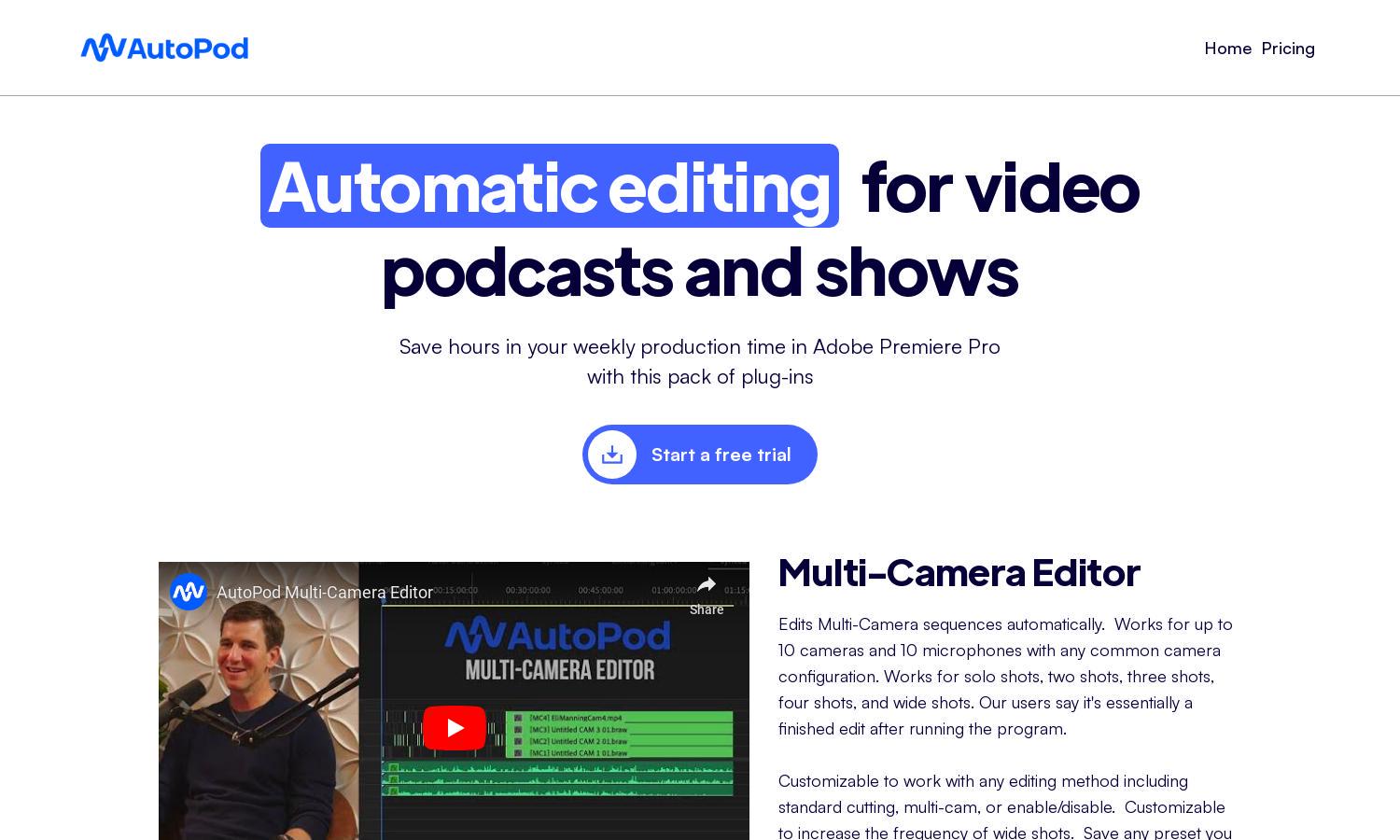
About AutoPod
AutoPod is an innovative suite of Premiere Pro plug-ins tailored for video podcast editors. Designed to enhance productivity, it automates multi-camera edits, generates social clips, and creates jump cuts, thus significantly reducing editing time. With AutoPod, editors can focus on creativity over tedious tasks.
AutoPod offers flexible pricing plans catering to different user needs, including a free trial to explore features. Subscription tiers vary based on usage levels, unlocking enhanced tools and support. Upgrading provides access to advanced editing capabilities, making it a valuable investment for video podcast creators.
The user interface of AutoPod is intuitive, ensuring a smooth editing experience for podcasters. The layout is designed for ease of navigation, featuring quick access to essential functions and customizable presets. This user-friendly design enhances productivity, allowing for seamless video editing with AutoPod's powerful tools.
How AutoPod works
Users begin their journey with AutoPod by signing up for a free trial to explore its features. Upon onboarding, they can easily import their video files into Adobe Premiere Pro and access the AutoPod plug-ins. Users simply select their editing preferences, such as multi-camera setups or jump cuts. The software processes the footage, automating many tasks while allowing for user customization. Throughout the process, AutoPod streamlines workflows, enabling creators to focus on crafting high-quality video podcasts.
Key Features for AutoPod
Multi-Camera Editor
The Multi-Camera Editor in AutoPod automates editing for up to 10 cameras, making complex video productions seamless. By handling multi-camera sequences efficiently, AutoPod saves time and effort for video editors, allowing them to produce polished content with minimal manual input.
Social Clip Creator
AutoPod's Social Clip Creator automatically generates perfectly sized clips for various social media platforms. This feature enhances the sharing process by resizing and reformatting video content, ensuring your podcasts reach a broader audience effortlessly while saving valuable editing time.
Jump Cut Editor
The Jump Cut Editor in AutoPod intelligently cuts out silence based on user-defined thresholds, enhancing viewer engagement in social clips. This feature saves editors hours of manual labor, ensuring professional-quality outputs while effectively capturing audience attention.








