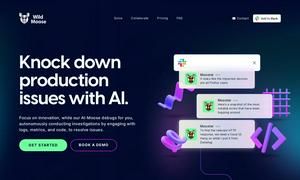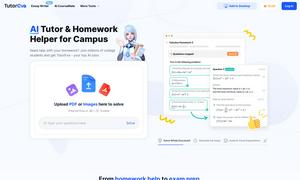Audyo
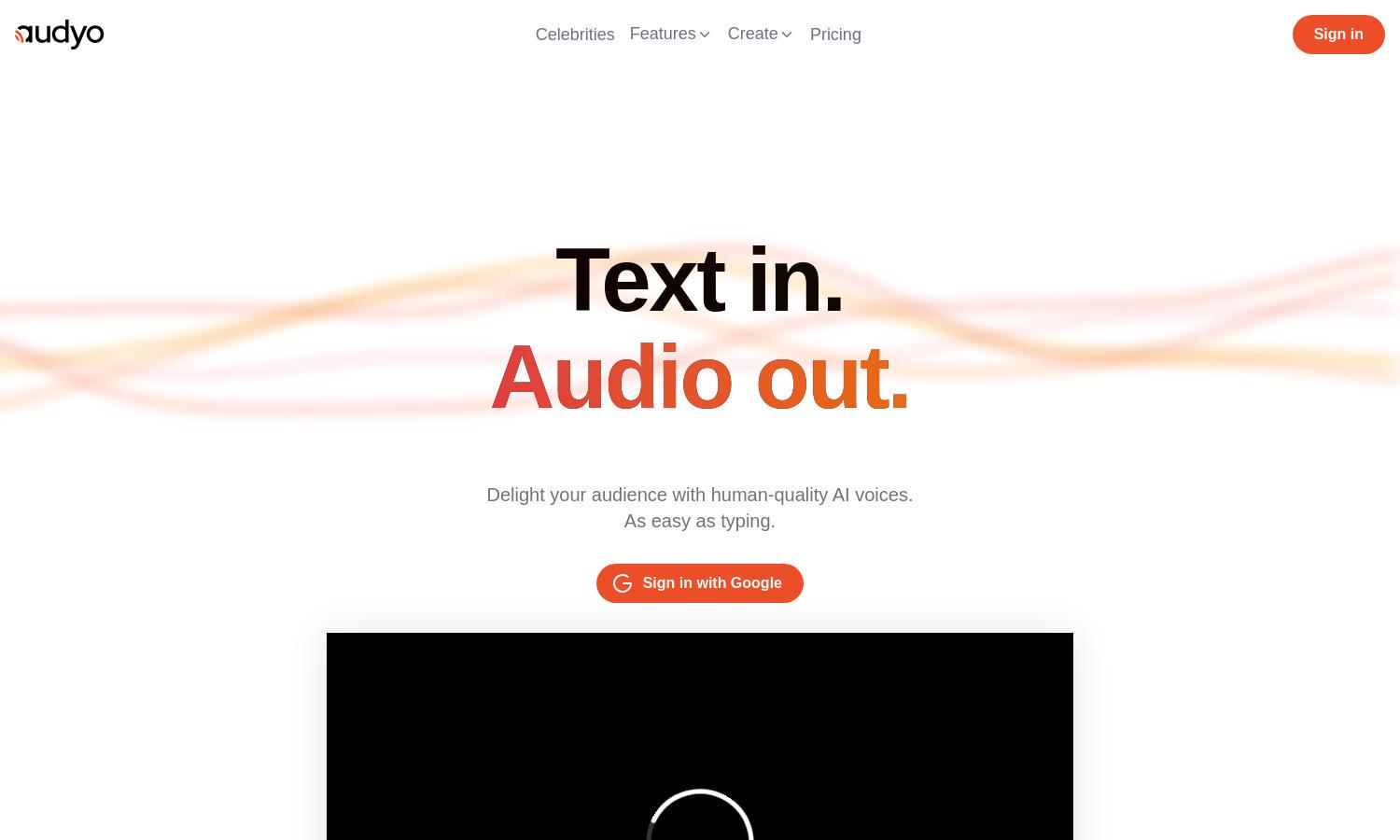
About Audyo
Audyo is a revolutionary tool designed for content creators who want to generate audio simply. By allowing users to edit text and switch speakers effortlessly, Audyo delivers high-quality, human-sounding audio. Its innovative feature of phonetic adjustments ensures perfect pronunciation, addressing the needs of various audiences seamlessly.
Audyo offers a free account that allows users to generate 15 minutes of audio, with additional 30 minutes for each friend invited. Subscription plans provide more extensive audio options, enabling creators to explore limitless possibilities for videos, podcasts, and other projects, enhancing their production capabilities.
The user interface of Audyo is designed for simplicity and efficiency, featuring a clean layout that enhances navigation. Key functions are easily accessible, and users can swiftly create audio by typing. The seamless browsing experience, along with its advanced features, makes Audyo a preferred choice for audio creation.
How Audyo works
To get started with Audyo, users sign up and can quickly create audio by typing text. The platform allows easy editing of words to adjust phonetics and dialogue. Users can swiftly switch speakers and export audio in various formats. This intuitive design ensures a smooth user experience, making audio creation accessible for everyone.
Key Features for Audyo
Edit Words, Not Waveforms
The core functionality of Audyo lies in its feature that allows users to edit words instead of traditional waveforms. This unique approach simplifies audio creation, enabling users to focus on the script while automating the sound quality, thus enhancing creativity for projects like podcasts and videos.
Multilingual Audio Creation
Audyo supports multiple languages, allowing users to mix and match languages in their audio creations. This feature empowers content creators to engage diverse audiences by delivering customized audio outputs in various accents and dialects, ensuring a broader reach for their messages on a global scale.
Phonetic Adjustments Feature
With Audyo's phonetic adjustments, users can edit pronunciations easily, ensuring that every word sounds just right. This feature enhances the audio quality and allows for personalized audio experiences, making it an ideal tool for storytelling, voice-overs, and any project that requires precise audio delivery.
You may also like: