Atua
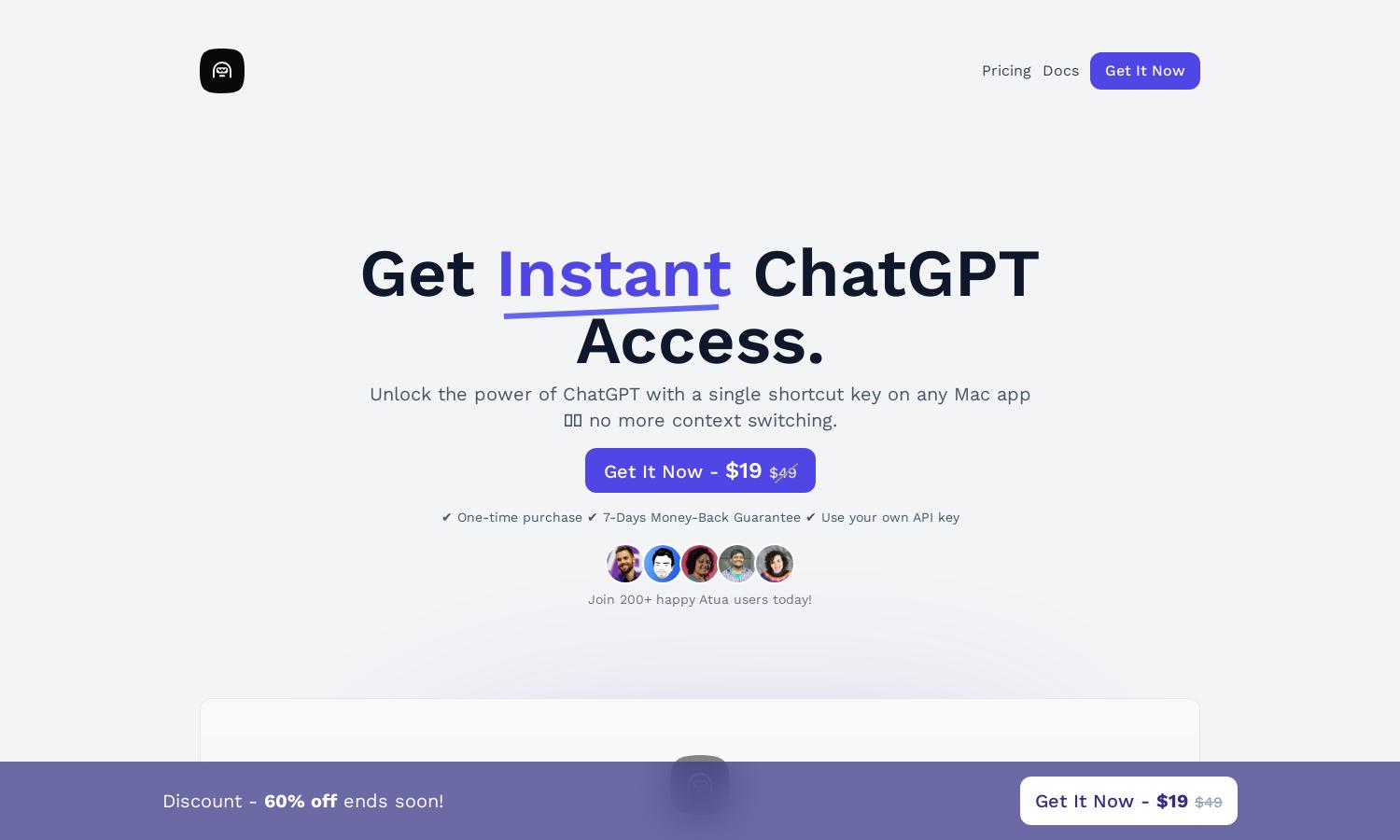
About Atua
Atua transforms how Mac users access AI assistance by enabling instant integration with ChatGPT. Its standout feature, one-key access, allows hassle-free text processing, saving time and optimizing workflows. Users can easily customize commands, manage conversation history, and enhance productivity, making Atua an essential tool for content creators.
Atua offers a one-time purchase of $19, significantly reduced from $49, plus a 7-day money-back guarantee. Users gain lifetime access to the platform, with continual updates planned. This pricing structure provides exceptional value for AI enthusiasts and those looking to enhance their productivity seamlessly.
Atua's user interface is designed for effortless navigation, ensuring a seamless browsing experience. Its straightforward layout and unique features, such as customizable hotkeys for commands, make accessing ChatGPT easy and efficient. The design enhances productivity without overwhelming users, making Atua a favorite for Mac users seeking AI support.
How Atua works
Users start by installing Atua and entering their license key, followed by their OpenAI details. Once set up, they can select text from any Mac application, trigger their custom shortcut key, and watch as Atua processes the text using ChatGPT, delivering quick AI responses. This streamlined approach minimizes context-switching and enhances productivity.
Key Features for Atua
Instant ChatGPT Access
Atua provides instant ChatGPT access directly from any Mac app through a unique shortcut key. This standout functionality allows users to interact with AI seamlessly, boosting productivity and saving time. With Atua, the hassles of context switching become a thing of the past, enhancing user workflow significantly.
Custom Command Creation
Atua allows users to create custom commands and assign specific shortcut keys, optimizing their interaction with ChatGPT. This feature enables tailored AI responses for tasks like text rephrasing and grammar correction, ensuring a personalized experience that meets users' unique needs and enhances productivity.
Conversation History
Atua's conversation history feature lets users save and review previous interactions with ChatGPT. This functionality aids in tracking ideas and refining responses over time, adding significant value for users who wish to revisit and build upon their AI-driven insights and outputs.







