AiTerm
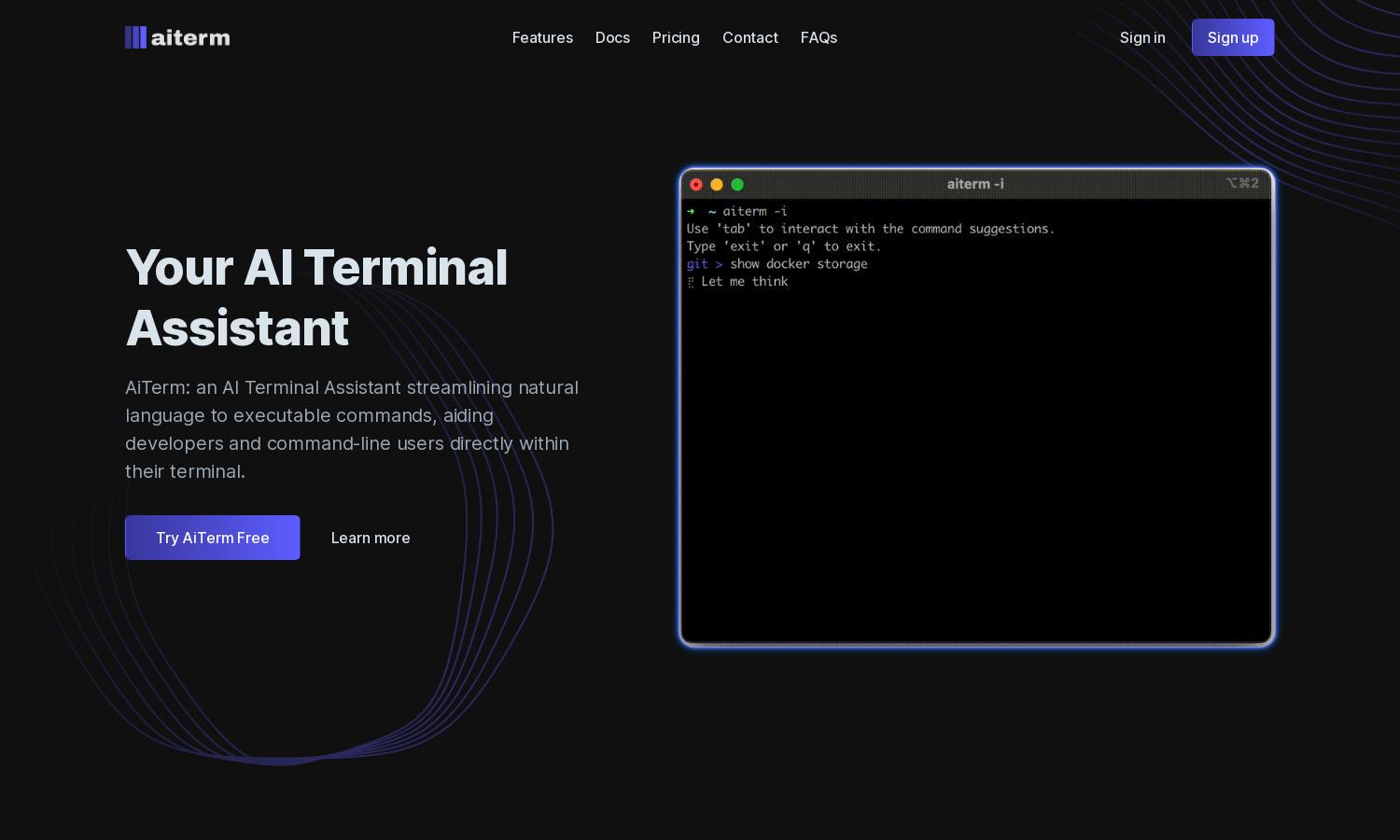
About AiTerm
AiTerm is an innovative AI Terminal Assistant that transforms natural language into executable commands in your terminal. Designed for developers and command-line enthusiasts, AiTerm simplifies command execution, enhances productivity through customized workflows, and maintains security by ensuring user data remains private and secure.
AiTerm offers a free trial with no obligation, ensuring users can experience its capabilities. A premium subscription provides added features and enhancements, tailoring to power users who desire maximum productivity. Special offers may be available, making it accessible for all users seeking efficient terminal assistance.
AiTerm's user interface is designed for seamless interaction, featuring a clean layout that prioritizes command execution. Intuitive design elements enhance usability, with prompt suggestions and a streamlined process. This user-friendly approach distinguishes AiTerm and ensures that users can efficiently navigate their terminal tasks.
How AiTerm works
Getting started with AiTerm is easy: users simply access the platform and begin by inputting natural language requests. The AI translates these requests into terminal commands, providing suggestions in real-time. Users can effortlessly organize their workflows, execute commands, and refine their interactions, enhancing their overall terminal experience.
Key Features for AiTerm
Natural Language Command Execution
AiTerm revolutionizes terminal use with its natural language command execution feature. This innovative tool enables users to articulate their needs in plain language, allowing for swift translation into functional commands. By simplifying interaction, AiTerm empowers developers and command-line users to work more efficiently and intuitively.
IDE-Style Autocompletion
The IDE-style autocompletion feature of AiTerm significantly enhances user experience, offering intelligent suggestions for commonly used commands. By anticipating user input, this functionality accelerates command execution, helping users save time and focus on their coding tasks without the hassle of remembering every terminal command.
Organized Workflow Management
AiTerm excels in organized workflow management, allowing users to effortlessly add, edit, delete, and execute commands within a structured environment. This unique feature empowers users to customize their terminal experience, ensuring that command execution is both coherent and tailored to their specific development needs.








