AirCaption
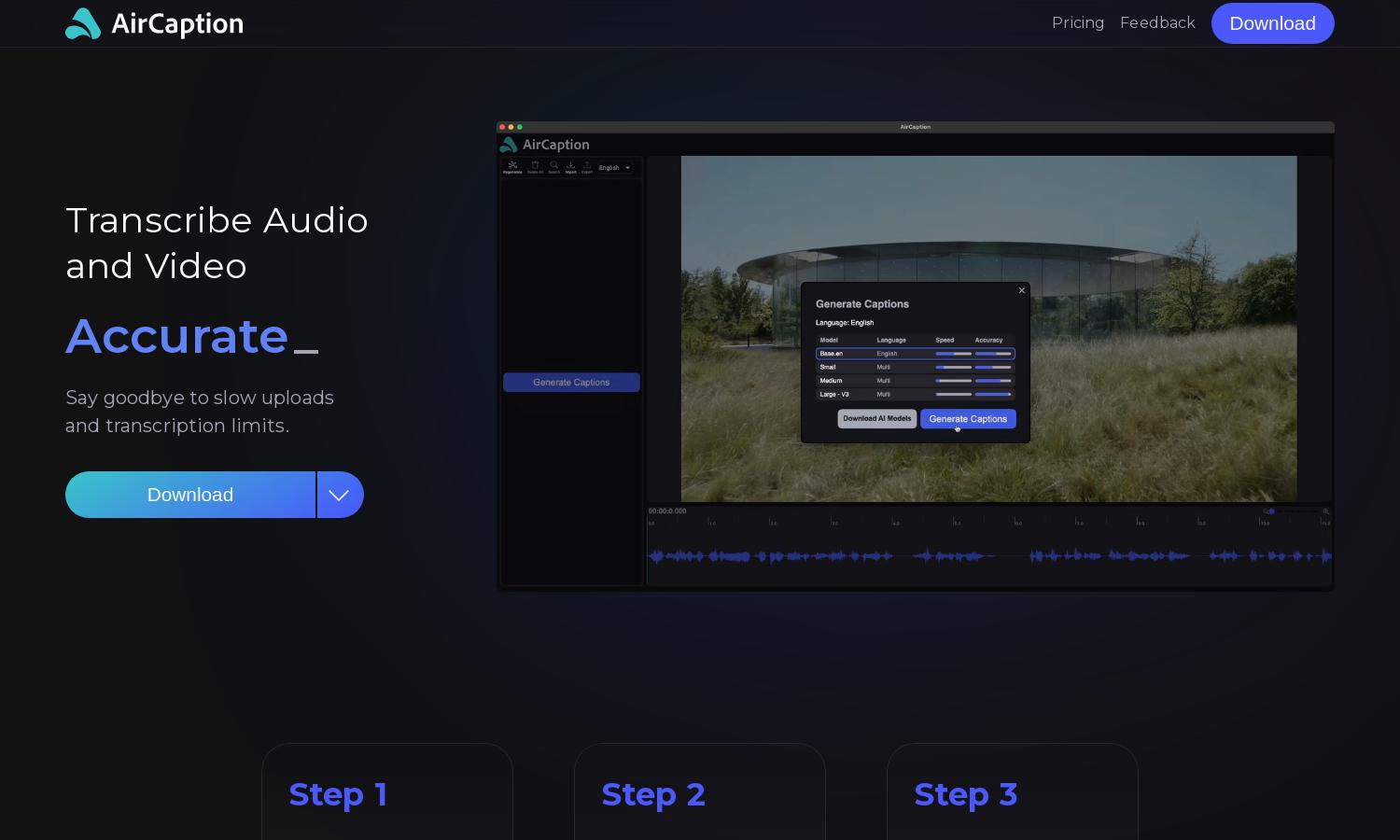
About AirCaption
AirCaption revolutionizes audio and video transcription for content creators, including video editors, marketers, and educators. Utilizing advanced AI technology, it provides accurate captions and transcripts, allowing users to connect better with their audience. AirCaption's offline capability ensures reliability and privacy, making transcription effortless and efficient.
AirCaption offers flexible pricing plans, including a free trial and subscription options tailored to users' needs. Each tier provides access to premium features, such as seamless audio and video transcription. Upgrading unlocks enhanced tools for efficiency, making it an ideal solution for professionals seeking accurate, fast results.
AirCaption boasts an intuitive user interface designed for a superior user experience. Its layout simplifies navigation through transcription tools, allowing users to generate, review, and export captions seamlessly. Unique features like hotkeys for quick edits further enhance the browsing experience, ensuring effectiveness for users engaged in audio and video content.
How AirCaption works
Users start by downloading AirCaption, then they can upload their audio or video files for transcription. The platform uses advanced AI technology to generate captions quickly and accurately. Once generated, users can review and edit the text as needed, before exporting the final caption file. Designed for ease of use, AirCaption allows professionals to manage multiple files efficiently through drag-and-drop functionality, making transcription a streamlined process.
Key Features for AirCaption
AI Caption Generation
AirCaption's AI Caption Generation feature allows users to quickly produce accurate captions for audio and video content. Utilizing cutting-edge speech recognition technology, AirCaption saves time and enhances accessibility for content creators, setting a new standard in transcription efficiency and quality for users.
Offline Functionality
AirCaption’s Offline Functionality is a standout feature, allowing users to transcribe and edit captions without an internet connection. This ensures faster processing and enhanced privacy, giving users complete control over their media and data while providing flexibility to work anywhere, anytime with AirCaption.
Multilingual Support
With Multilingual Support, AirCaption empowers users to subtitle videos in up to 60 languages. This key feature broadens audience reach and improves engagement for content creators, but also provides essential versatility for professionals in diverse fields, making AirCaption an invaluable tool for effective communication.








