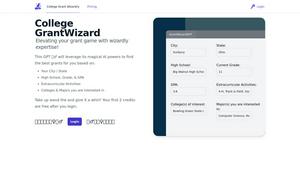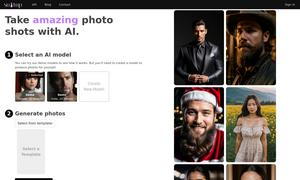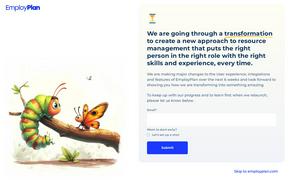AI Logo Maker
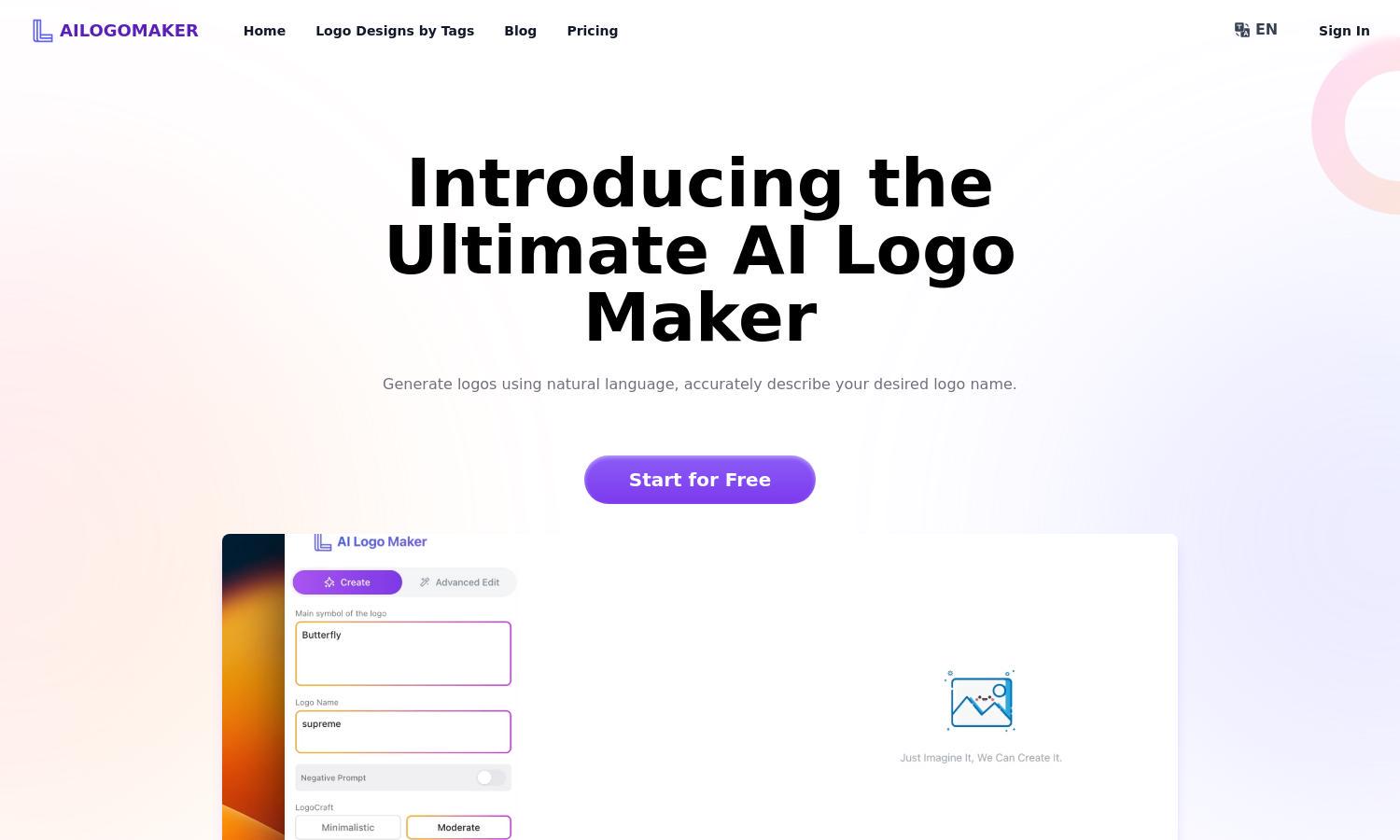
About AI Logo Maker
AI Logo Maker simplifies logo creation for businesses and individuals seeking professional branding. Users enter their company name and preferences, and our advanced AI generates tailored logo designs in minutes. This efficient tool provides high-resolution downloads, ensuring user-friendly access to unique logos for any industry.
AI Logo Maker offers various pricing plans, including a free tier with essential features for beginners. For advanced users, premium plans provide additional templates and customization options at competitive rates. Upgrading unlocks a wealth of resources to create more sophisticated logos and branding materials effectively.
AI Logo Maker boasts an intuitive interface designed for seamless navigation. The layout allows users to easily customize fonts, colors, and icons, ensuring a straightforward design process. Unique features like smart recommendations and high-resolution export options enhance the overall user experience at AI Logo Maker.
How AI Logo Maker works
To get started with AI Logo Maker, users enter their company name and select their industry. The platform’s AI analyzes these inputs and generates numerous unique logo templates to choose from. Users can then customize the designs by tweaking colors, fonts, and layouts before downloading their final logos in various formats.
Key Features for AI Logo Maker
Unlimited Logo Templates
AI Logo Maker features an extensive library of unlimited logo templates, allowing users to explore countless designs. This innovative aspect enables users to find a logo that perfectly matches their vision and brand identity, ensuring professional quality and customization options tailored to their needs.
Fully Customizable Designs
With AI Logo Maker, every logo can be fully customized to reflect the user's preferences. This unique feature empowers users to adjust colors, fonts, and layouts, creating a personalized logo that captures the essence of their brand while maintaining a professional appearance.
High-Resolution Download Options
AI Logo Maker offers high-resolution downloadable files in multiple formats, including PNG, JPG, PDF, and SVG. This feature ensures that users can utilize their logos across various platforms, from online presence to printed materials, without compromising quality or professionalism.
You may also like: