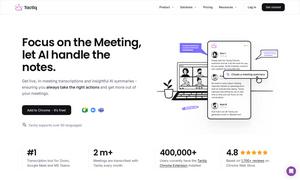AI Comment Creator
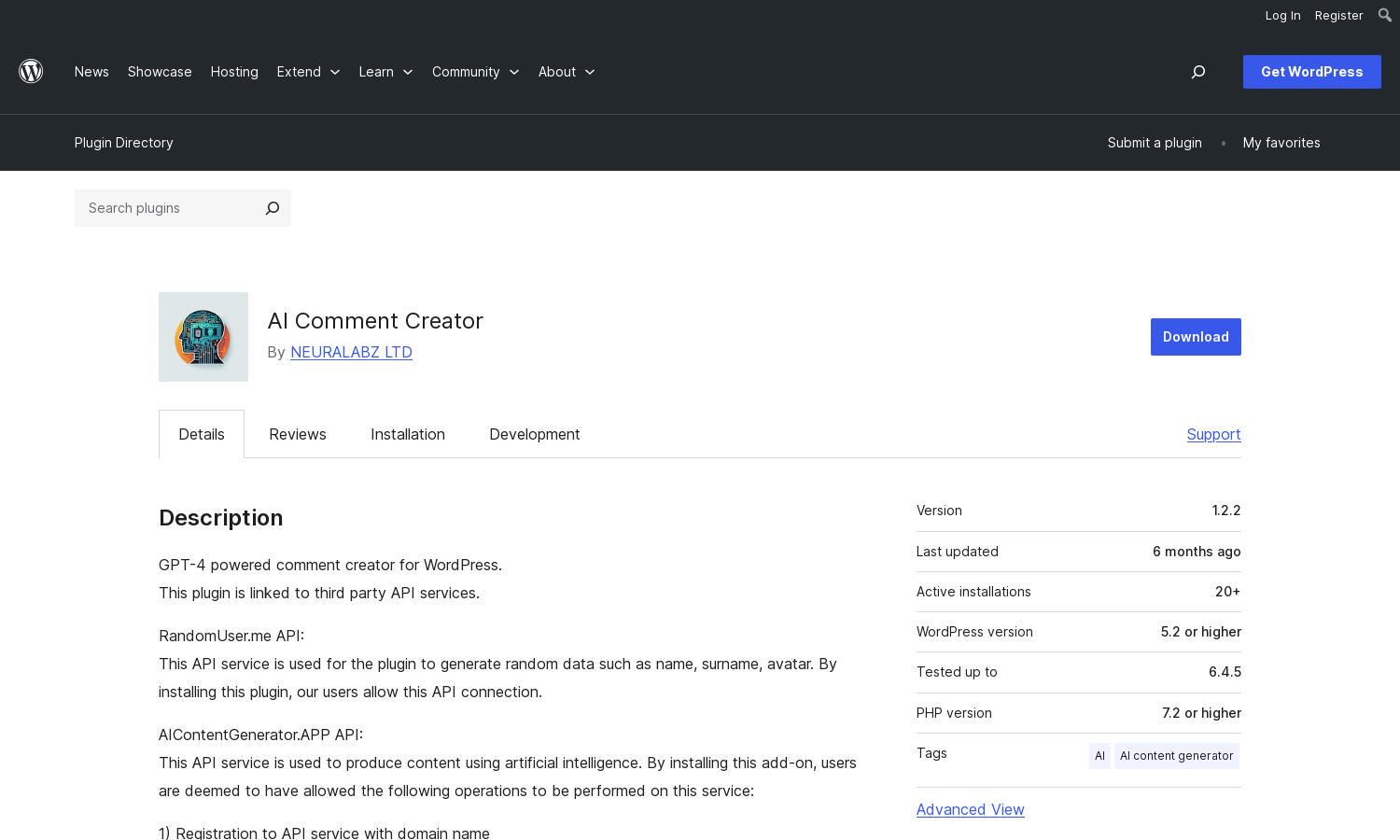
About AI Comment Creator
AI Comment Creator is a versatile WordPress plugin designed to enhance blog interactions by automatically generating creative comments using GPT-4 technology. Its innovative features allow users to customize comment settings, choose categories, and schedule posts, ultimately improving user engagement and content management for bloggers and website owners.
AI Comment Creator offers a free tier, allowing basic features without expense. If users wish to access advanced functionalities through the AIContentGenerator API, they can purchase credits. This flexible pricing structure provides opportunities for bloggers to tailor their experience based on their content creation needs.
The user interface of AI Comment Creator is designed for simplicity and efficiency, making it easy for users to navigate its features. With an intuitive layout, users can quickly configure settings, schedule comments, and preview outputs, ensuring a seamless and user-friendly experience when enhancing their WordPress blogs.
How AI Comment Creator works
Users of AI Comment Creator begin by downloading the plugin from the WordPress repository and installing it through their dashboard. Once activated, they can configure settings such as API keys for OpenAI or AIContentGenerator, set categories for automatic comment generation, and personalize comment prompts. The user-friendly interface simplifies interaction with all features, allowing users to enhance their blog's engagement through innovative AI-generated comments quickly.
Key Features for AI Comment Creator
AI-powered Comment Generation
AI Comment Creator harnesses the power of GPT-4 to deliver unique, engaging comments for WordPress posts. This innovative feature automates the commenting process, boosting user engagement, enhancing content interaction, and saving time for bloggers by generating high-quality, contextual comments tailored to each specific post.
Customizable Comment Settings
The customizable comment settings in AI Comment Creator enable users to tailor comments based on categories, language, and prompts. This feature enhances the plugin’s flexibility, allowing users to generate relevant comments that align with their content strategy, ultimately improving user engagement and site interaction.
Scheduling Comments
AI Comment Creator's scheduling feature allows users to set specific times for comment generation. This unique capability enables bloggers to strategically enhance engagement with timely, relevant comments, ensuring fresh interactions without manual effort, ultimately improving the overall user experience on their WordPress blogs.