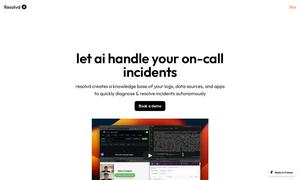GPT for Gmail™
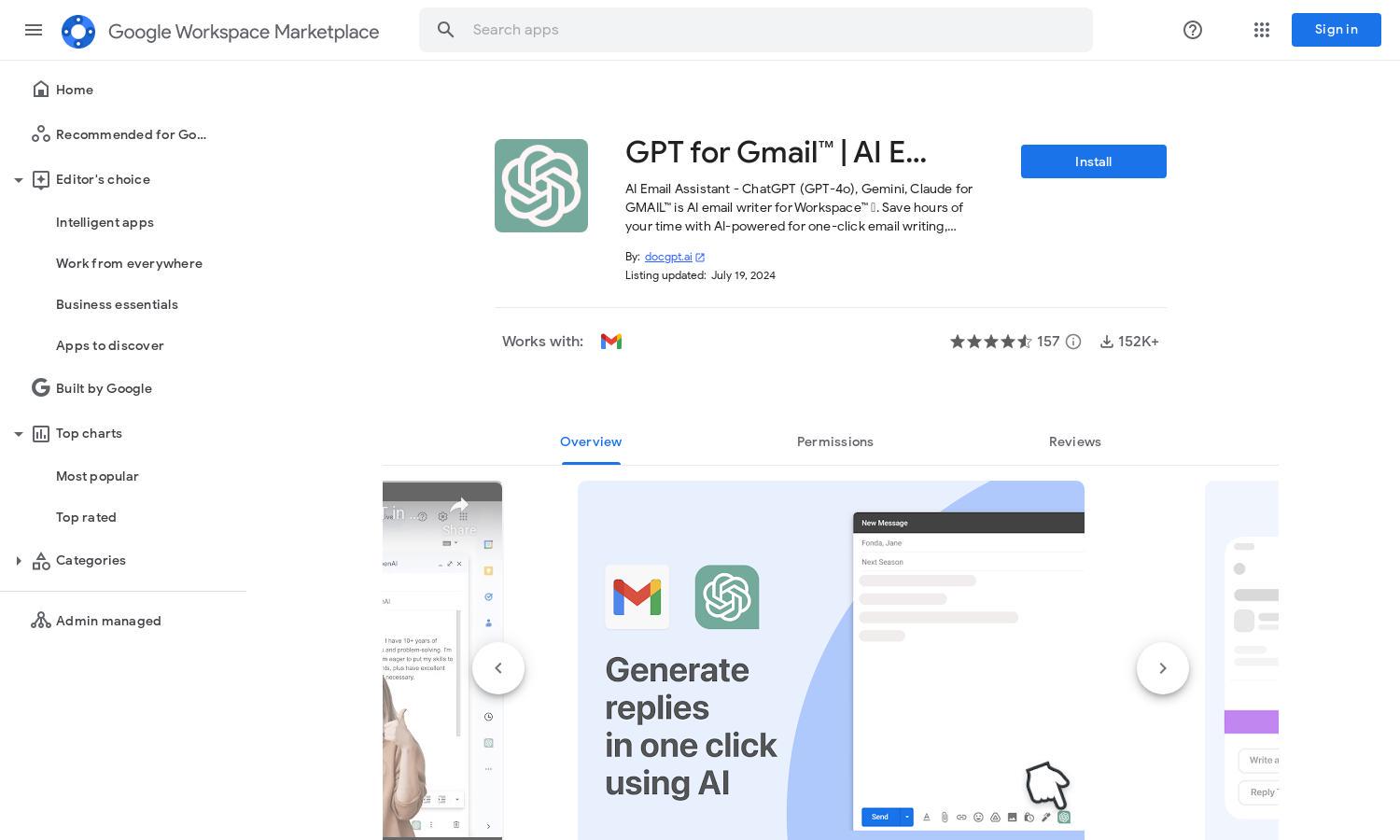
About GPT for Gmail™
GPT for Gmail™ revolutionizes email management by offering AI-driven writing assistance. Designed for busy professionals and non-native speakers, this powerful tool uses advanced algorithms to compose emails, replies, and translations in seconds, significantly reducing email-related stress and time spent on communication.
The basic features of GPT for Gmail™ are free, allowing users to access essential tasks. For premium features, users can subscribe for enhanced capabilities that boost productivity, such as advanced translations and personalized email replies, providing them with a tailored experience that meets their needs.
With an intuitive layout, GPT for Gmail™ ensures seamless usability, making email management straightforward. The user-friendly design features side panels for easy access to functionalities, enhancing interaction flexibility. This design promotes efficient navigation while empowering users to optimize their email workflows effectively.
How GPT for Gmail™ works
Users begin by installing GPT for Gmail™ and granting necessary permissions. Once set up, the assistant analyzes past emails and user prompts to generate tailored email responses. The platform’s intuitive UI facilitates quick navigation, allowing users to create drafts, rephrase emails, and translate messages effortlessly, transforming the email-writing process.
Key Features for GPT for Gmail™
AI-driven Email Writing
The AI-driven email writing feature of GPT for Gmail™ empowers users to generate email drafts in seconds. By analyzing context and prompts, this innovative function saves time and enhances communication by allowing users to focus on critical tasks rather than getting bogged down in email composition.
Multi-language Support
GPT for Gmail™ offers comprehensive multi-language support, catering to users communicating in various languages. This feature enhances email responses through accurate translations, making it invaluable for non-native speakers and international communication, ensuring that users convey clear and effective messages across language barriers.
Customization Options
Customization options in GPT for Gmail™ allow users to tailor email drafts to match their unique tone and style. By utilizing prompts and templates, this feature helps maintain a consistent voice in communications, making personal and professional interactions more impactful and engaging for recipients.
You may also like: