Aftershoot
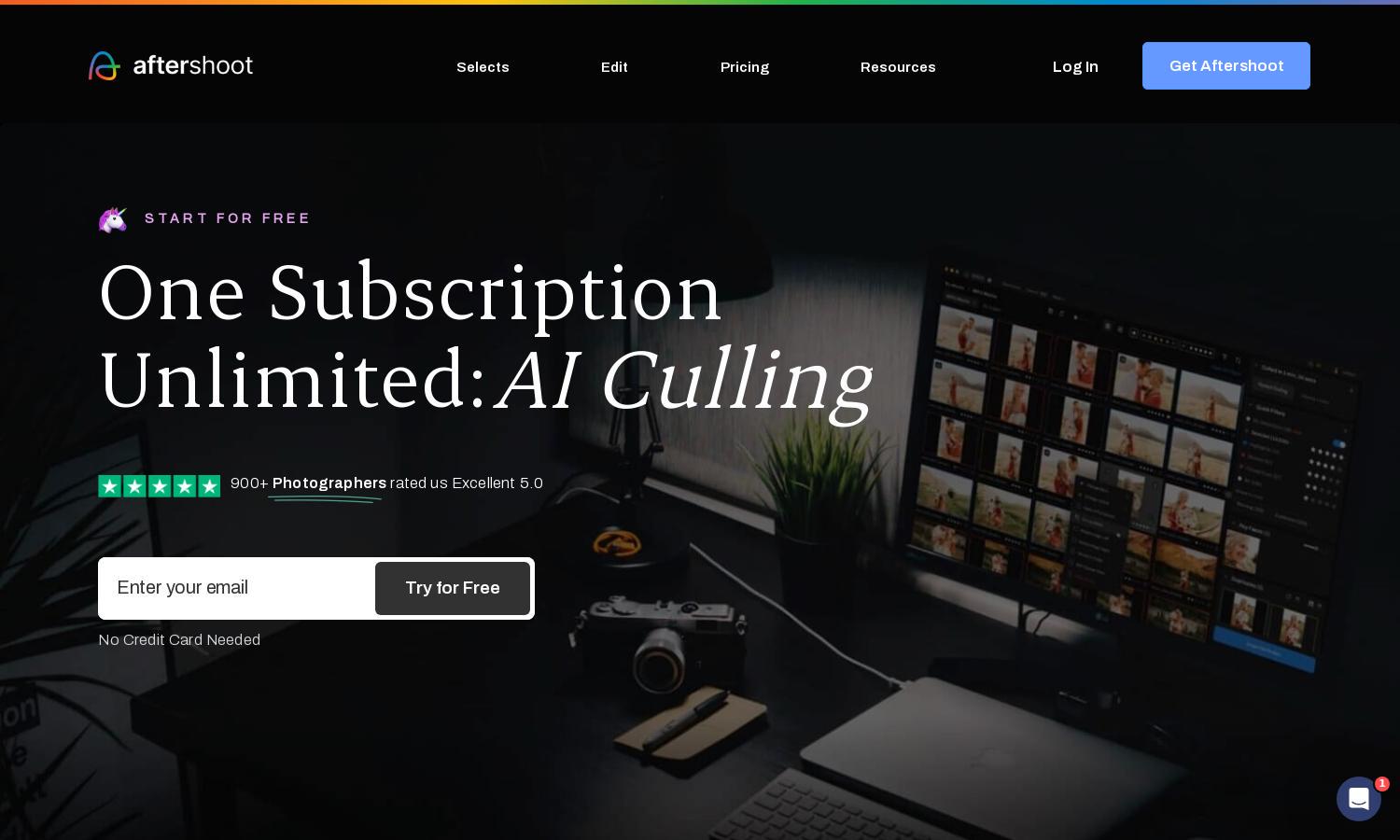
About Aftershoot
Aftershoot is a cutting-edge photo culling and editing software designed for professional photographers. Its innovative AI learns user preferences, enhancing efficiency by culling thousands of images in minutes while ensuring editing workflows are fast and seamless. This allows photographers to focus on creative work and client needs.
At Aftershoot, users can start with a 30-day free trial, experiencing all features risk-free. Subscription options offer unlimited culling and editing at a flat fee, ensuring cost-effectiveness for photographers. Choosing to upgrade brings more value, enhancing access to AI-powered tools tailored to individual workflows.
Aftershoot boasts a user-friendly interface that facilitates easy navigation through its powerful features. With a clean layout and intuitive design, users can swiftly import, cull, and edit images, ensuring a smooth experience. This streamlined approach enhances productivity, making Aftershoot an essential tool for photographers.
How Aftershoot works
Users begin their journey with Aftershoot by downloading the application to their computer, compatible with Windows and MacOS. After importing photos, the AI conducts a first cull, grouping similar images and highlighting the best for review. Users can then edit with customized profiles, allowing the software to adapt and mirror their unique style over time, streamlining their workflow.
Key Features for Aftershoot
AI-Assisted Culling
Aftershoot's AI-assisted culling is an innovative feature that analyzes images quickly, grouping similar shots and highlighting the best ones for selection. This unique capability saves photographers significant time, allowing them to focus on the most important aspects of their creative work efficiently with Aftershoot.
AI-Assisted Editing
Aftershoot offers AI-assisted editing that adapts to the user's style seamlessly. Users can train a Personal AI Editing Profile or use pre-built styles, ensuring consistent high-quality edits across various photos. This feature enhances workflow efficiency, enabling photographers to deliver exceptional results quicker and easier.
Easy Exporting
The easy exporting feature of Aftershoot allows users to send edited photos directly to software like Lightroom and Capture One in just one click. This functionality enhances user workflow by providing high-resolution and web-ready format options, streamlining the final steps of the photography process effortlessly.








