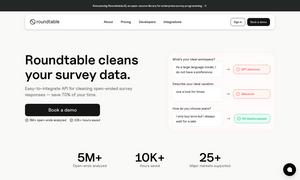A Call Recorder
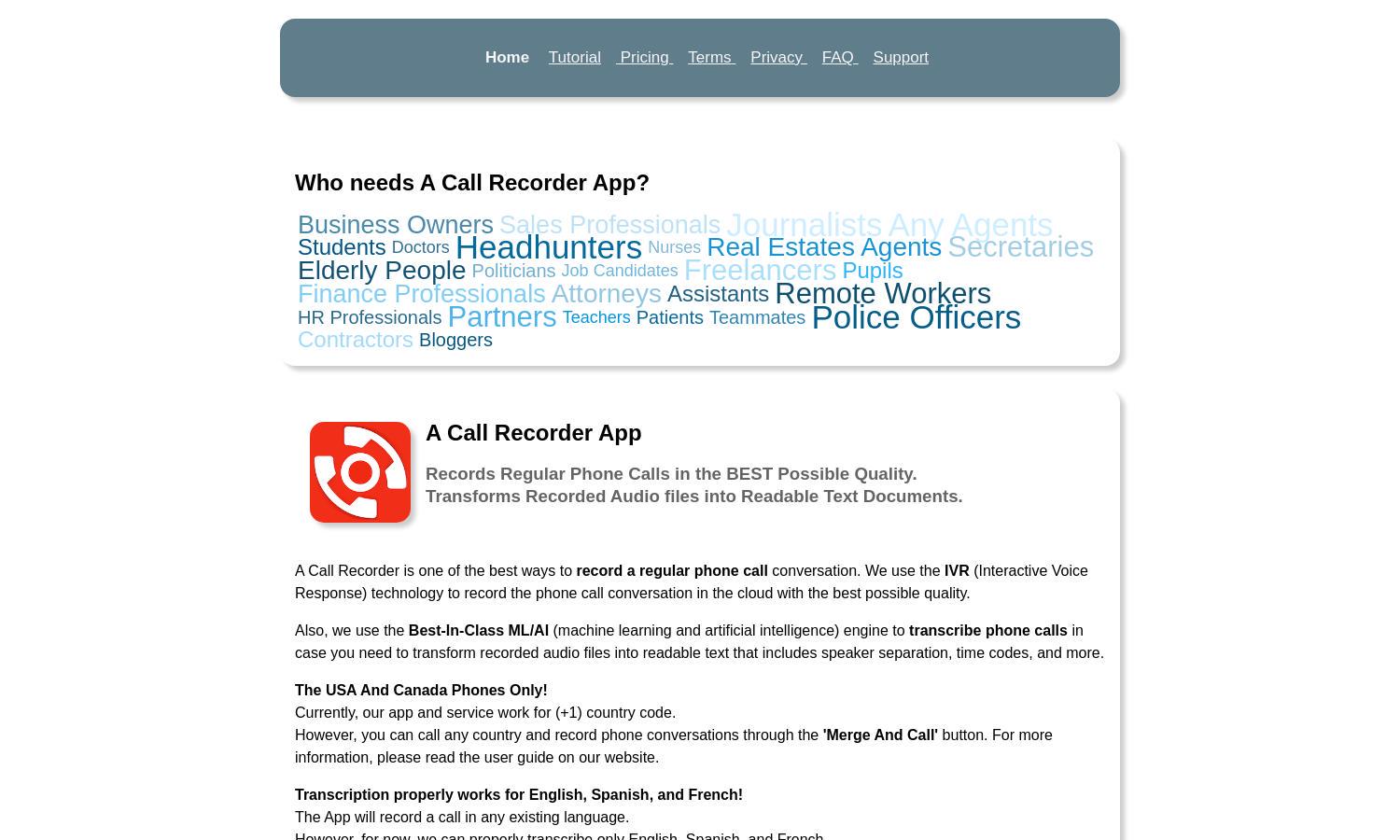
About A Call Recorder
A Call Recorder is an innovative app that allows users to easily record phone calls on iPhone and Android devices with exceptional audio quality. Its cutting-edge ML/AI-based transcription feature converts recorded calls into readable text documents, catering to professionals in various fields such as sales, healthcare, and education.
A Call Recorder offers an intuitive pricing model with 60 initial minutes for free, allowing users to test the service. Users can purchase extra minutes as needed without any hidden fees or subscriptions. This cost-effective plan makes it ideal for professionals who require call documentation without financial commitment.
The user interface of A Call Recorder is designed for simplicity and efficiency, ensuring a seamless experience for both new and experienced users. Its layout enables easy navigation through recording, playback, and transcription features, enhancing the overall usability of the app while maintaining focus on core functionalities.
How A Call Recorder works
To get started with A Call Recorder, users simply download the app and sign up with their phone number. After receiving 60 free credit minutes, they can record phone calls by tapping the 'Record A Call' button and merging calls effortlessly. Recorded calls can be accessed through a history feature, and users can request transcriptions with just a few taps, benefiting from the app’s AI-driven technology.
Key Features for A Call Recorder
High-Quality Call Recording
A Call Recorder excels in providing high-quality call recordings, ensuring clear audio for both incoming and outgoing calls. This feature is vital for professionals needing accurate documentation, as it captures conversations with exceptional clarity, facilitating better communication and record-keeping.
Accurate Transcription Service
The transcription service offered by A Call Recorder utilizes advanced ML/AI technologies to convert recorded calls into easily readable text. This feature enhances accessibility and provides users with documentation of conversations, making it easier to reference key details later and improving overall communication effectiveness.
No Hidden Fees
A Call Recorder stands out with its straightforward pricing, offering users 60 free minutes and simple billing without hidden fees. This transparency ensures users can confidently rely on the service without worrying about unexpected costs, making it an attractive option for individuals and professionals alike.
You may also like: